The Legacy Custom Actions have been in use since NITRO was first introduced. "Legacy" offers a more textual approach to creating Custom Actions, whereas the Custom Actions Designer offers a visual, drag-and-drop approach. To create a legacy Custom Action, choose "Legacy" after clicking the New Custom Action button.

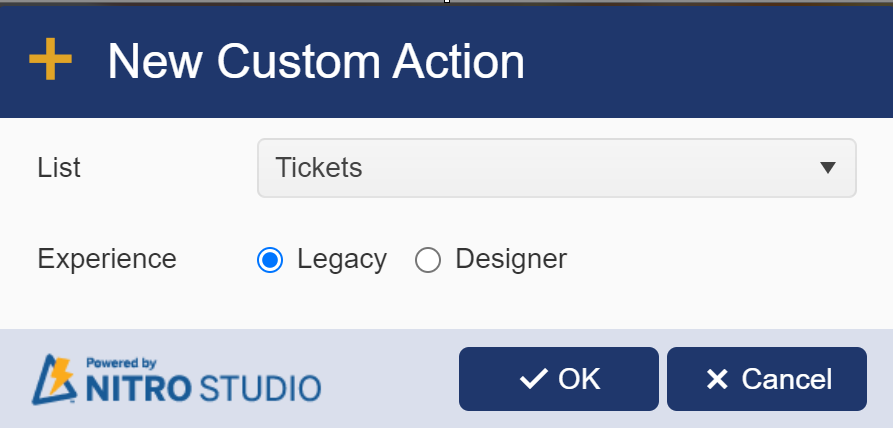
Create a Legacy Custom Action
A new Custom Action is configured in the screen that comes up after choosing Legacy. The Custom Action is configured in the General Settings, Condition, Actions, and Post Action Processing sections, as explained below.
Alternatively, the Import option can be used to create a Custom Action. This will import an XML file that was downloaded (exported) from an existing Custom Action while in the Custom Action Main Screen (see the Actions column in that screen).
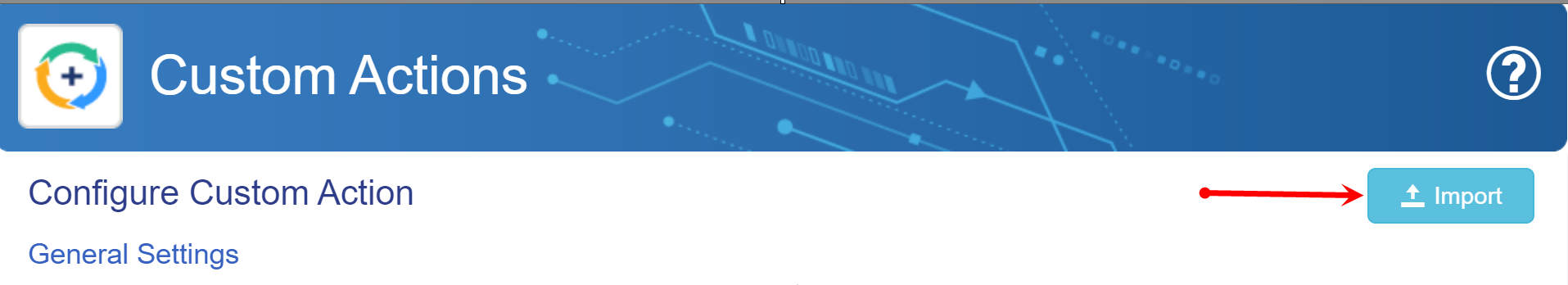
For the three sections below, click the following links for details. These are similar in the Legacy and Designer modes.
For the "What Actions to Execute" section in the Legacy interface, see below:
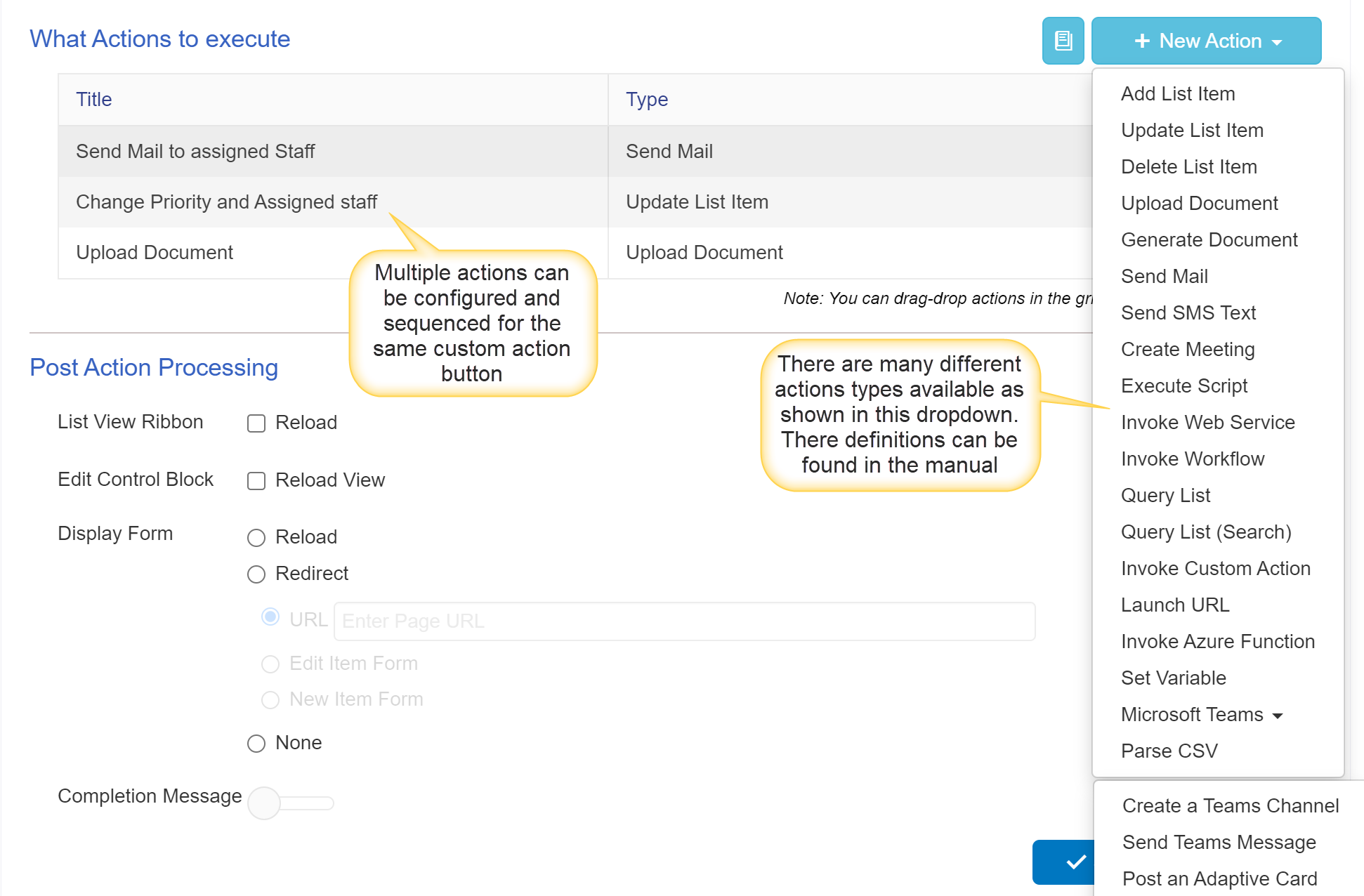
Click here for detailed instructions on each Action Type.