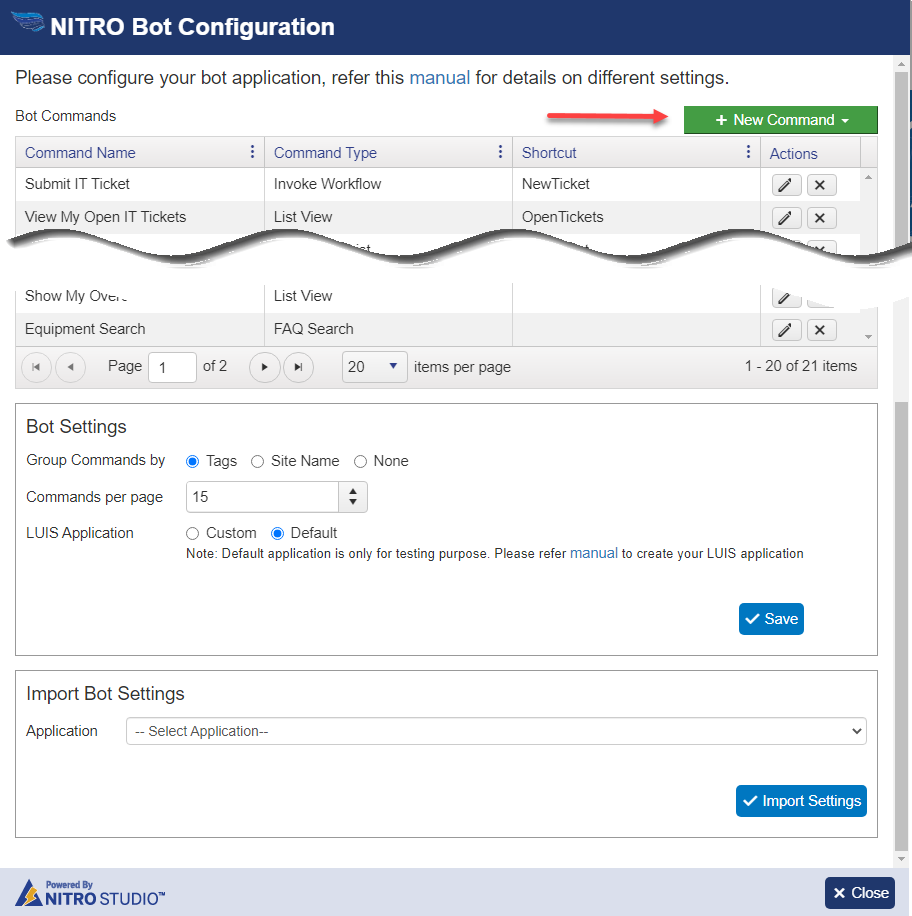There are eight types of commands that can be added to a Bot. The commands are what are shown to the users when the user is in the Bot. The commands can be any combination of any of these eight types. One type of command can be used multiple times. Not all commands have to be used. This provides a high degree of flexibility so that the NITRO Bot can be configured specifically for a particular organization's needs. Also, with the ability to "permission" each command, the NITRO Bot can be customized for each user group, whether staff, management, end users, etc.
Bot Commands
To Add a Command, click the New Command button. To Edit a Command, click the pencil icon under Actions in the grid of existing commands. To Delete a Command, click the X icon under Actions in the grid of existing commands.