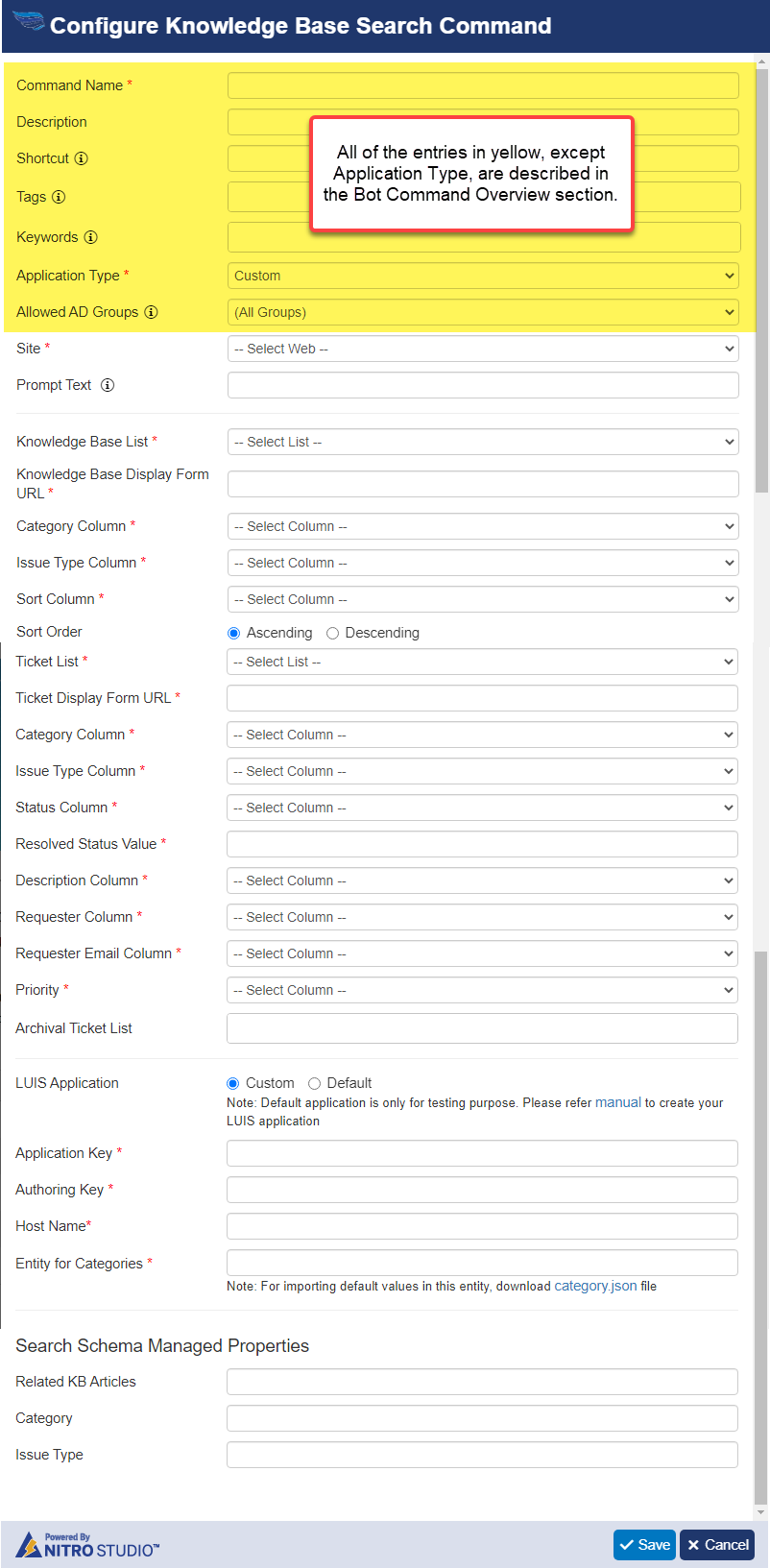The Knowledge Base Search command will show a list of items in the Bot based on a search of a Knowledge Base. The "Knowledge Base" is a list in the SharePoint Site wherein each item in the list is a KB article that has relevant content that is of use to users, staff, and managers. The Knowledge Base Search Command gives users a way to use the Bot to find answers to their questions or issues. The effectiveness of this Command relies on having articles in the KB that provide the kinds of answers users are looking for. The NITRO Bot Analytics can help with development of the Knowledge Base by identifying places where the Bot user was not provided a useful answer. By knowing where the Bot was not able to assist the user, the Bot admins will know what KB content needs to be created.
Of the top seven entries (in yellow below), all except "Application Type" are common to all Commands. See the Bot Command Overview for an explanation on how those six entries are used. For the other entries, which are specific to this Command, see below.
Application Type:
Site: Select the Site where the Knowledge Base List is located.
Prompt Text: The text that the user will see when running this Command.
Knowledge Base List: The List that holds the Knowledge Base.