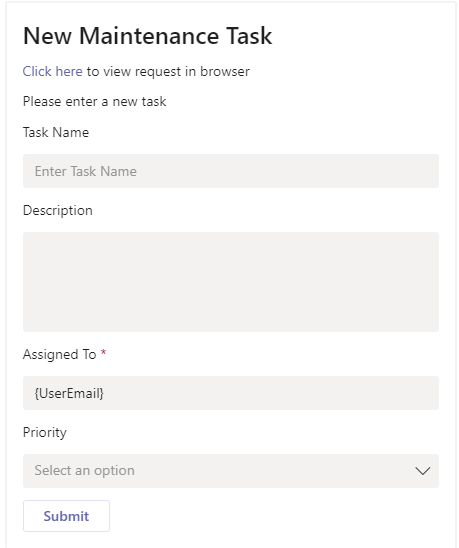FAQ Search is used to search a library with documents, manuals, pdfs, and other such materials. This is different from the Knowledge Base Search, which runs a search on a Knowledge Base list in SharePoint that has list items in it.
The FAQ Search command will show a list of items based on a search of a Document Library in the specified Site.
For the top six entries, which are common to all Commands, see the Bot Command Overview. For the other entries, which are specific to this Command, see below.
Site: Select the Site where the FAQ Library is located.
FAQ Pages Location
Library: Select the Document Library where the FAQ material is kept.
Folder URLs: (Optional) Enter in the Folders URLs for the folders in the Library, if used.
Prompt Text: The text that the user will see when running this Command.
Header Text: What shows at the top of the search results in the Bot.
Create Ticket Option
Show Create Ticket Button: A yes/no option. Yes shows a button for the user to create a ticket in case the FAQ Search does not provide the answer needed.
IF YES, these fields need to be filled out (see images at the bottom of this topic):
Tickets List: The List where the ticket will be created.
Create Ticket Button Label: What it says above the Create Ticket Button Text.
Create Ticket Button Text: What is displayed as text in the Bot. The user clicks this to create a ticket.
Workflow: The NITRO Workflow that will run when the Ticket Button Text is clicked.
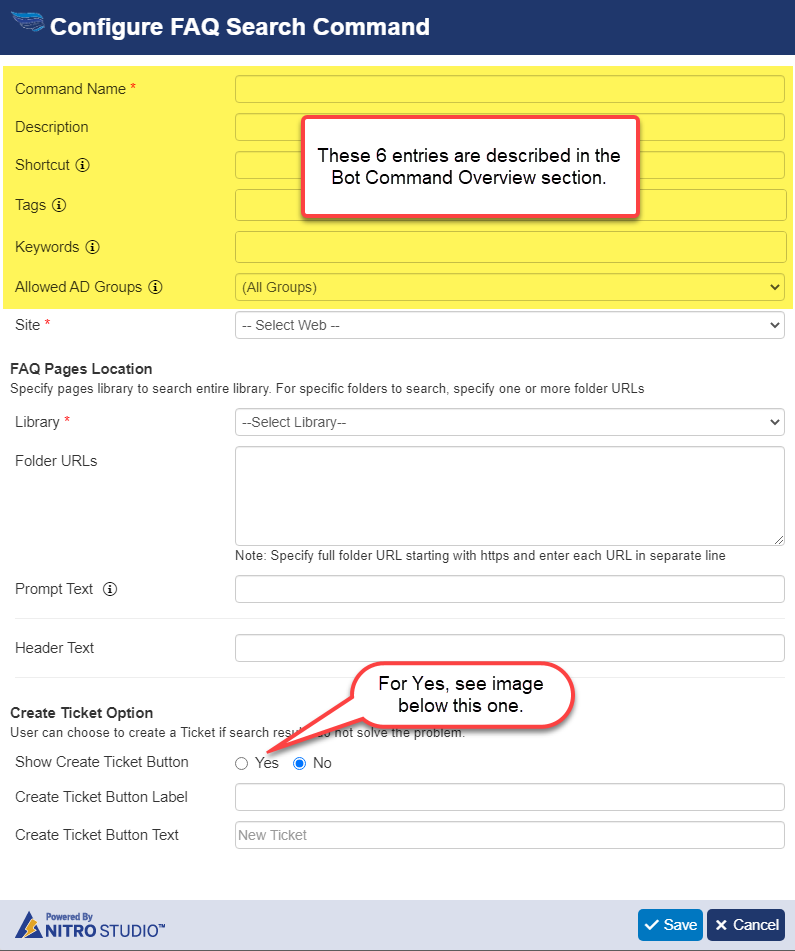
WHEN YES OPTION IS CHECKED:
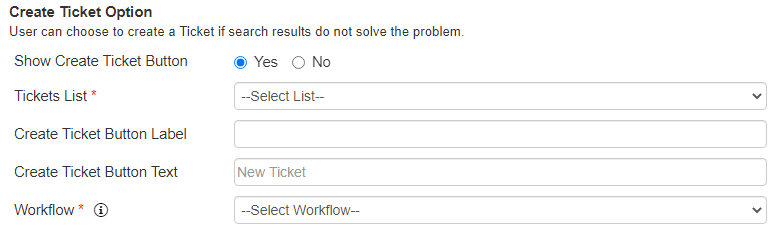
EXAMPLE
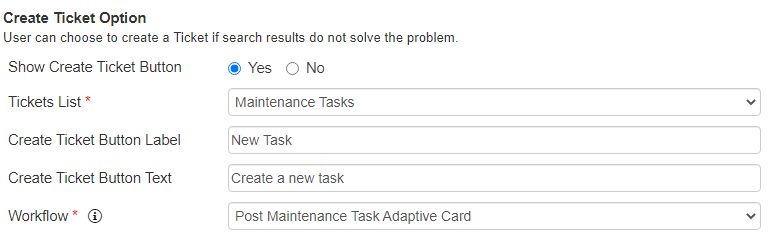
COMES OUT LIKE THIS
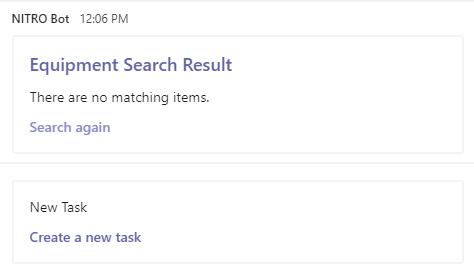
WHEN "Create a new task" IS CLICKED, THE NITRO WORKFLOW SHOWS THE ADAPTIVE CARD THAT WAS CONFIGURED IN THE WORKFLOW.