"Security Settings" controls who is automatically redirected to the Portal.
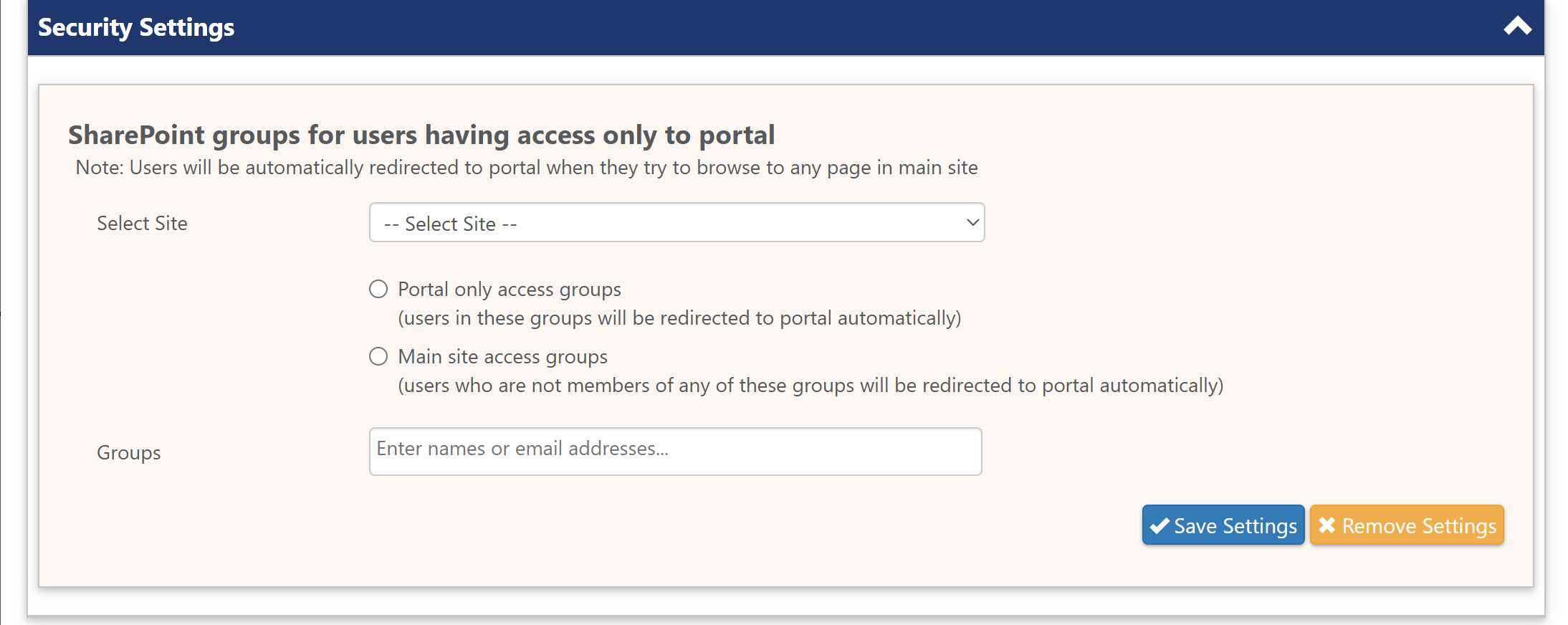
Select Site
When users go to the selected Site, they will be automatically redirected to the Portal (or not redirected), according to the settings on this page. The settings pertain to the SharePoint Group that is entered in the SharePoint Group Name box. This name is manually typed in or copied from the People & Groups listing in SharePoint.
To establish redirection on multiple Sites, configure each Site one-at-a-time on this page. There is no listing of existing Settings.
Portal Only Access Group
The SharePoint Group has access only to the Portal, not the backend SharePoint site. Other groups will have access to the backend.
Main Site Access Group
Only this SharePoint Group has access to backend SharePoint site; everyone else is redirected to Portal
Remove Settings
After selecting the Site, the redirection settings for that Site will be removed upon pressing Remove Settings.