The Portal Settings are accessed by the Portal Settings button in the upper right of the Portal. This button is only available to Admins.
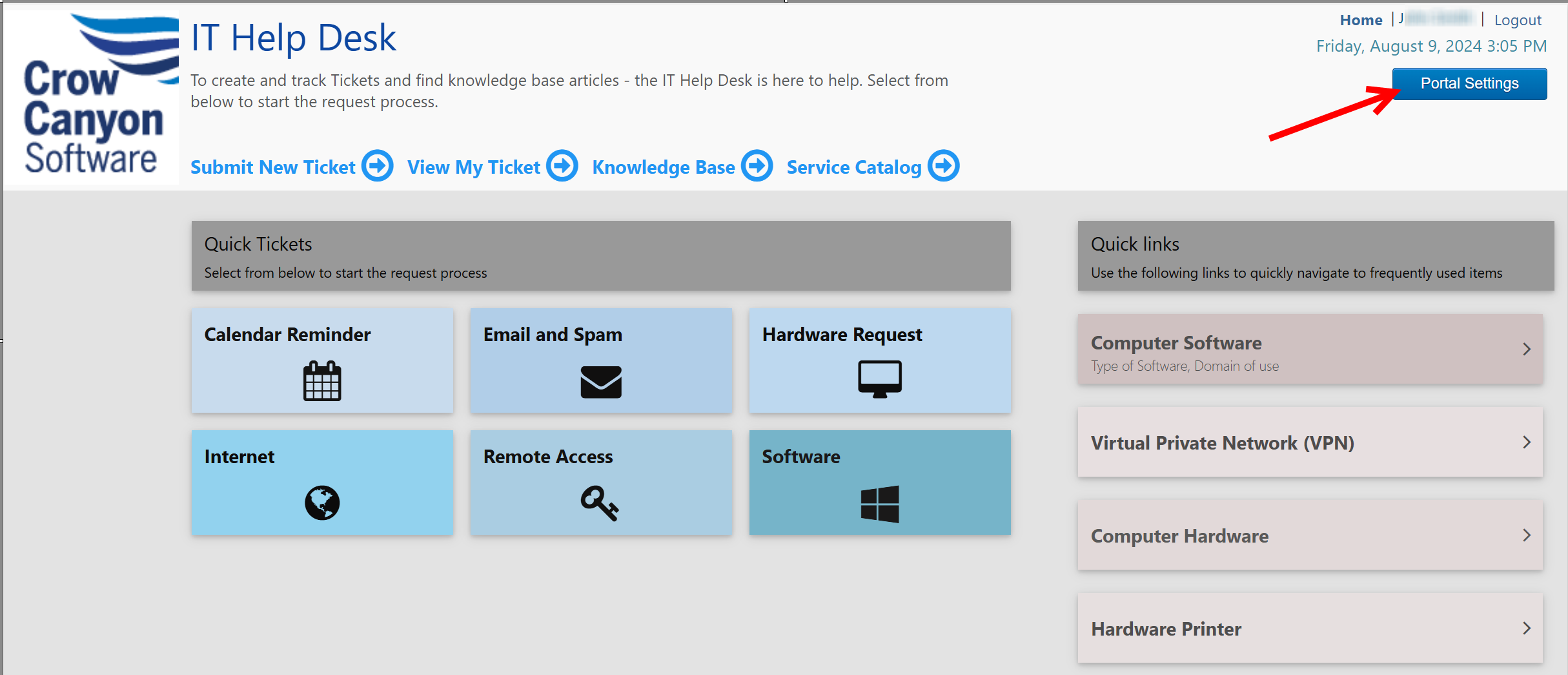
PORTAL SETTINGS
In Portal Settings, there are 7 areas that expand/contract. Details on each one are in sub-sections of this manual.
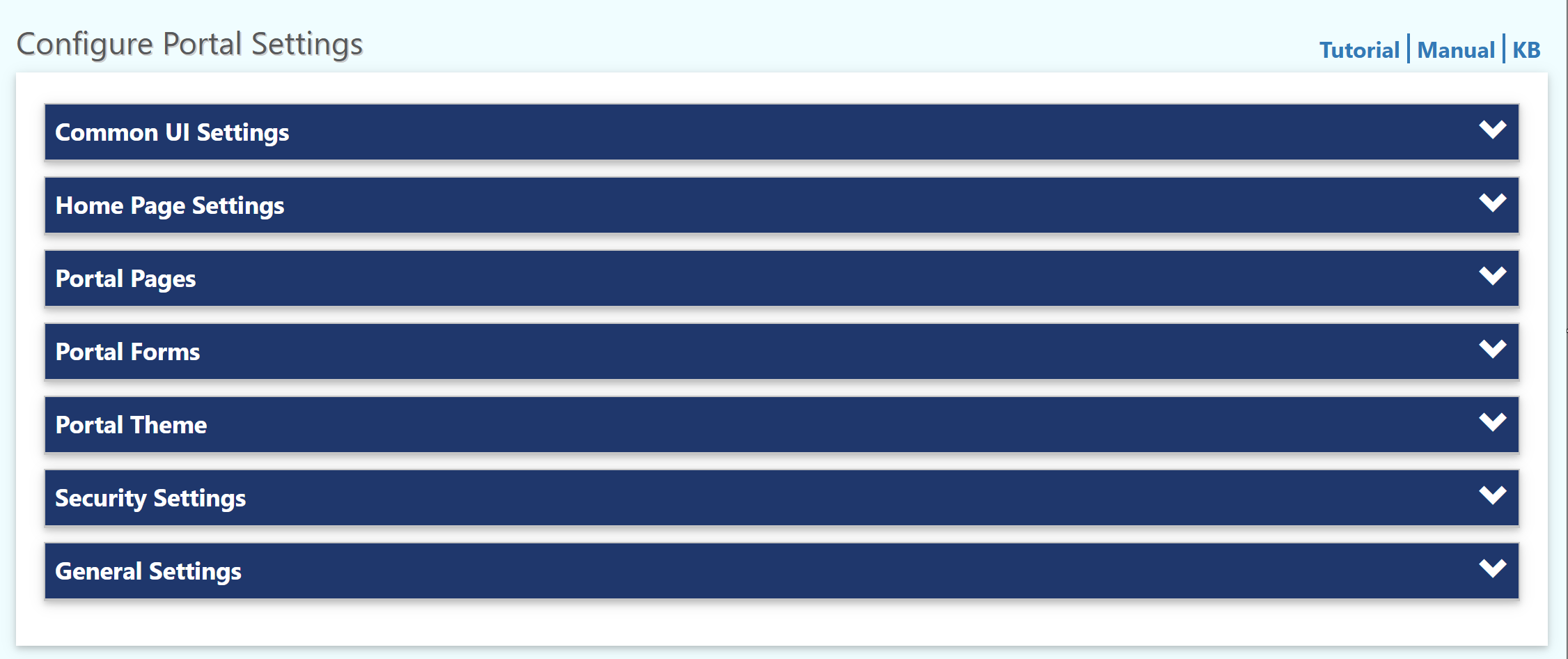
Frequently asked questions - http://crowcanyon.info/absolutefm/afmmain.aspx?faqid=197
Service Catalog Page - http://crowcanyon.info/absolutefm/afmmain.aspx?faqid=226
User Info Filler - http://crowcanyon.info/absolutefm/afmmain.aspx?faqid=209
Custom Theme - http://crowcanyon.info/absolutefm/afmmain.aspx?faqid=210
Please refer http://crowcanyon.info/absolutefm/afmmain.aspx?faqid=248 to configure security settings for end users in portal
In Power Portal we have Cascading, Advanced Lookup, User Info Filler, Tab and Column Pemissions and Column Validations whose functionality is similar to individual Nitro apps. So, we can refer those app manuals for functionality.