"General Settings" manages a variety of general settings for the Portal.
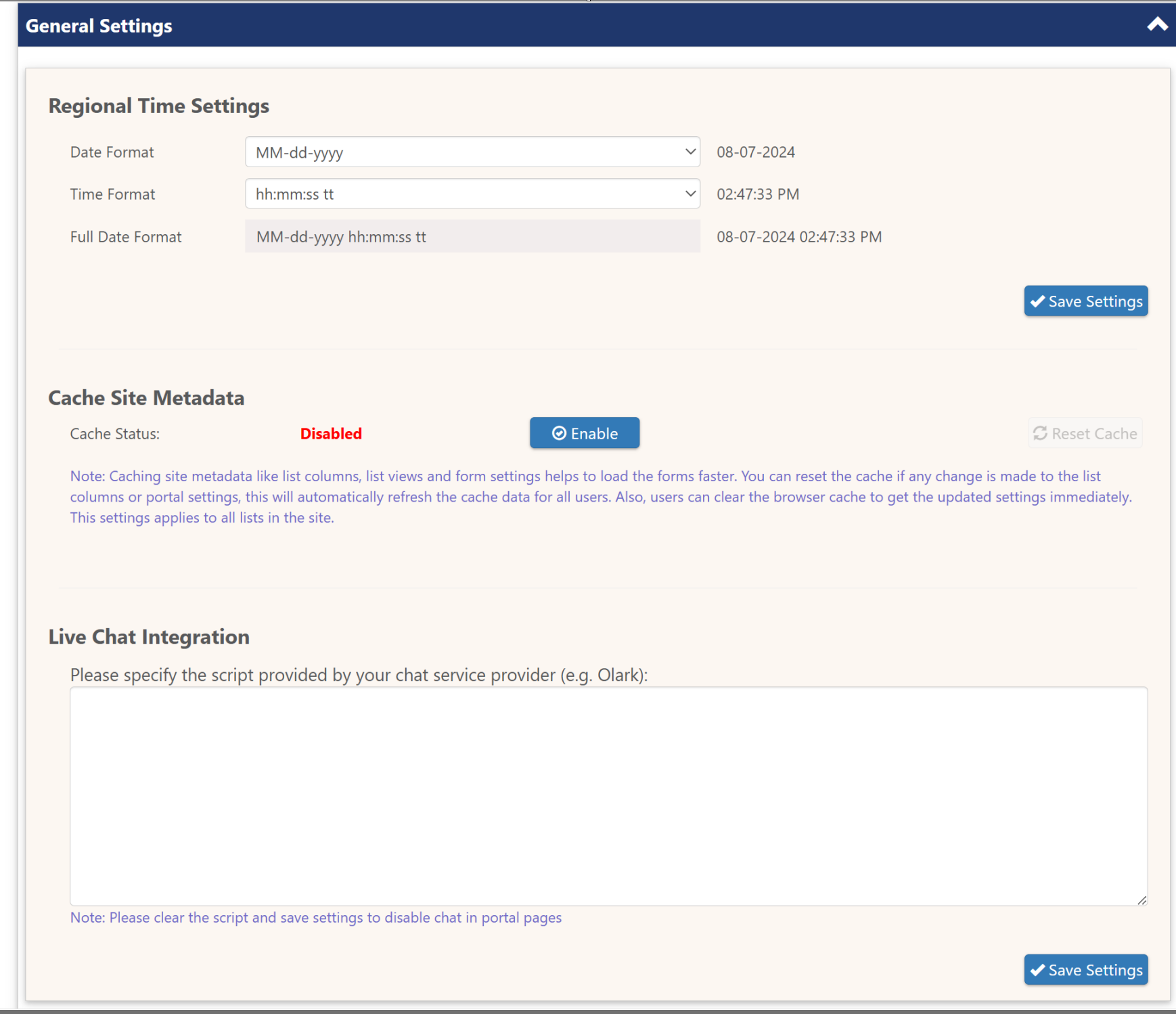
Regional Time Settings
Simply sets that format of the Date and Time used in the Portal.
Cache Site Metadata
Note: Caching site metadata like list columns, list views and form settings helps to load the forms faster. You can reset the cache if any change is made to the list columns or portal settings, this will automatically refersh the cache data for all users. Also, users can clear the browser cache to get the updated settings immediately. This settings applies to all lists in the site.
Live Chat Integration:
Live chat integration involves adding a live chat feature to a website, app, or digital platform, allowing real-time communication with customer service, support teams, or sales agents.