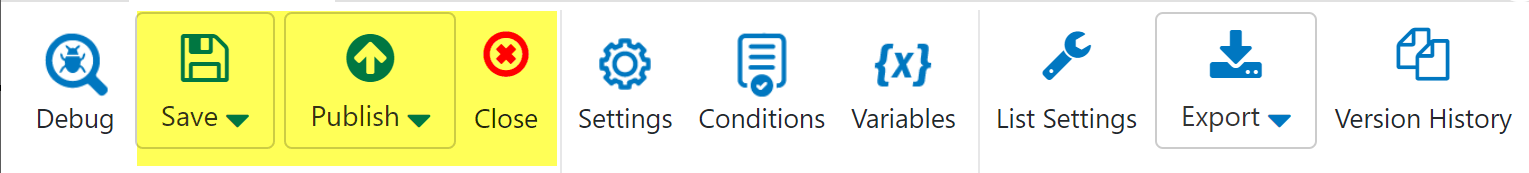
Save -- saves the custom action without Publishing it
Publish -- options to Publish the custom action or Publish and Close it. When Publishing, you can add a Comment or version number. This will show up in the Version History.
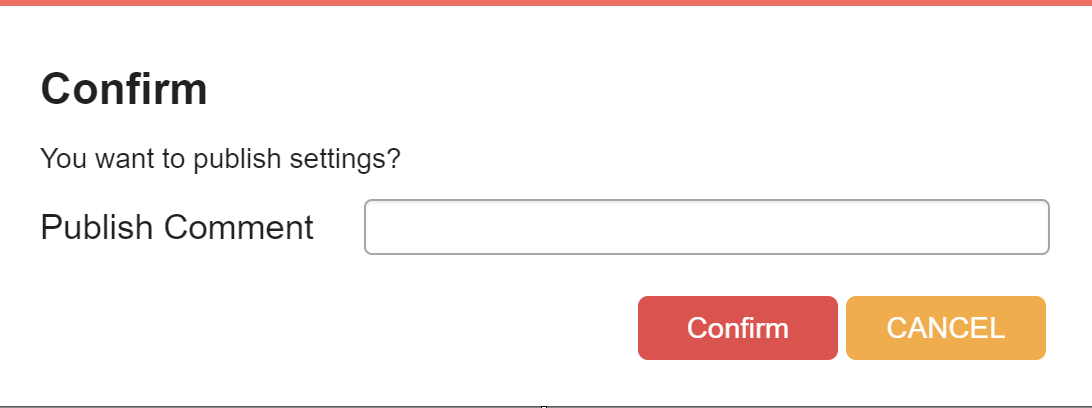
Close - closes the canvas. Be sure to save or publish any work before closing.