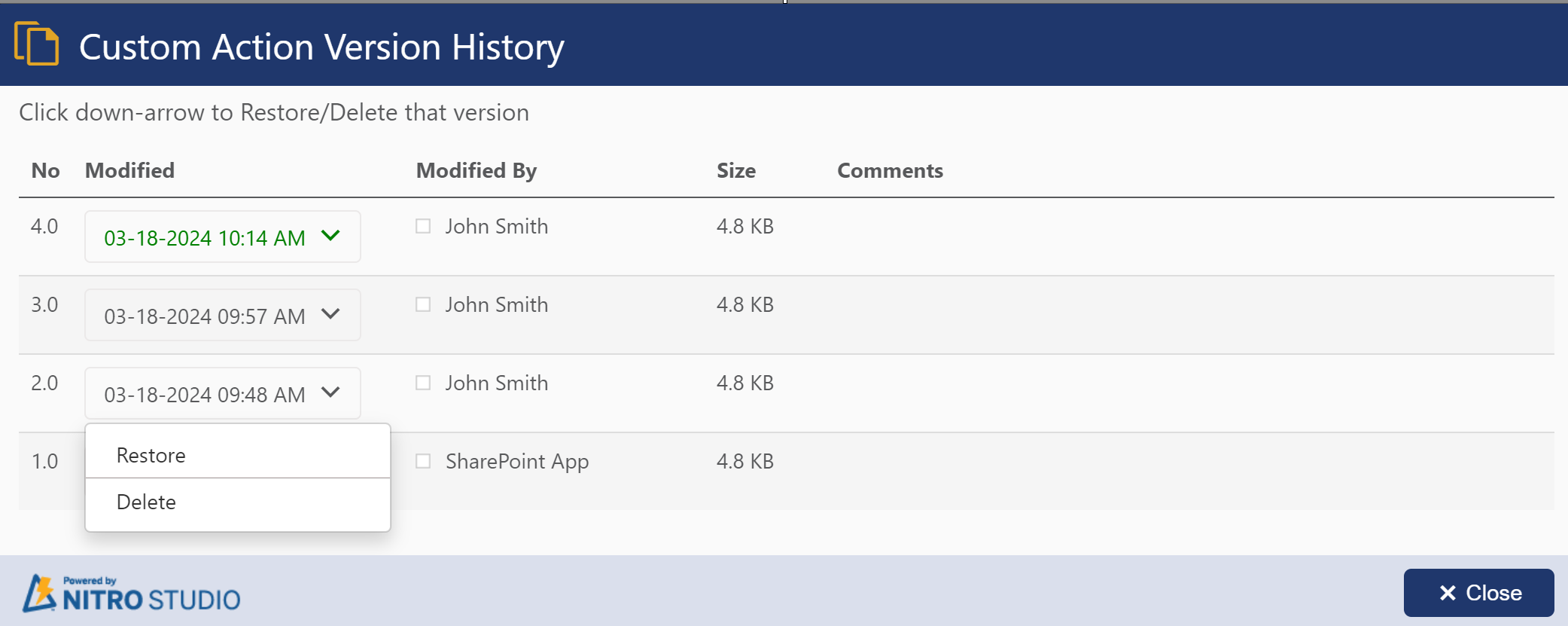For new Custom Action
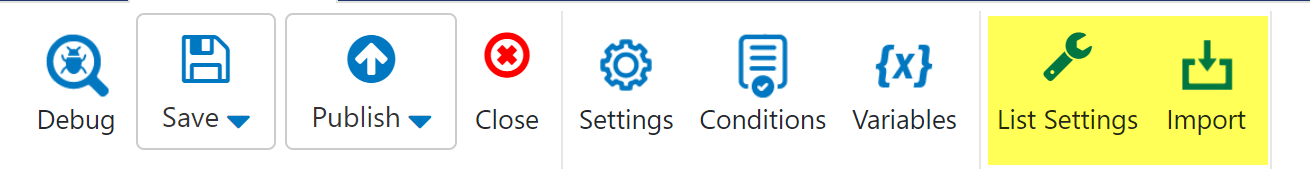
For existing Custom Action
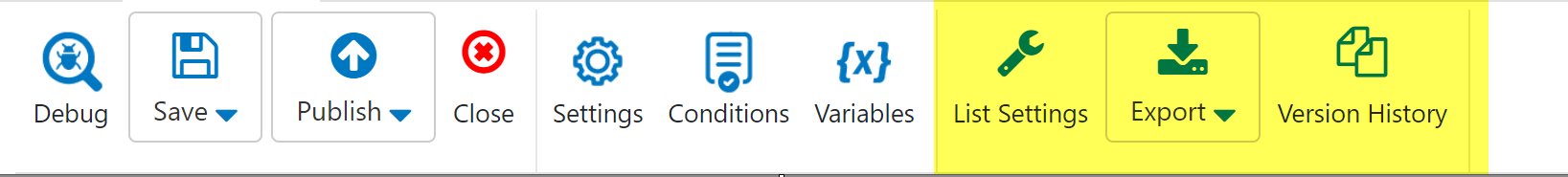
List Settings opens up the standard List Settings page for this list.
Import shows up when a new Custom Action is being created. The Import option can be used to create the Custom Action. This will import an XML file that was previously exported from an existing Custom Action (see "Export" below).
Export shows up for an existing Custom Action, not a new one. There are two options:
Export action configuration - this exports the Custom Action as an XML file that can be used for importing (see "Import" above).
Export flowchart as SVG - exports the flowchart as an image file (.svg). This is a graphic file that simply shows what is on the canvas with no details of what each action does.
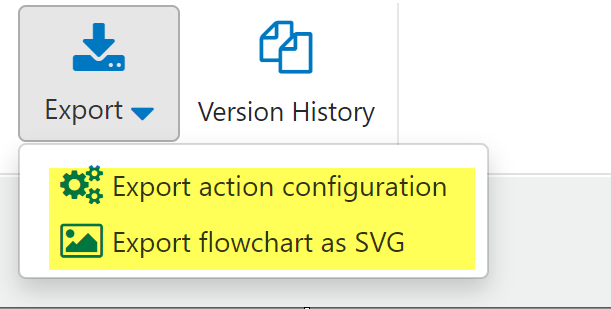
Version History shows the running log of versions of this workflow that were created. A previous version of the workflow can be Restored or Deleted, using the drop arrow icon for that version. Comments can be added when the workflow is Published.