New Custom Action
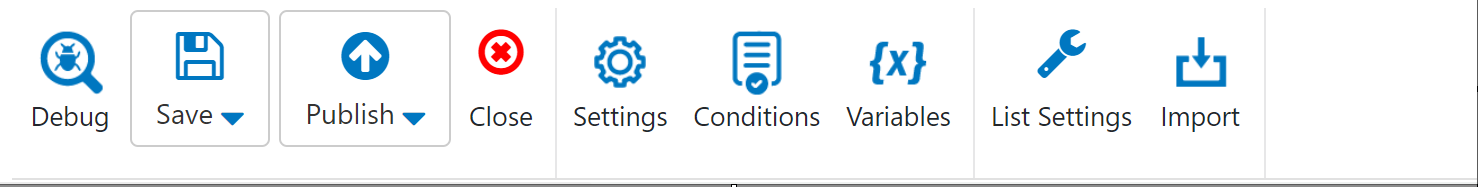
Existing Custom Action
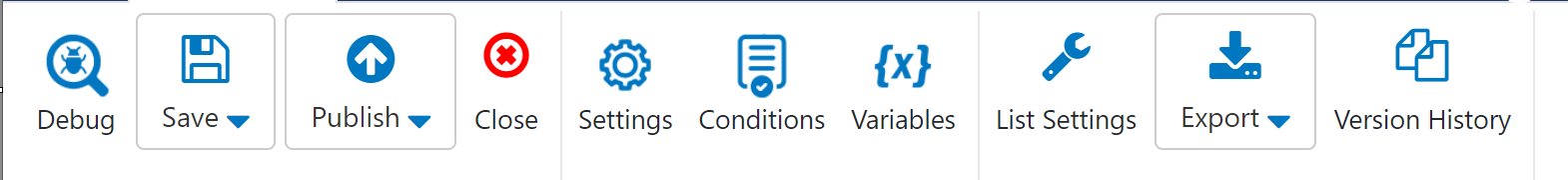
See these individual topics:
Debug - This gives you a way to follow your Custom Action process to see how it is progressing and where you might have issues with it.
Save, Publish, Close -- options to Save the Custom Action, Publish it, or Close the canvas
Settings -- General Settings and Post Action Processing.
Conditions - set parameters as to when the Custom Action runs
Variables -- create variables to use later in the Custom Action
List Settings, Import, Export, Version History -- open the standard List Settings, Import or Export a Custom Action, view the Version History of this Custom Action