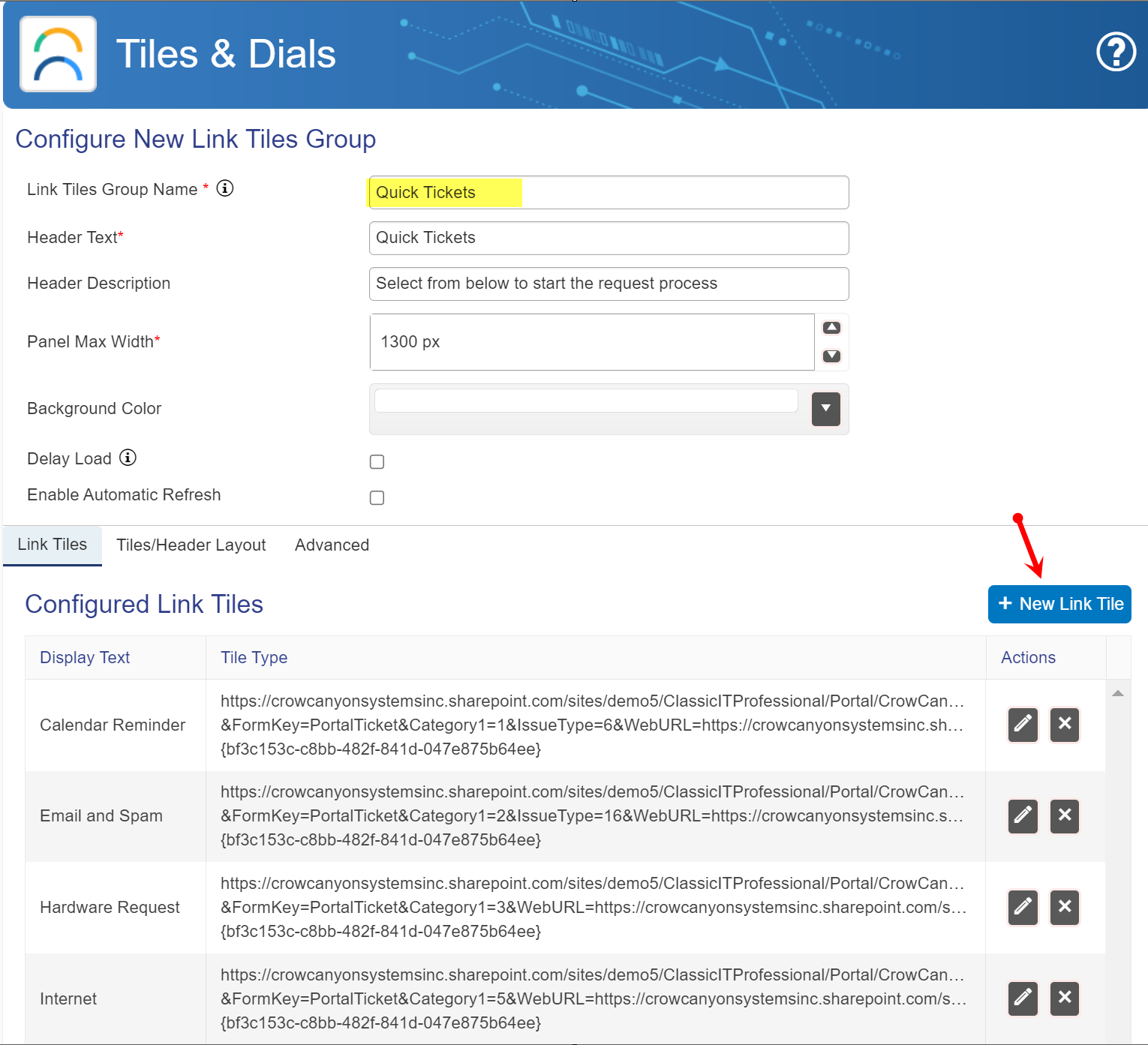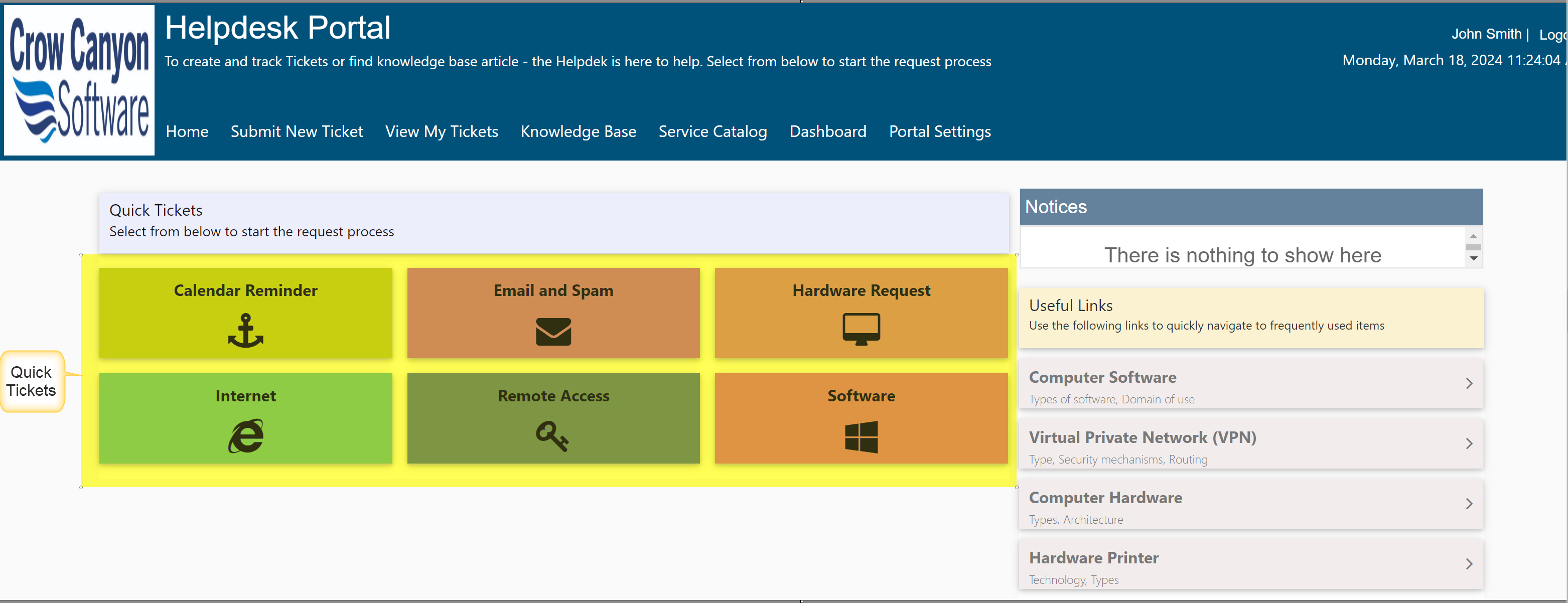
Quick Tickets appear in the upper part of the portal home page. They show as tiles which are all configurable in the size, background color, font, font color, icon, text, etc. These can all be changed by accessing the Tiles and Dials app in NITRO Studio. When you click the link in Portal Administration it brings you to the specific Tiles configuration group in the Tiles and Dials app, which is Quick Tickets. To configure and update these tiles, please reference the Configure Link Tiles Group section of this manual.