The Classic UI Portal is designed for customers who are using the classic interface for SharePoint. This is the only option available for on-premises customers. However, some M365 customers may choose to use the Classic Portal interface. The out-of-the-box layout of the Classic UI portal is very similar to the Power Portal.
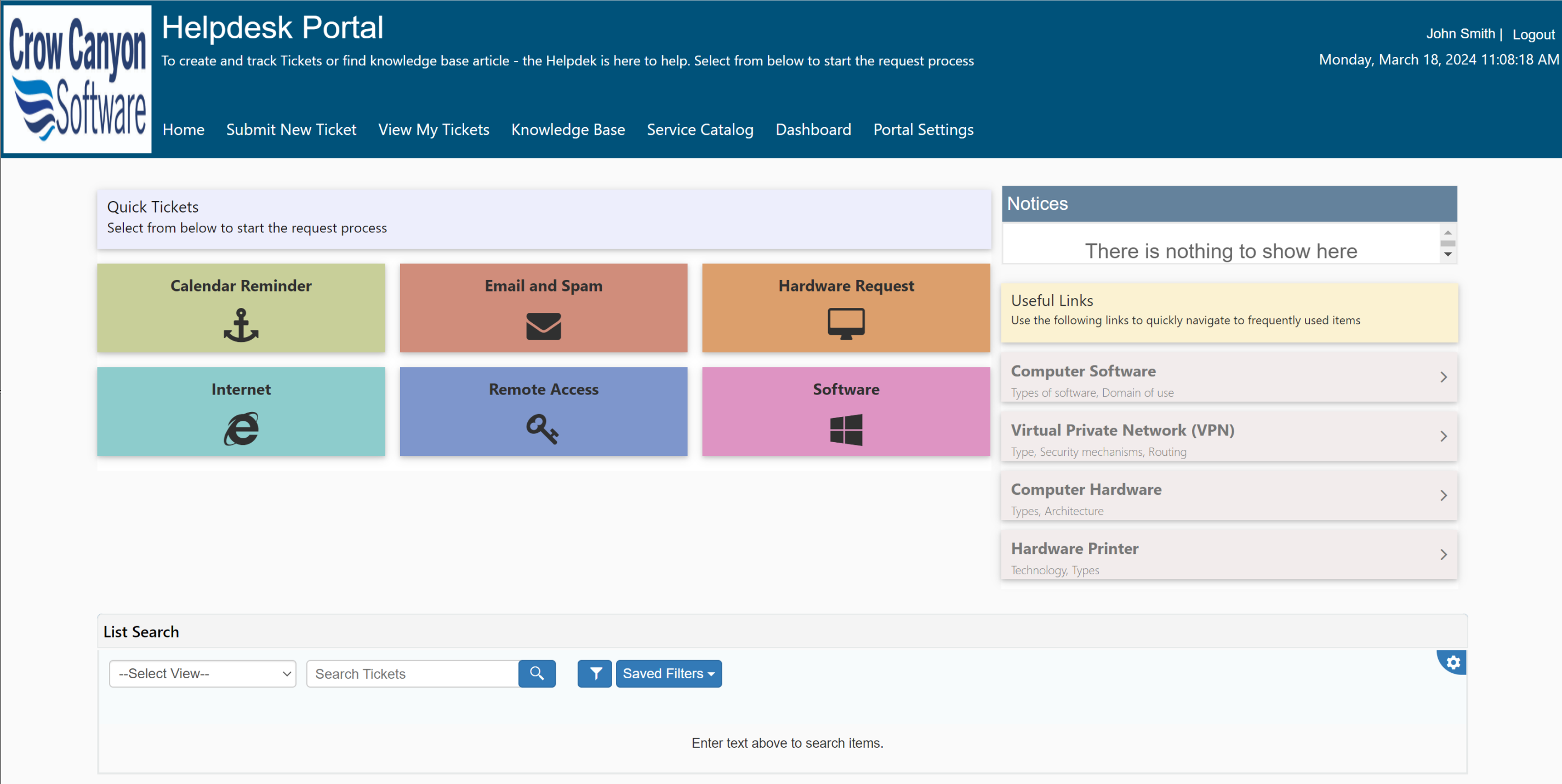
Editing a NITRO Portal Classic UI Page
Append "?ccsmode=1" to the URL of the site. For example: https://contoso.sharepoint.com/sites/crowcanyon/portal/home.aspx?ccsmode=1
Portal Settings
The elements of the page are handled through the "Portal Settings" link in the top link bar. This link is security-trimmed by default and will only show for users who are in the "Owners" group on the SharePoint site. The portal is its own site, separate from any application site; therefore it has its own permission groups. Because of this, the Classic UI Portal can be used as a front-end for multiple applications.
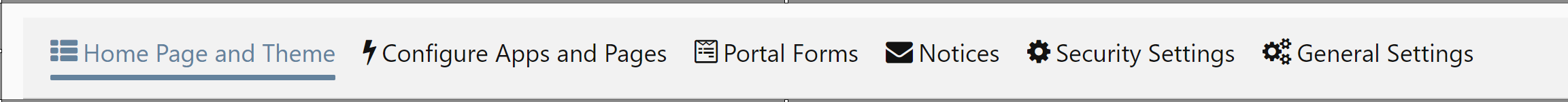
See the appropriate sections of the Manual as follows: