The Parse CSV action is used to read a CSV file and populate or update a SharePoint list.
Parse CSV Action in designer custom action
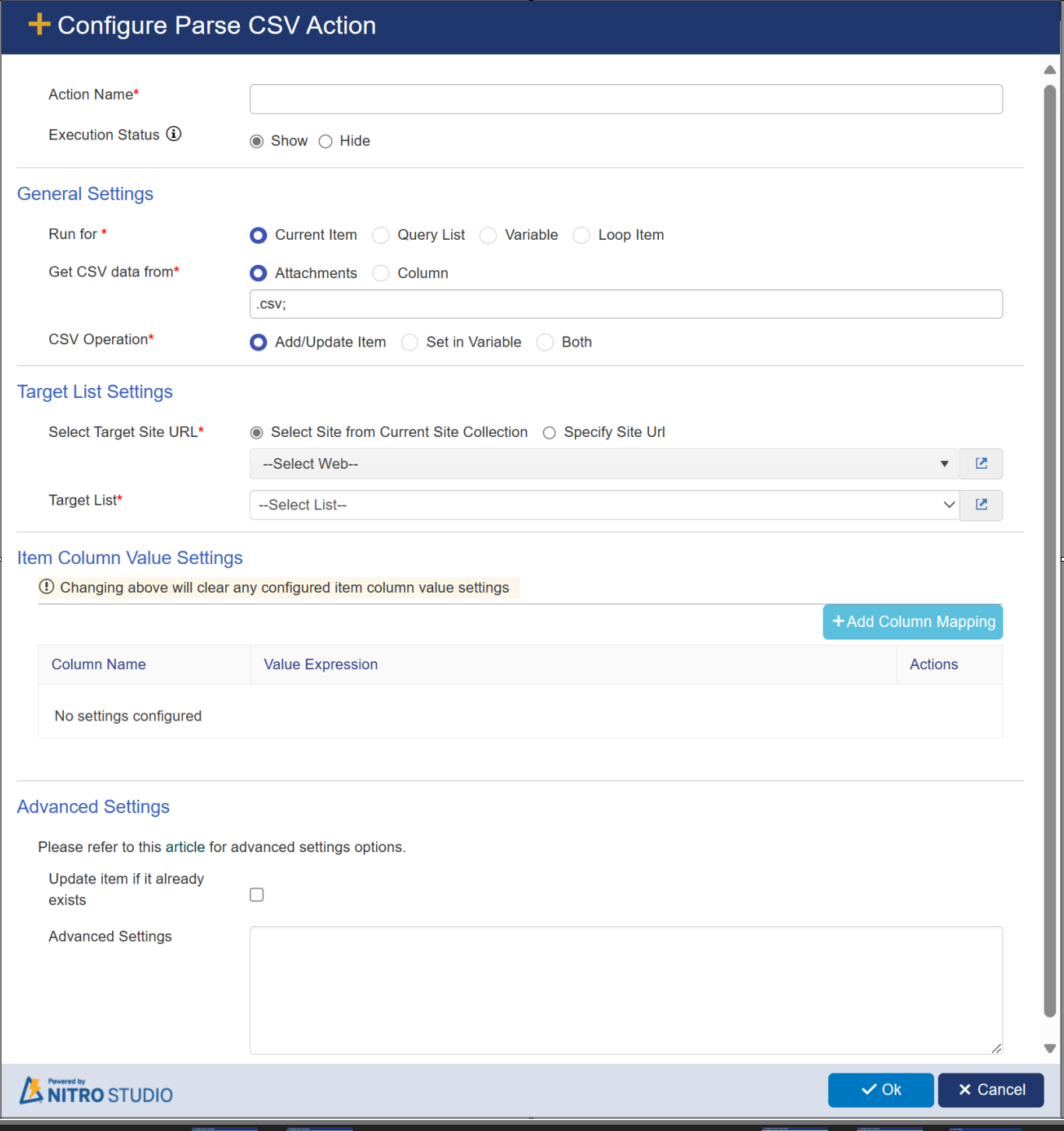
Action Name: Provide unique name for action
Execution Status: select this option to show or hide this custom action from user during execution.
General Settings:
Run for - Will set action to run for the Current item, run for a Query list item pulled from a previous Query List action, run for a Variable or run for loop item.
Get CSV data from - This action can pull information from the Attachments section in the item, or from another column in the item.
CSV Operation - Select an option from available option types
add/update items in target list,
set CSV data in variable or
select 'Both'
Select Target Site URL - seletc the site where the target list where the data will be mapped to resides.
Target List: select target list from above selected site
Item Column Value Settings - map the CSV column values to target list columns.
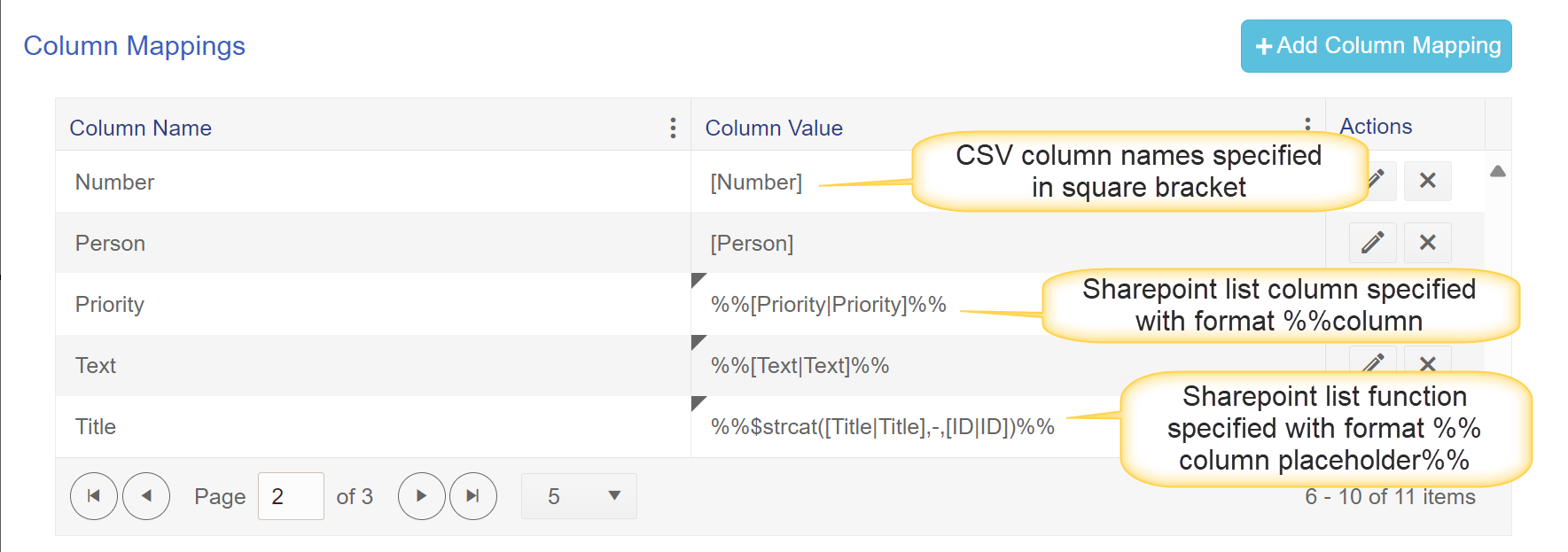
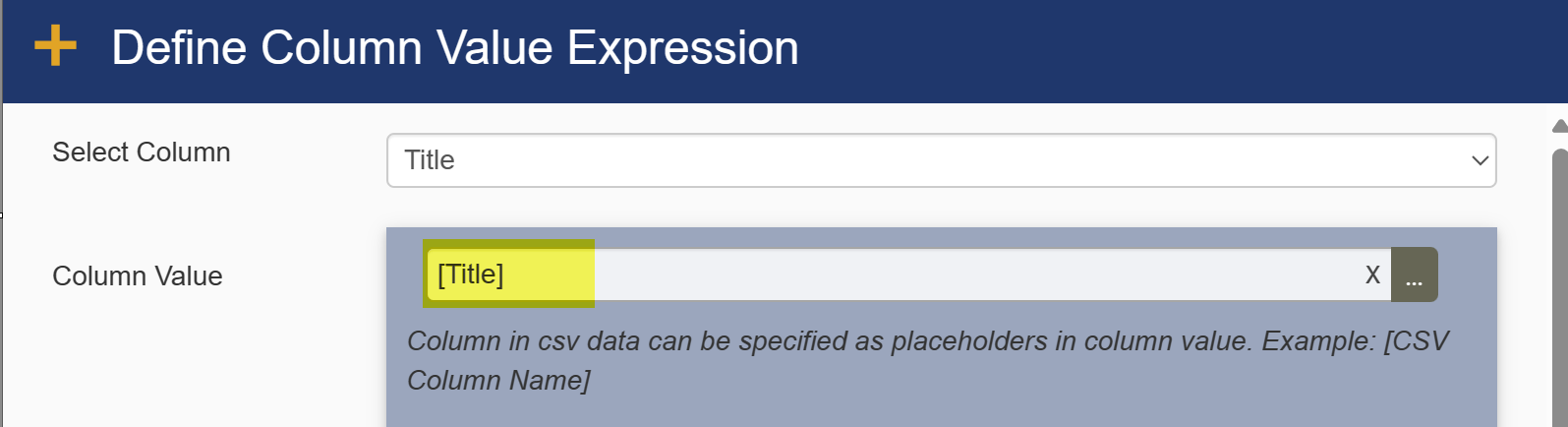 |
For more details on Parse CSV action, refer this link
Advanced Settings - For additional info on Advanced Settings, see this article.