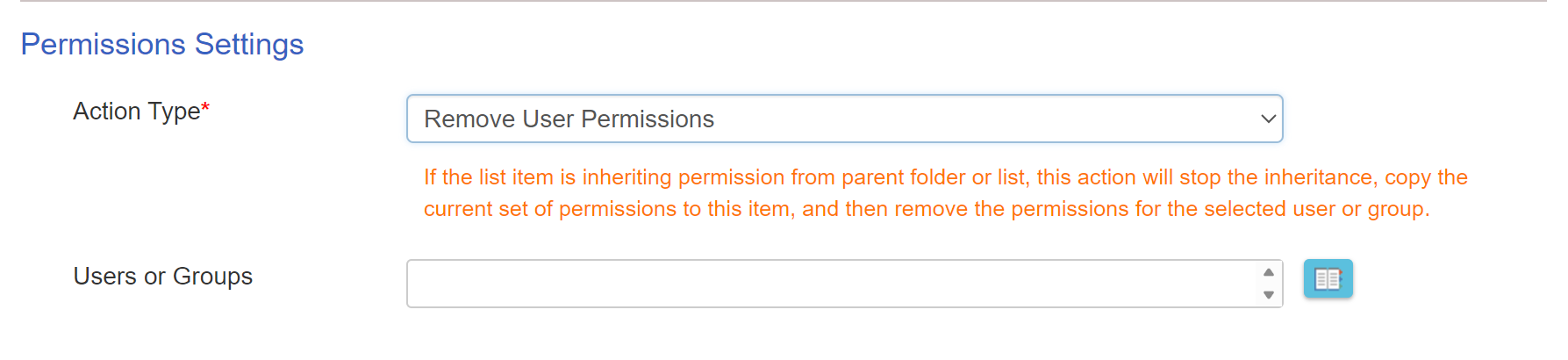Manage Permissions
This action allows you to manage item level permissions.
Manage Permissions action in Designer Workflow:
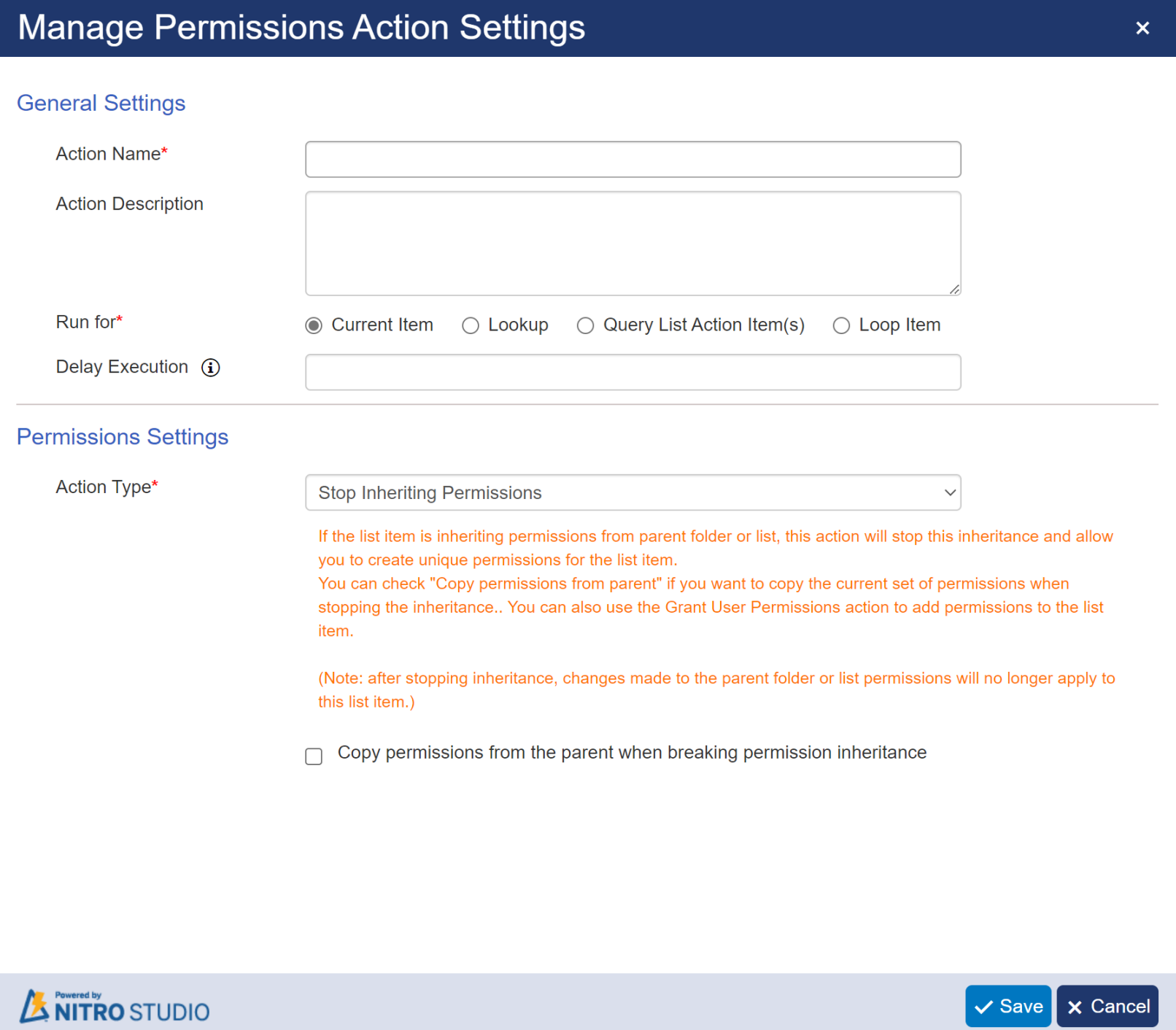
Manage Permissions action in legacy Workflow:
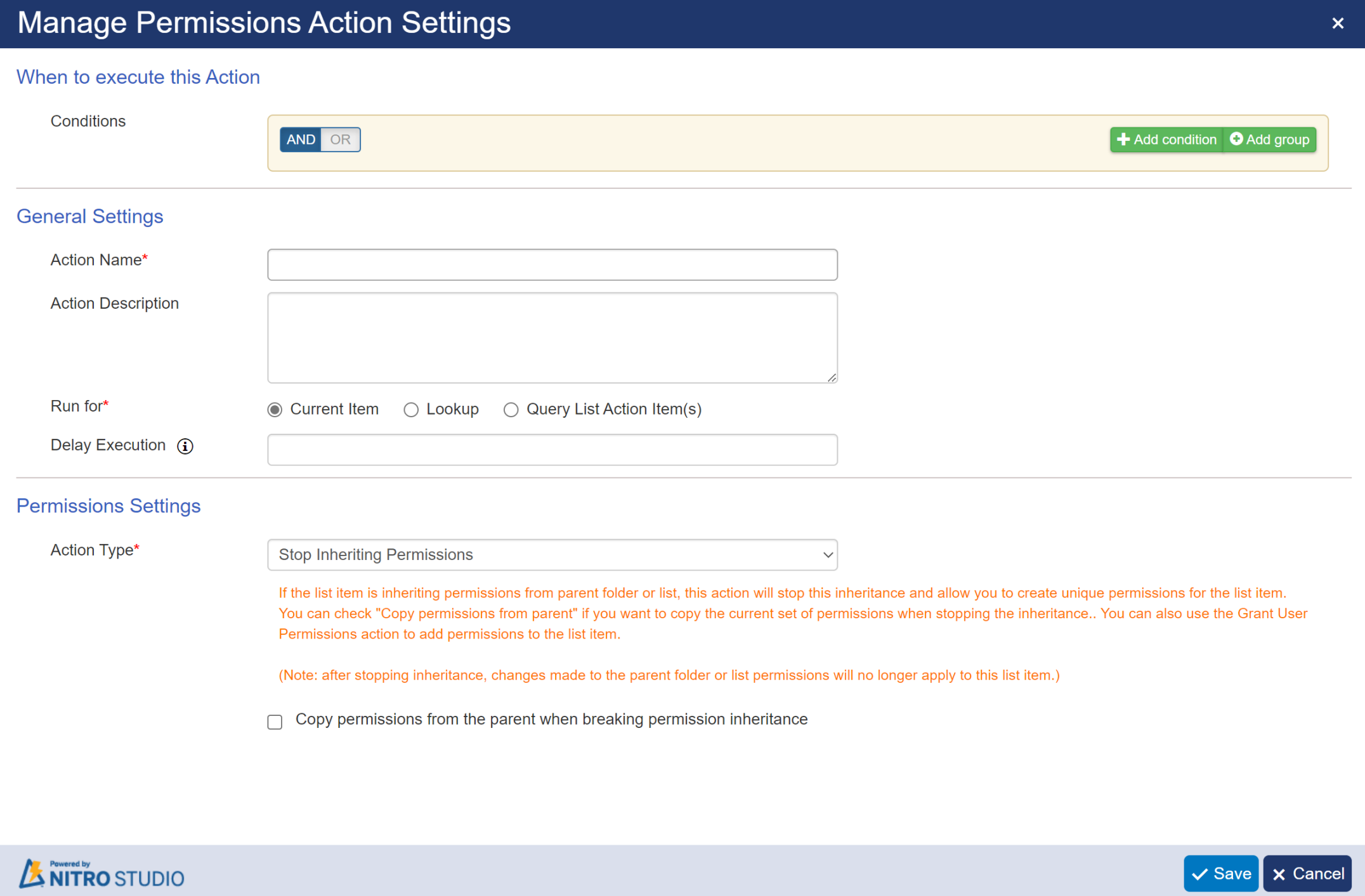
Action Name: specify a unique name for manage permissions action.
Action Description: specify the description for manage permissions action.
Run for:
Specify the target items to apply permissions
oCurrent - To apply permissions on the current item
oLookup - apply permissions on lookup item(s). Choose the Lookup Column from the drop list. This will apply permissions on item(s) that lookup column refers to.
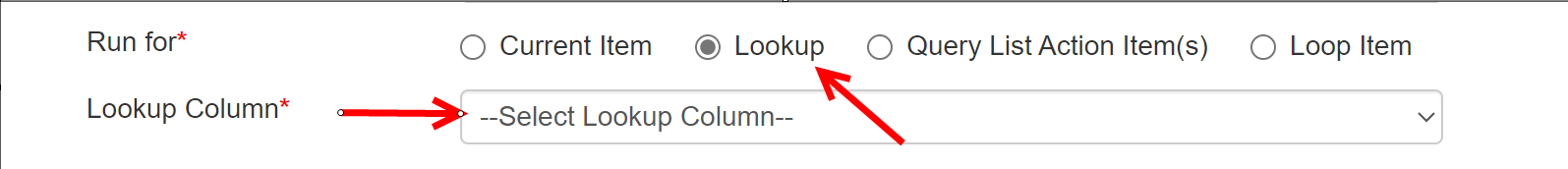 |
oQuery List - apply permissions on query list item(s). Choose the query list from the drop list. This will apply permissions on item(s) that query list fetched.
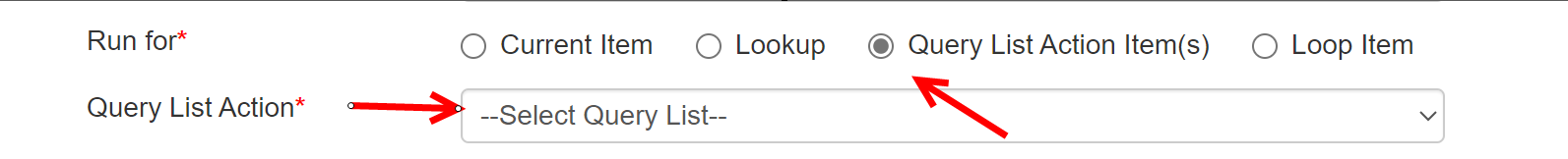
oLoop Item: apply permissions on item(s) for which loop runs. Choose the loop name( applicable only for loop configured for query list) from the drop list.
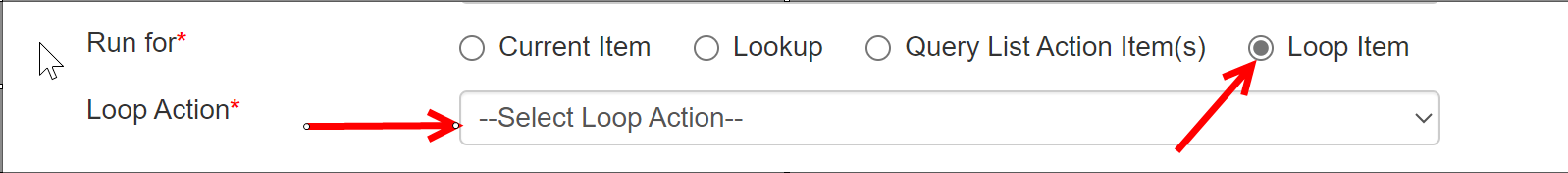
Delay Execution: to delay this action, enter a number from 1 to 30 to indicate the number of seconds to delay.
Action Type:
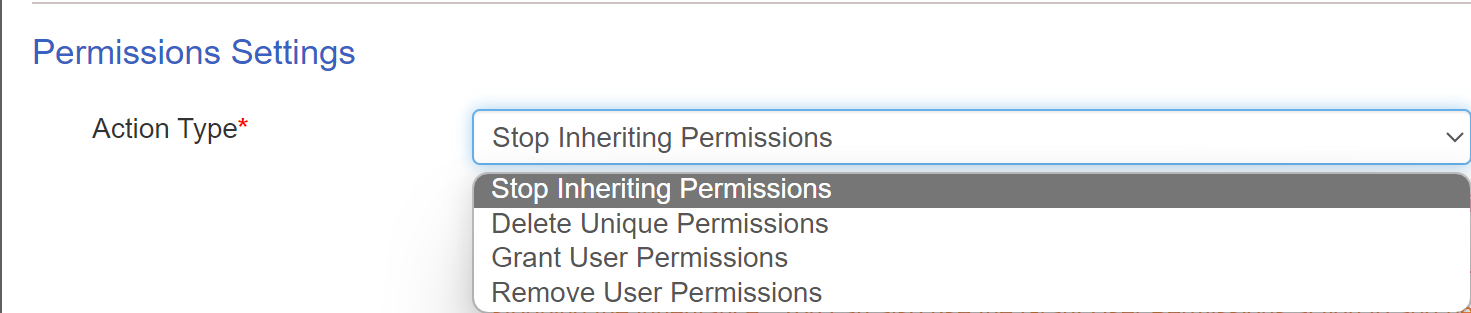
oStop Inheriting Permissions -
If the list item is inheriting permissions from a parent folder or list, this action will stop this inheritance and allow you to create unique permissions for the list item.
You can check "Copy permissions from parent" if you want to copy the current set of permissions when stopping the inheritance.
Note: after stopping inheritance, changes made to the parent folder or list permissions will no longer apply to this list item.
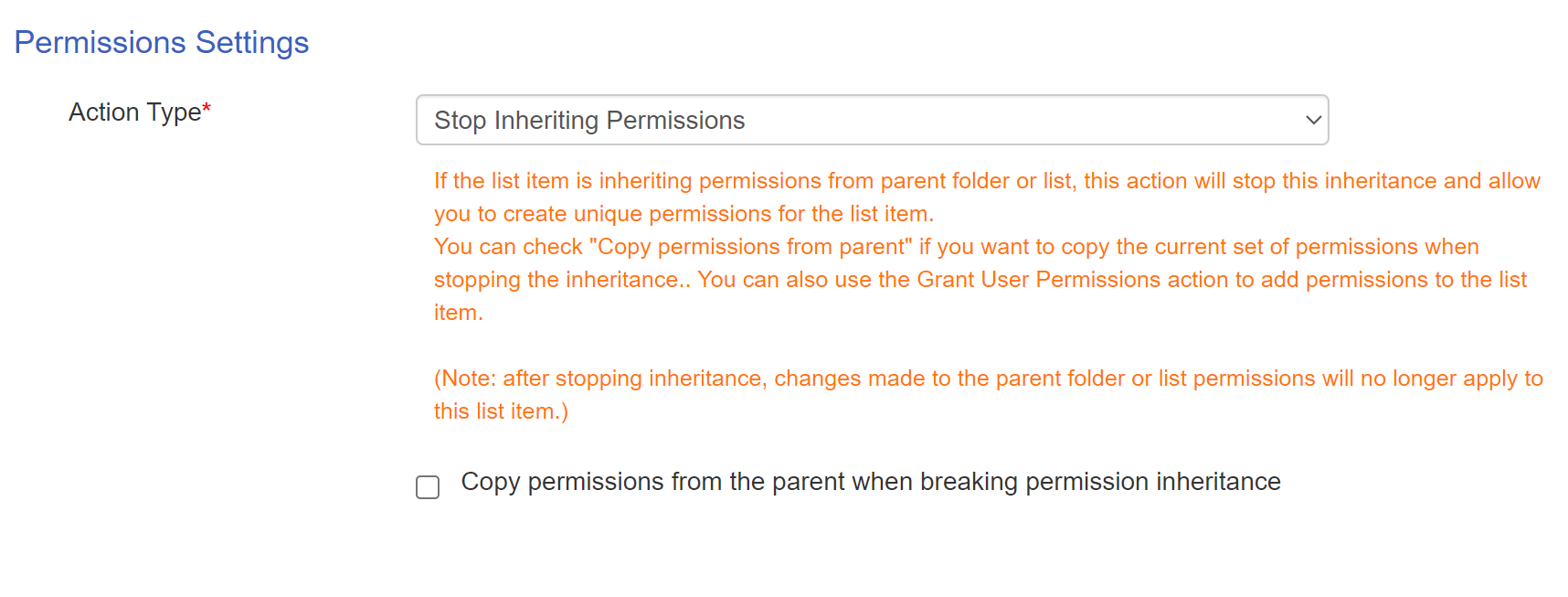
oDelete Unique Permissions
With this action, list item will start inheriting permissions from the parent folder or list. Any unique permissions will be lost.
If list item is already inheriting permissions, this action will have no effect.
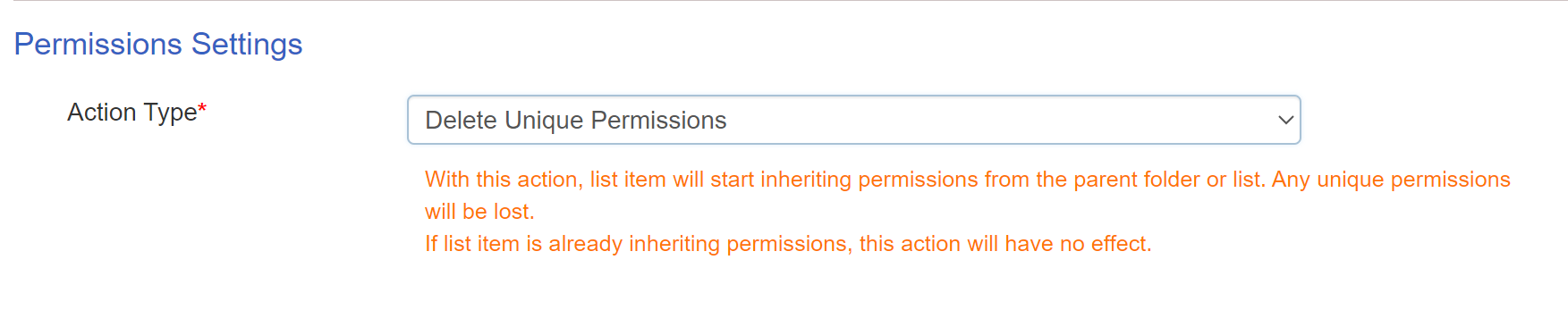
oGrant User Permissions
Grant user/group a permission level on an item using this action.
If the list item is inheriting permissions from parent folder or list, this action will stop this inheritance and allow you to create unique permissions for the list item.
You can check "Copy permissions from parent" if you want to copy the current set of permissions when stopping the inheritance.
Specified users/groups will be assigned the selected permission level on the list item after creating unique permissions.
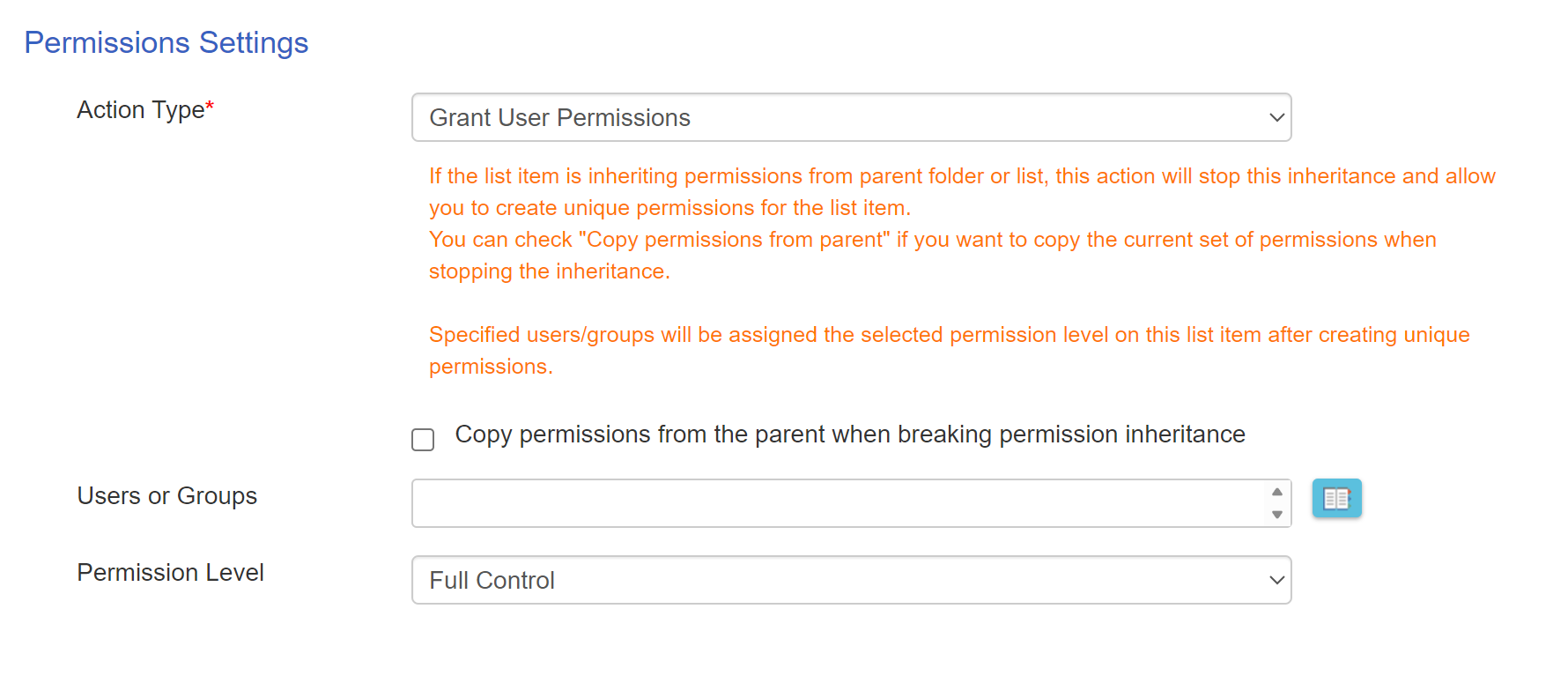
oRemove User Permissions
Remove Permissions for user/group on an item using this action.
If the list item is inheriting permission from parent folder or list, this action will stop the inheritance, copy the current set of permissions to this item, and then remove the permissions for the selected user or group in 'Users or Groups' column.