Invoke Workflow
SharePoint Workflows can be invoked by a NITRO Workflow. This is used when there are already SharePoint workflows on the list and you want to run those as part of a NITRO Workflow. This is primarily for backwards compatibility so that you do not have to re-write the SharePoint workflows as NITRO Workflows. Also, there may be capabilities in SharePoint workflows that you want to implement.
In this way, you can include "Invoke Workflow" (meaning a SharePoint workflow) as one of the actions in a NITRO Workflow. (Of course, the "Invoke Workflow" action could be the only action in a NITRO Workflow.)
Invoke Workflow Action in designer workflow
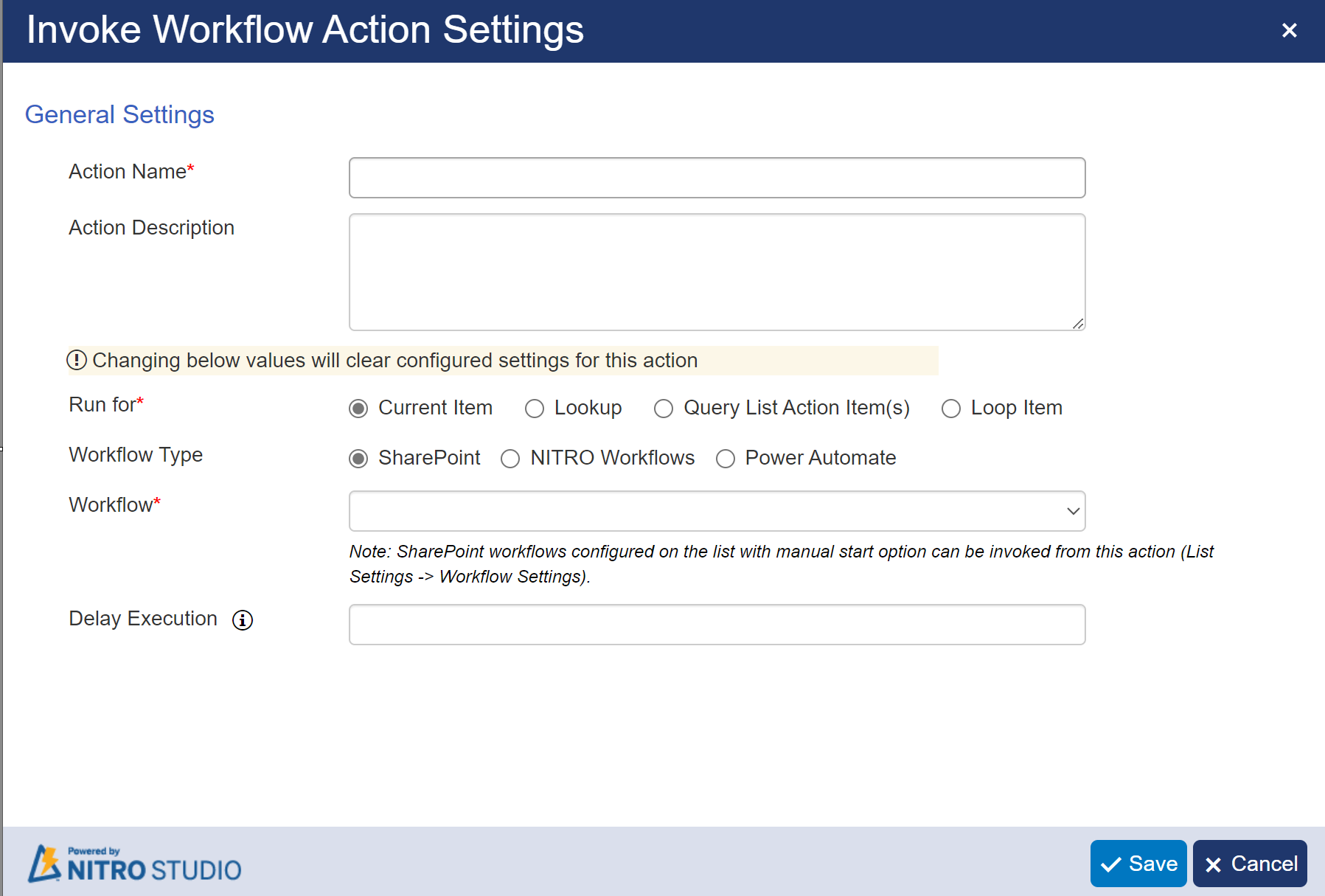
Invoke Workflow Action in legacy workflow
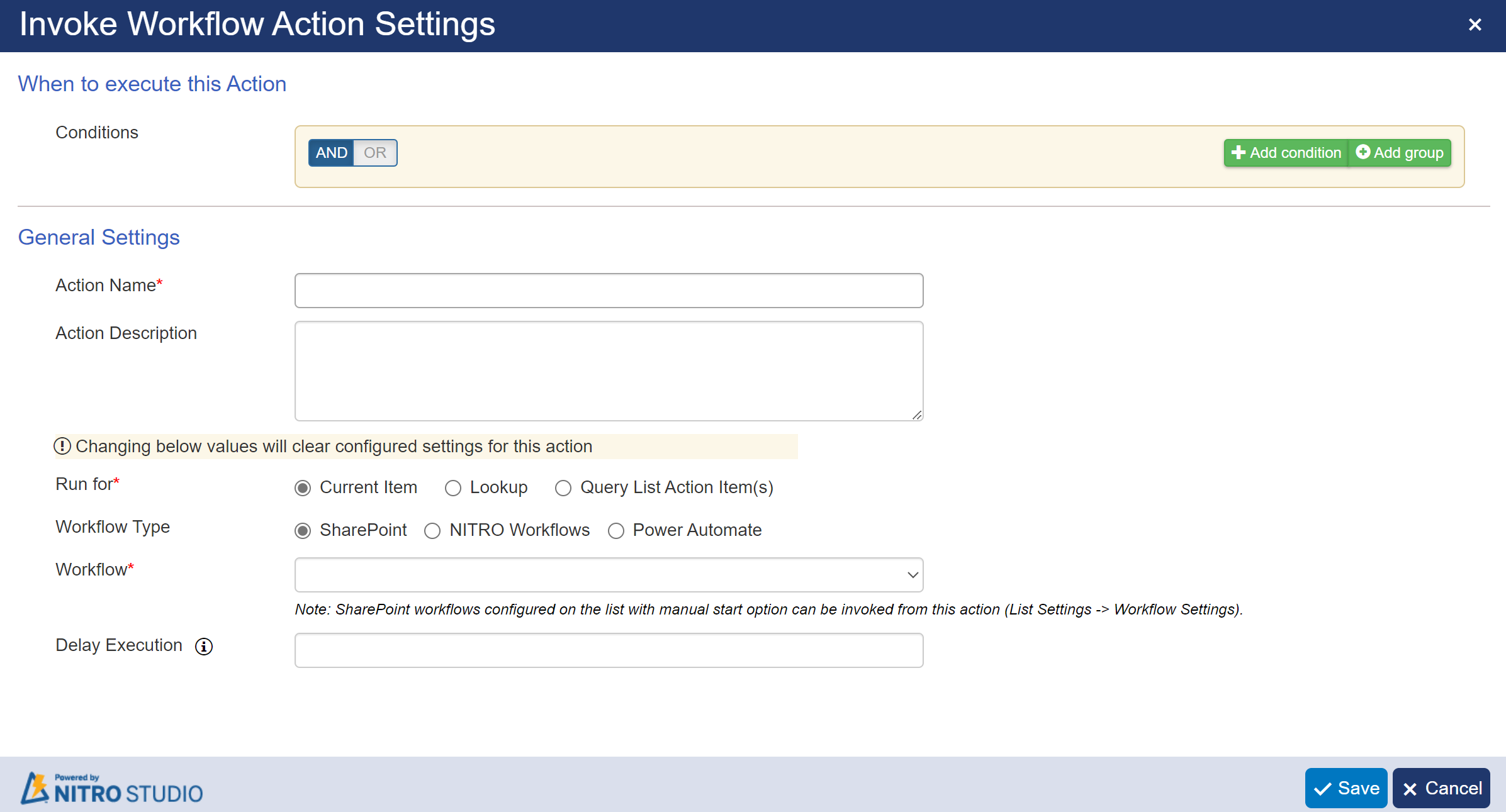
Action Name: specify a unique name for action.
Action Description: specify the description for invoke workflow action.
Run for:
This specifies the method used for source data mapping.
oCurrent Item - to invoke workflow on current list item.
oLookup - to invoke workflow on lookup item(s). Choose the Lookup Column from the drop list. This will invoke workflow on the item(s) that lookup column refers to.
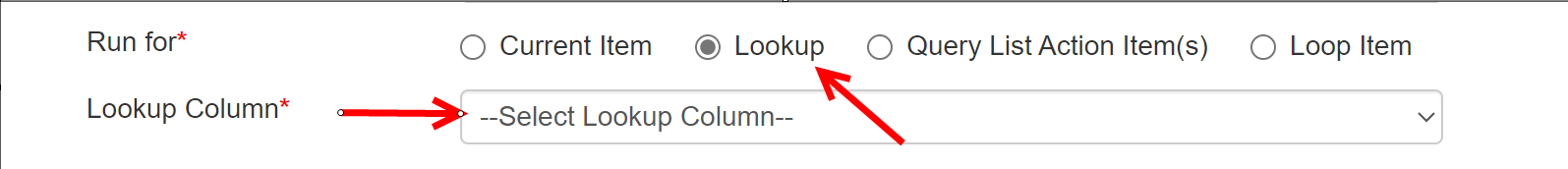 |
oQuery List Action Item(s) - to invoke workflow on query list item(s). Choose the query list from the drop list. This will invoke workflow on the item(s) in the query list that query list fetched.
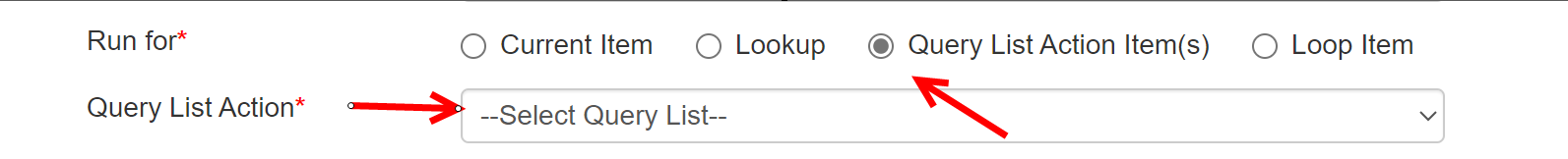
oLoop Item - to invoke workflow on item(s) for which loop runs. Choose the loop name( applicable only for loop configured for query list) from the drop list. This will invoke workflow on the item(s) from the query list for which loop runs.
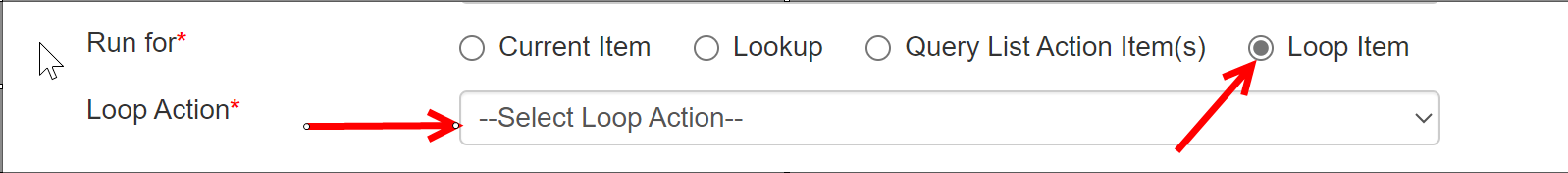
Workflow Type:
It supports three options
•Sharepoint: SharePoint workflows configured on the list with manual start option can be invoked from this action (List Settings -> Workflow Settings). select the workflow from dropdown list to run on item.
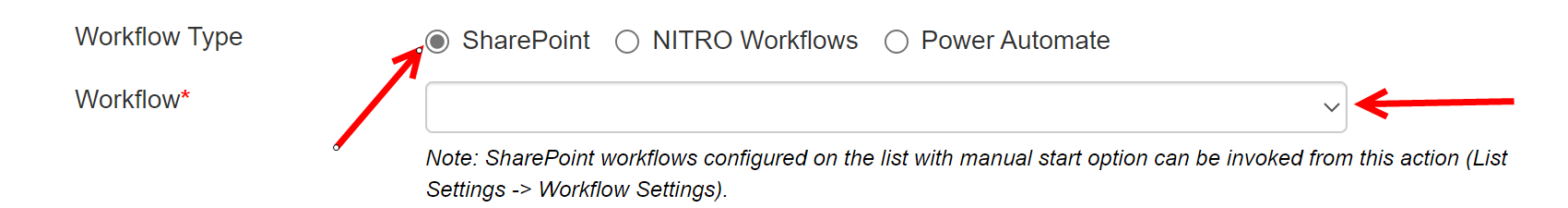
•NITRO Workflows: Workflows configured with 'Manual' option for 'scheduled or user or bot triggered' workflows in Crow Canyon "NITRO Workflows" application can be invoked from this action.
select the workflow from dropdown list to run on item.
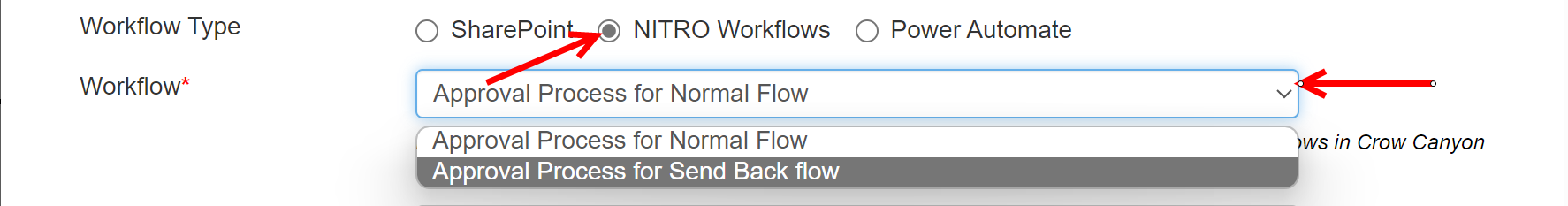
•Power Automate: to invoke workflow of power automate type, provide 'HTTP POST URL" and Data.
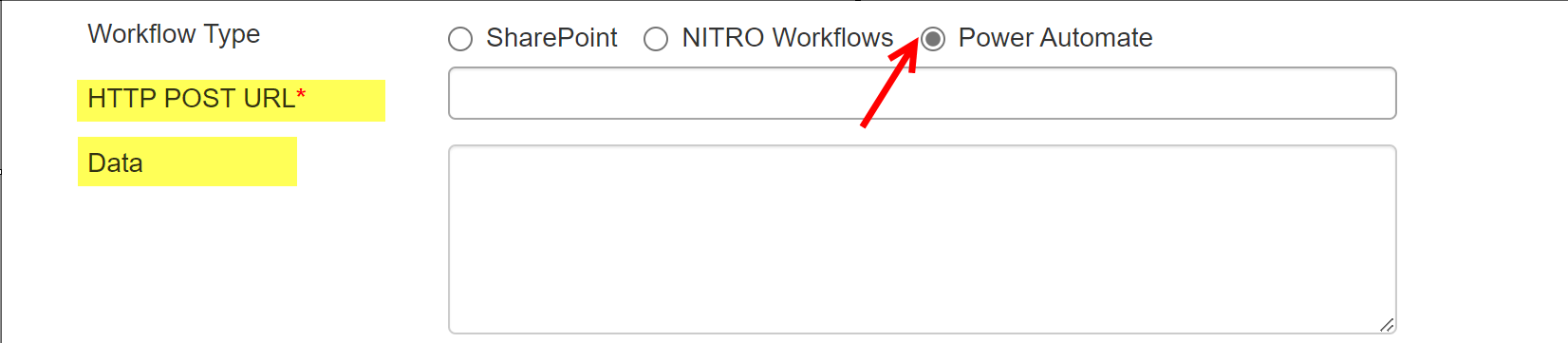
Delay Execution: to delay this action, enter a number from 1 to 30 to indicate the number of seconds to delay.
Variable Mapping: This option will be visible when 'Workflow Type' is selected as 'NITRO Workflows'
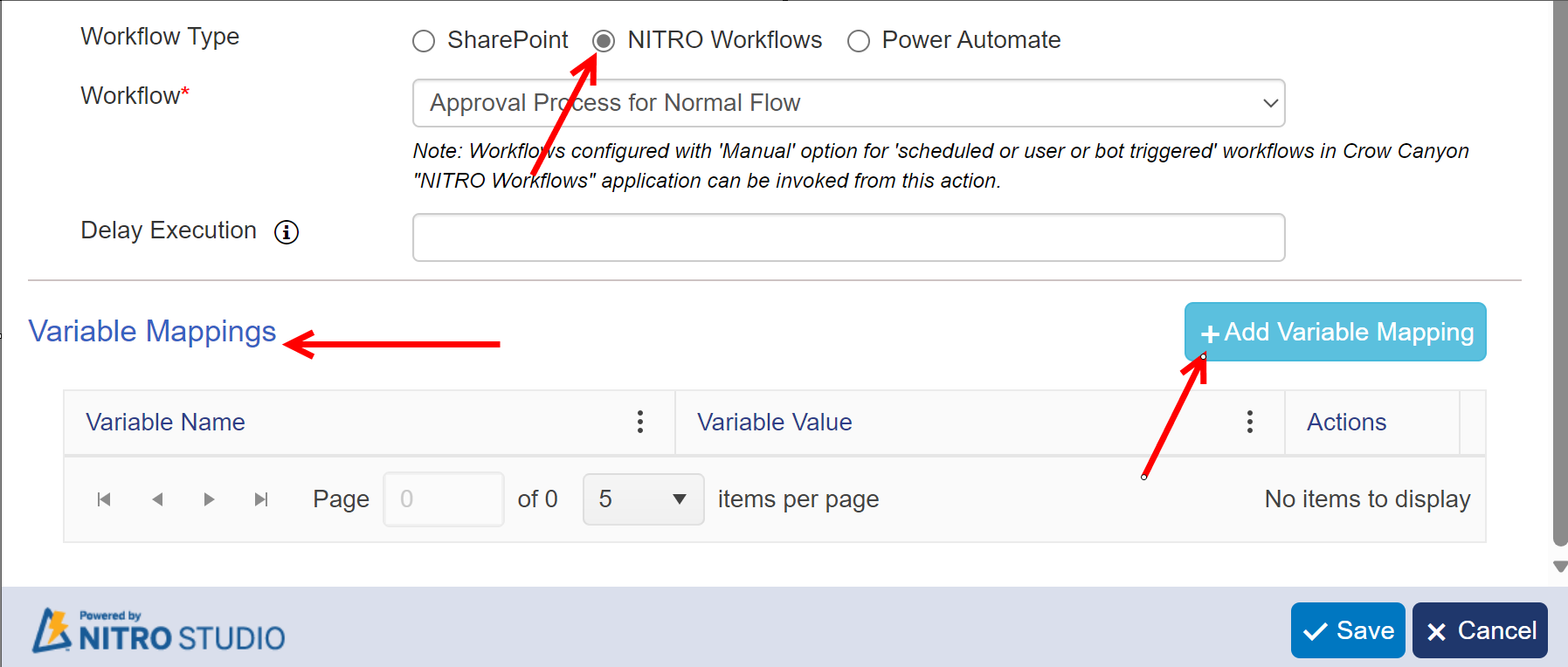
user can set value of variables defined in workflow using 'Add Variable Mapping' button.
