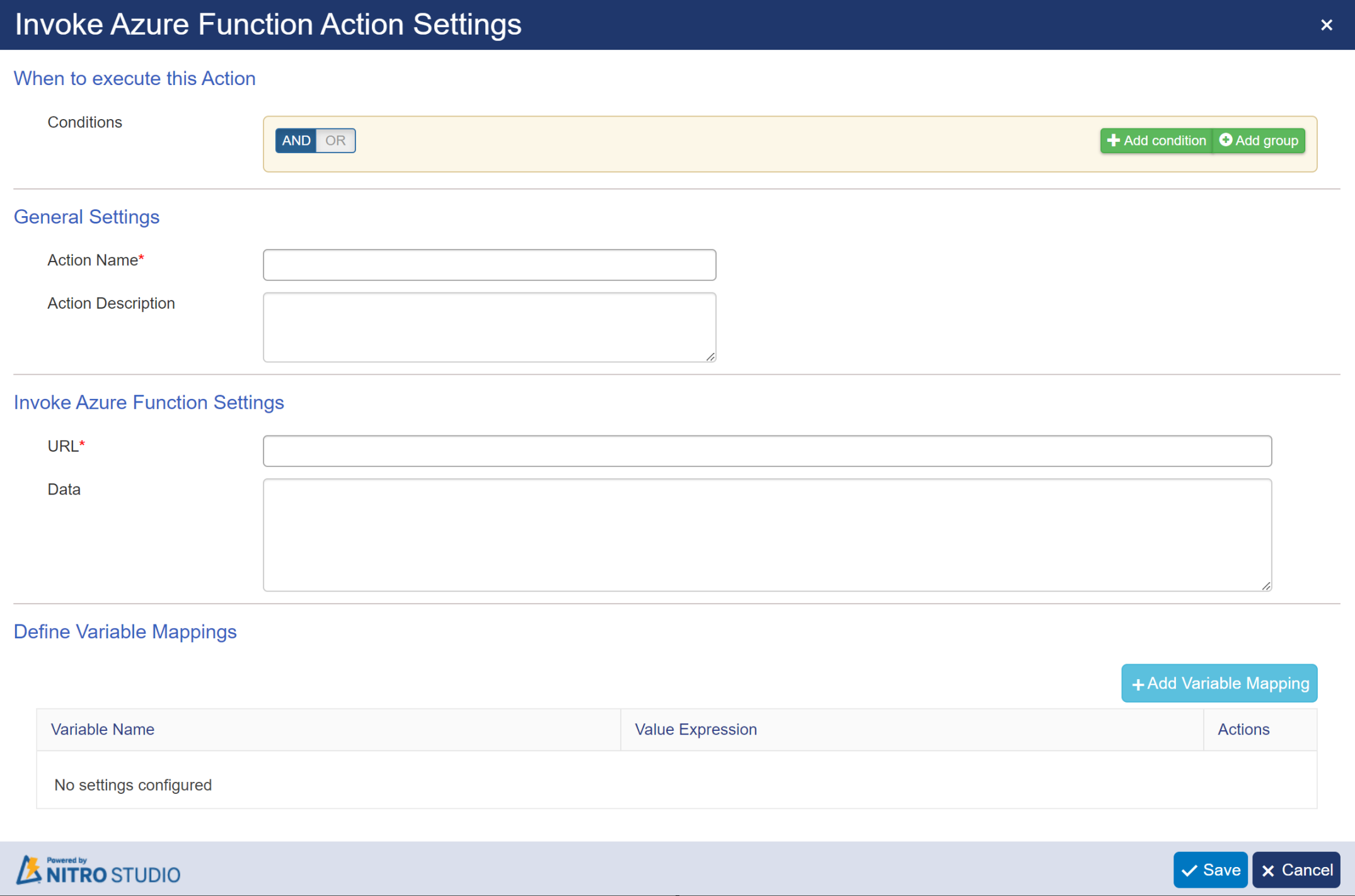This function describes the steps to create a user in Azure Active Directory using Microsoft Graph API in NITRO Workflows using Invoke web service action. This can be used in scenarios where new users need to be created in on-boarding type of flows. SharePoint application site will have a list with details of the user like name, email, telephone number, and other attributes. Workflow will read these attributes and connect to Azure AD to create the user.
For more details regarding Invoke Web Service action in NITRO Workflows, please refer to this article.
Pre-requisites:
1. User should be an administrator of O365 subscription.
2. Should have full control permissions on the SharePoint site where workflow is to be configured.
For more detail on Invoke Azure Function refer to this article
NITRO Workflows can invoke Azure Functions. For more information on Azure Functions, see Microsoft's documentation: https://docs.microsoft.com/en-us/azure/azure-functions and https://azure.microsoft.com/en-us/services/functions/
In the screen below under General Settings, you give the Action a name and optional description.
For the Invoke Azure Function Settings, put the URL that invokes the Function along with any Data. You can also define and map Variables in the Define Variable Mappings section.
Invoke Azure Function in designer workflow:
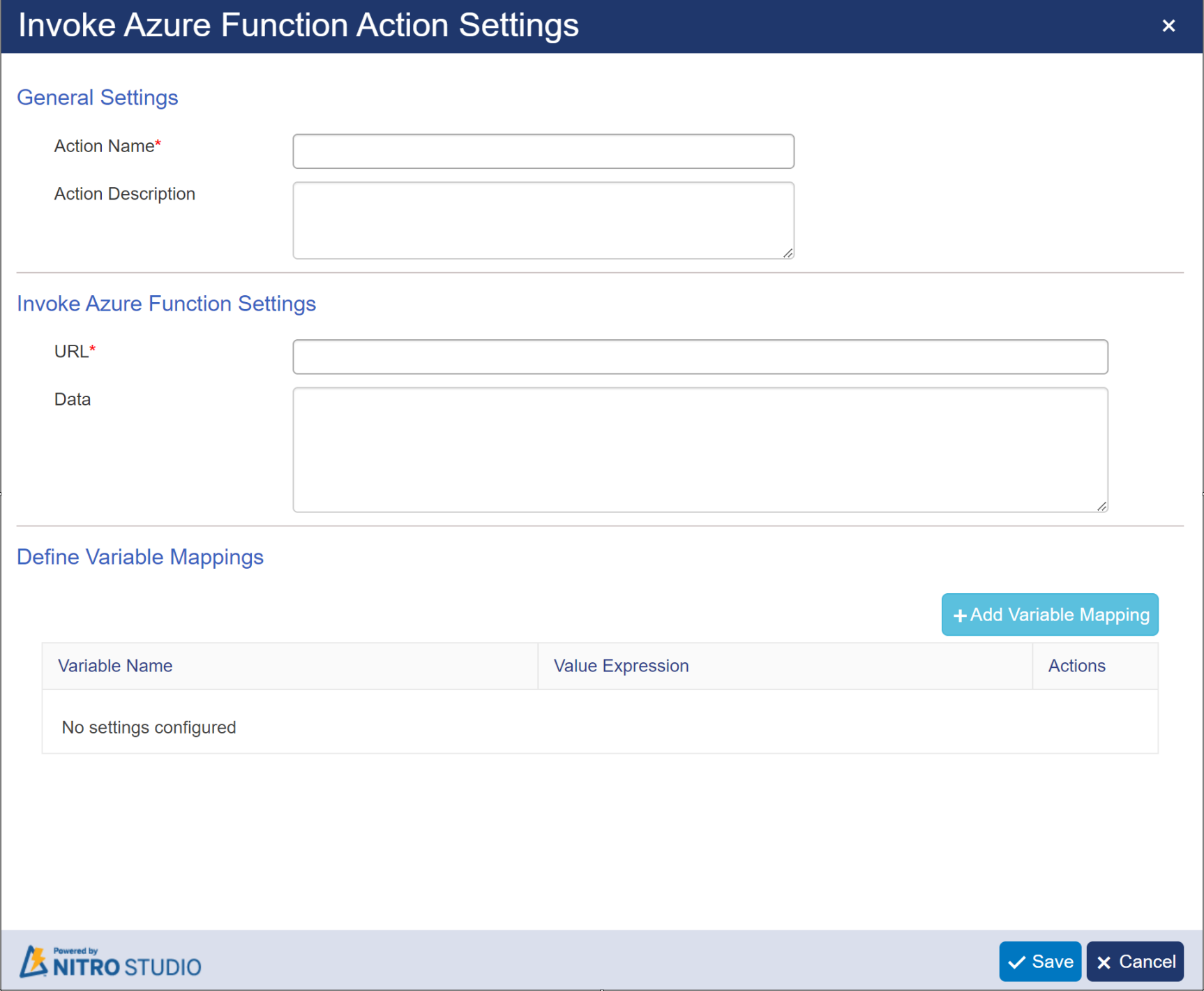
Invoke Azure Function in legacy workflow:
you can set Conditions as to when this Action will run