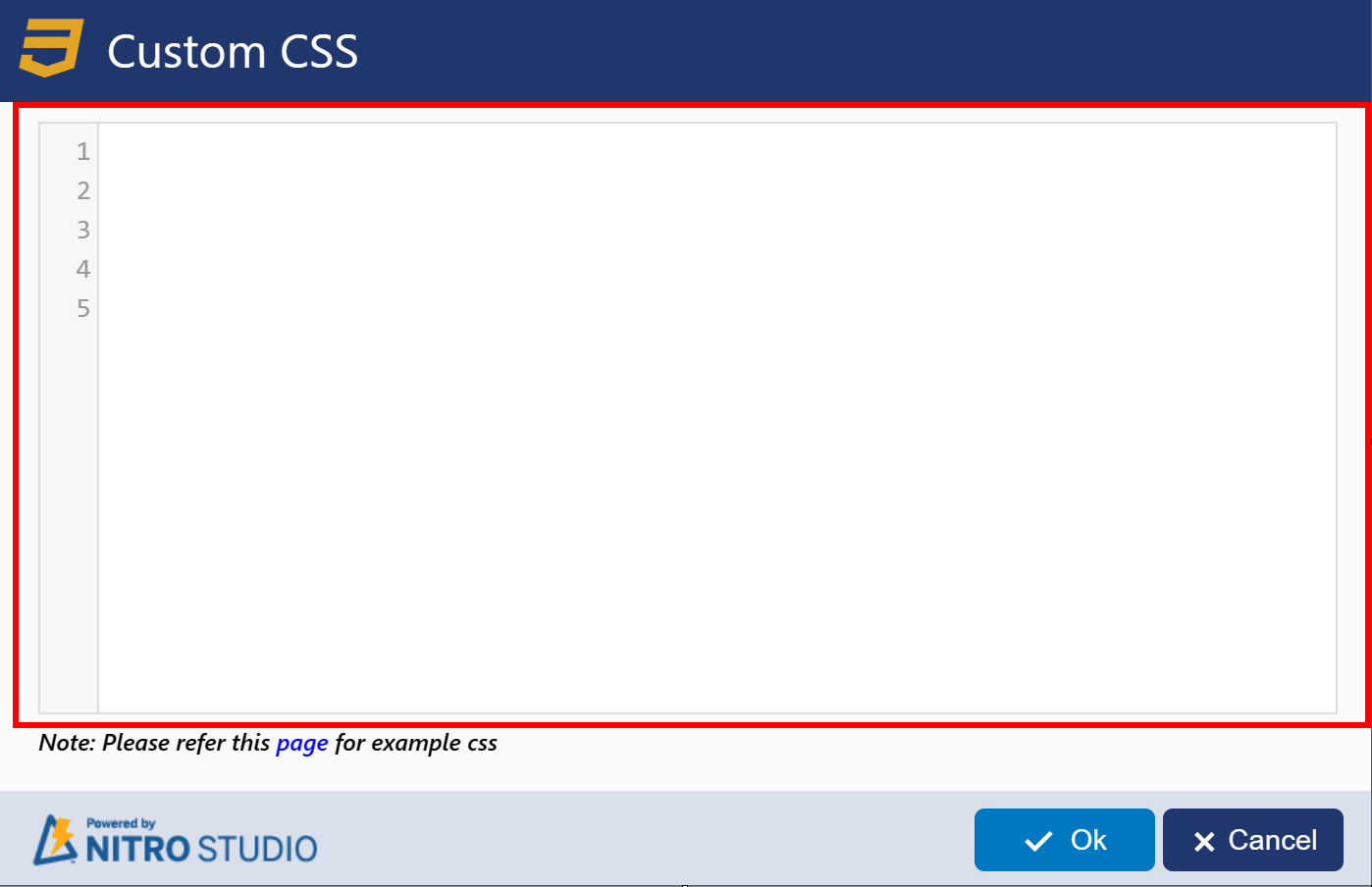Custom CSS gives you the option to add CSS (Cascading Style Sheets) to the forms. NITRO Forms Designer comes preloaded with eight themes to help you get started with branding the form, and you can create new Themes. Custom CSS gives you even more capabilities to customize a form.
For guidance, refer to the Custom CSS section of this manual. Also, you can contact Crow Canyon support directly for examples.
Adding Custom CSS to the Form
In left-side pane of the NITRO Forms Designer, under Advanced, you will see “Custom CSS”. Click this.
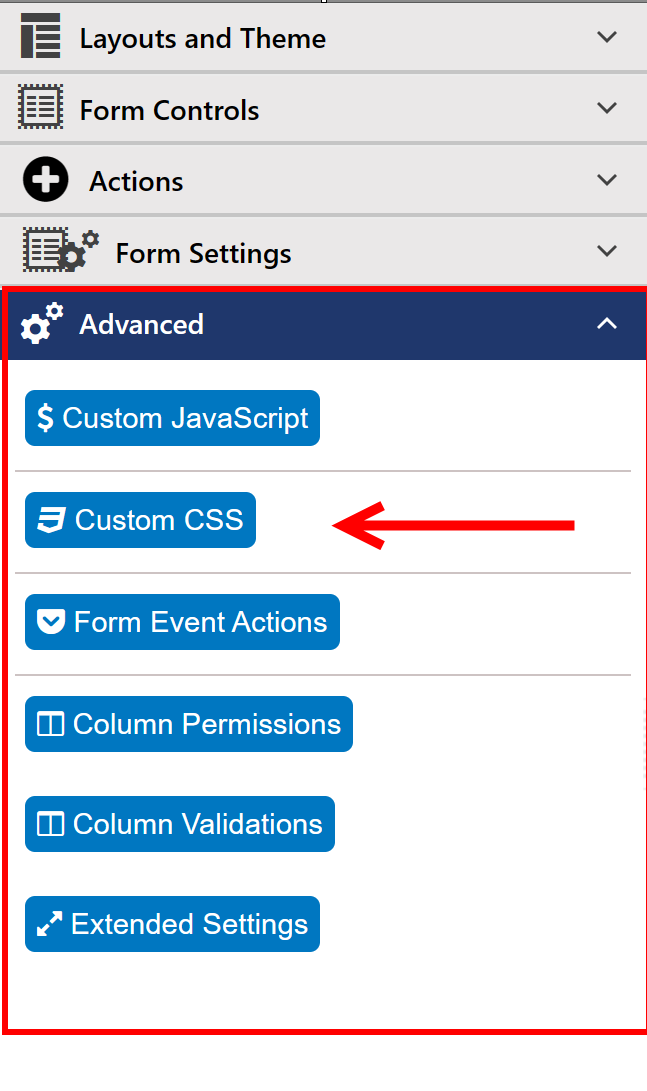
Click on this. You can paste CSS directly into this box. Once you add your CSS, hit “Ok” . This will apply the CSS files to this particular form.