This action allows for creating a Teams Channel via a Custom Action. If you have not already, you'll need to follow the steps in this article to enable the Teams API for NITRO in order to use this action.
Create Team Channel action in designer custom action
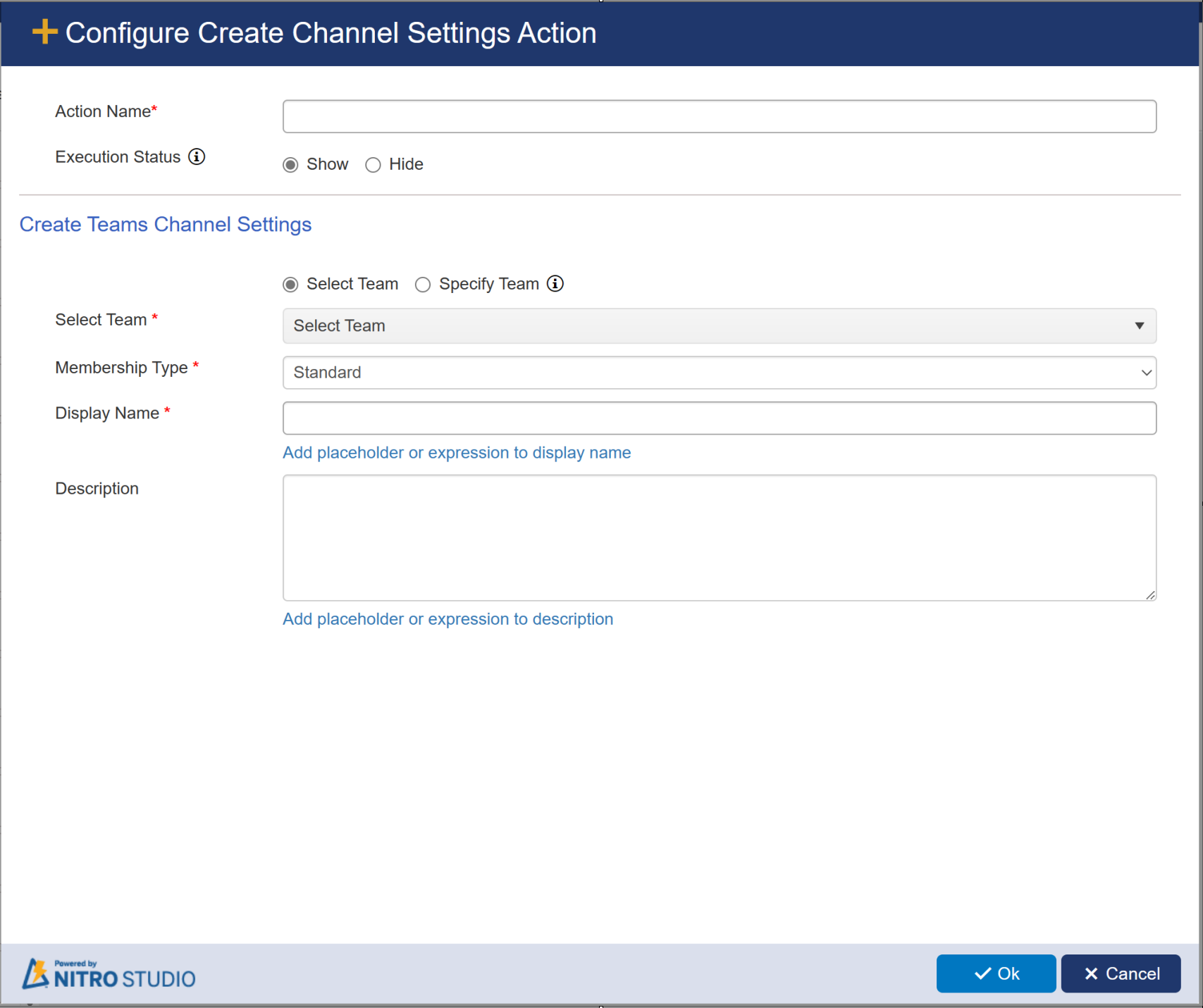
Create Teams Channel Settings
You can directly choose to Select an existing team under which to create the channel, or you can dynamically choose the Team using Specify Team.
Membership Type: choose whether to make the Channel standard (open) or private (invite-only)
Display Name: the name of the channel that will appear in the Team. Clicking on "Add placeholder or expression to display name" will allow you to select place holders for the name of the Channel.
Description: A description of the Channel. Clicking on "Add placeholder or expression to description" will allow you to select place holders for the description.