Overview of Email to List Item Sync
Settings of Email Sync App
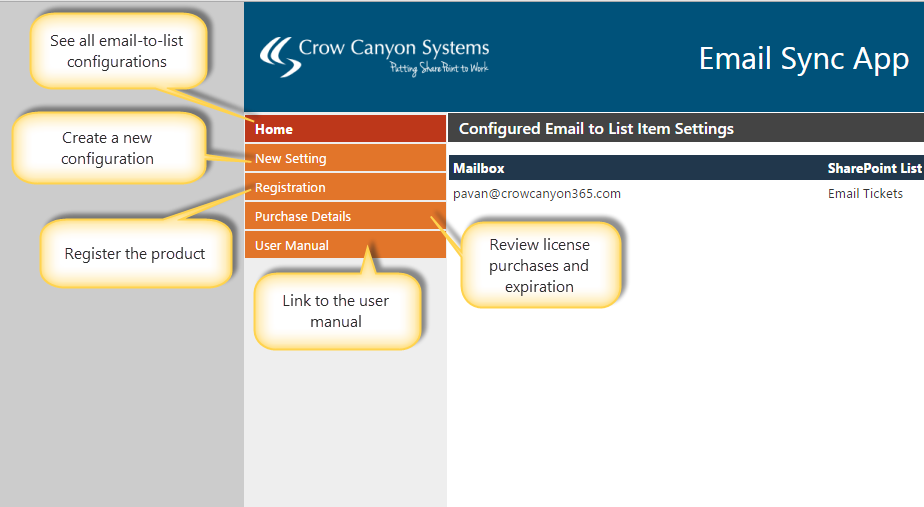
1.Details about Home Page
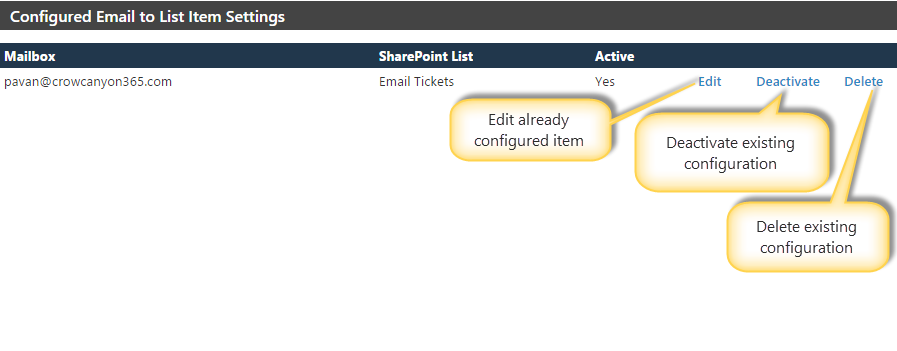
Creating and Defining Email To List Item:
1.The New Setting page is used to create new Configuration.
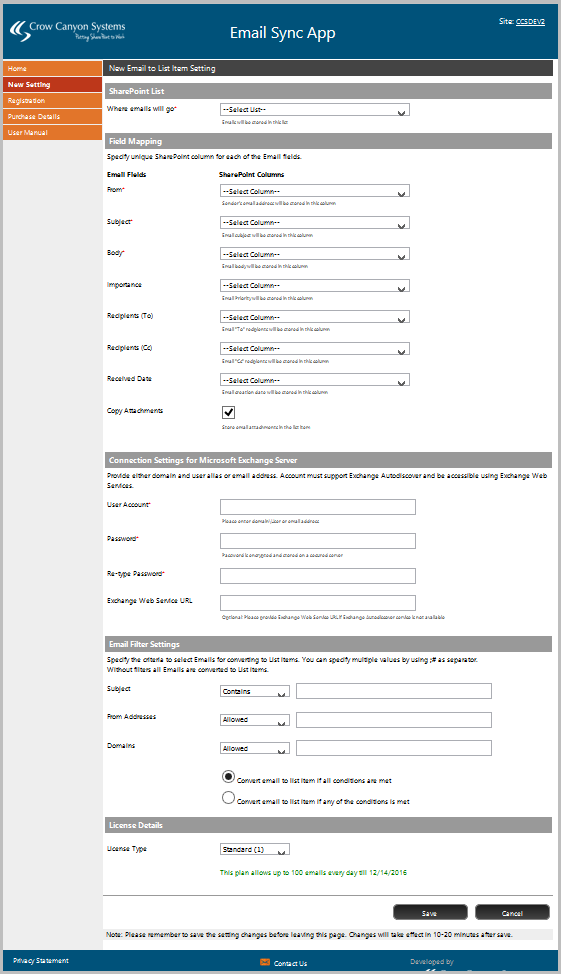
2.From the Above Image
oSharePoint List
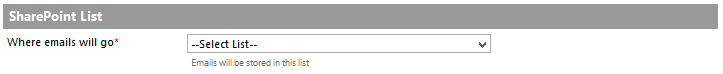
This Dropdown is used to select the Target List, which is used to store the Emails Converted to List Items.
oField Mapping
This Section is used to Map Email Fields to the SharePoint Columns.
From
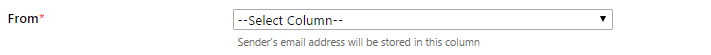
The Above Field is used to Map the “From” Field of the Email to a selected SharePoint Column.
SharePoint Column Type: The Selected Column must be of Person or Group type Column.
Subject
![]()
The Above Field is used to Map the “Subject” Field of the Email to a selected SharePoint Column.
SharePoint Column Type: The Selected Column must be Single Line Text type Column.
Body
![]()
The Above Field is used to Map the “Body” Field of the Email to a selected SharePoint Column.
SharePoint Column Type: The Selected Colum must be Multi Line Text type Column.
Importance
![]()
The Above Field is used to Map the “Importance” Field of the Email to a selected SharePoint Column.
This Field is Optional Field.
SharePoint Column Type: The Selected Column must be a Choice Column with High, Normal and Low as Choices.
Recipients (To)
![]()
The Above Field is used to Map the “Recipients (To)” Field of the Email to a selected SharePoint Column.
This Field is Optional Field.
SharePoint Column Type: The Selected Column must be of Person or Group type Column.
Recipients (Cc)
![]()
The Above Field is used to Map the “Recipients (Cc)” Field of the Email to a selected SharePoint Column.
This Field is Optional Field.
SharePoint Column Type: The Selected Column must be of Person or Group type Column.
Received Date
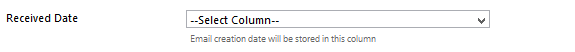
The Above Field is used to Map the “Received Date” Field of the Email to a selected SharePoint Column.
SharePoint Column Type: The Selected Column must be of Date and Time type Column.
Copy Attachments
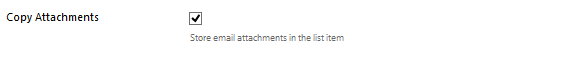
The above Field is used to map the “Attachments” Field of the Email to a selected SharePoint Column.
This Field is Optional Field.
SharePoint Column Type: The Selected Column must be of Yes/No type Column.
Connection Settings for the Microsoft Exchange Server
Information in this section needs to be filled on creation and update of the Configuration
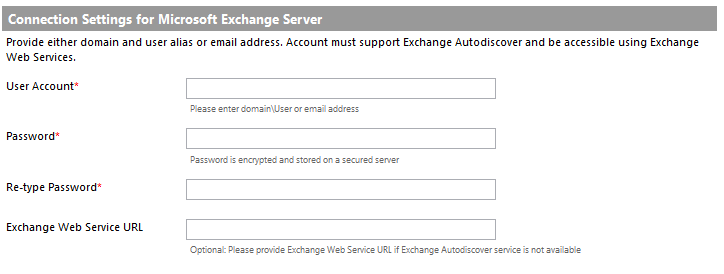
The above Credentials need to be provided to access Exchange to get Emails for conversion
Email Filter Settings
This Section provides flexibility to Filter Emails by applying conditions. Only the Filtered Emails will be converted into List Items.
This Section is Optional.
Subject Only Filter
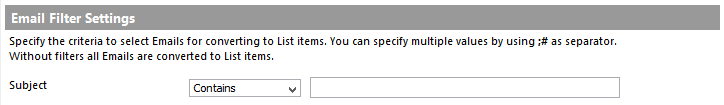
Contains
Does not Contains
Starts with
Does not Start with
Pattern
From Addresses only Filter
![]()
Allowed
Blocked
Domain only Filter
![]()
Allowed
Blocked
All the three Filters can be used in a Combination by checking the radio button as below, i.e. the Email will be converted only when all the above Filters are evaluated to true.
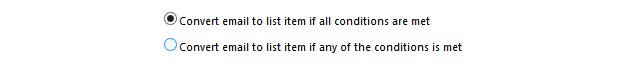
License Details

3.Save Settings