The NITRO Bot can be pinned to the left-side Rail for easy access (see above topic). However, if this is not possible or is not a good solution, there are other ways to start a Chat with the Bot, which are very similar to starting a Chat with a live person in Teams.
1) Go to Contacts in Teams, then put "NITRO Bot" in the "To:" line. (Often, just typing the first few letters will bring up the Bot.)
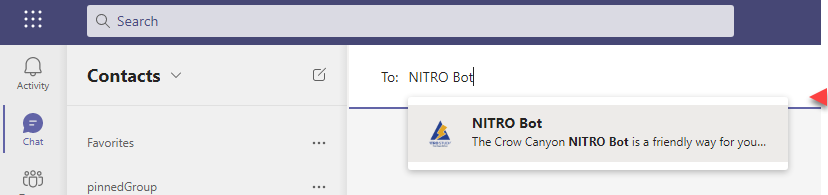
2) Use the search box at the top of Teams -- Type in "NITRO Bot" to access the Bot. (Often, just typing the first few letters will bring up the Bot.)
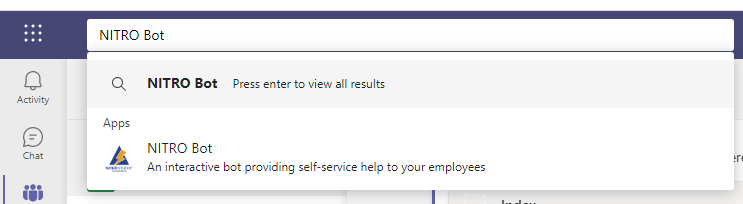
3) If the Bot was used recently, it will show up under "Recent" in the Chat section
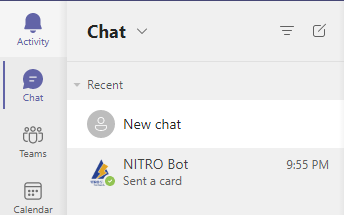
4) The NITRO Bot can be accessed via the "Apps" icon in the lower part of the left-side rail. When "Apps" opens, type in "NITRO Bot" and click the NITRO Bot rectangle. When NITRO Bot info screen appears, click "Open" to start a Chat.
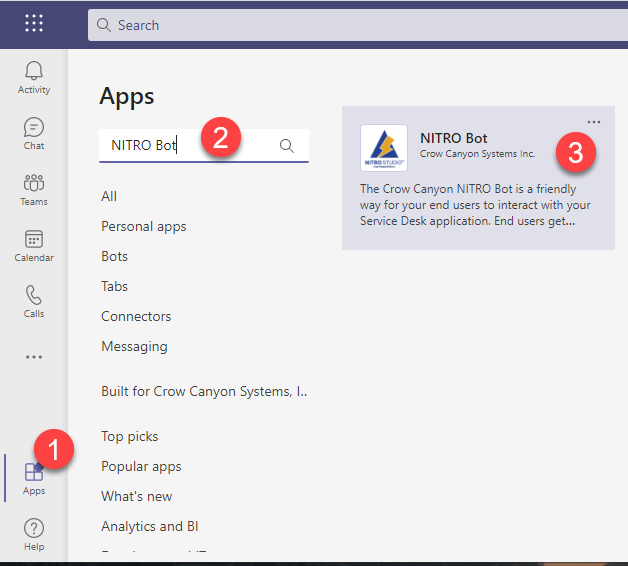
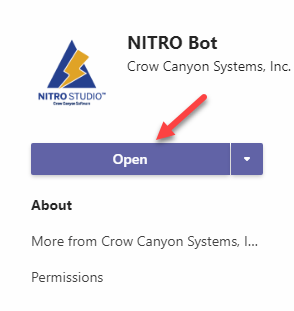 .
.