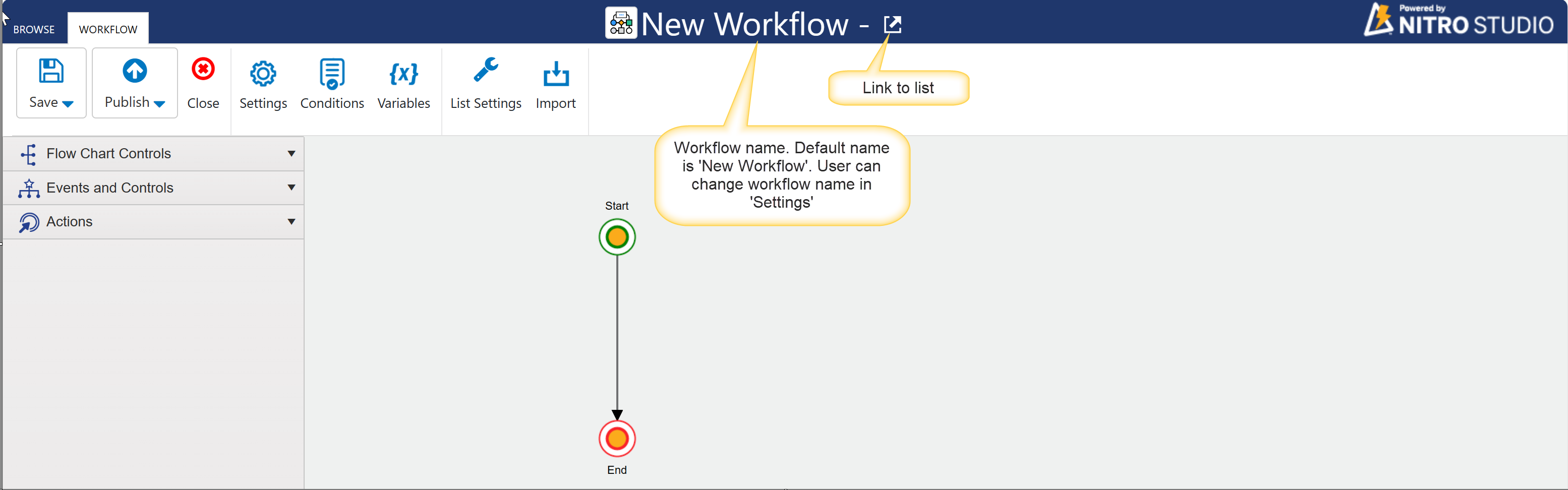The Workflow Designer, released in version 2.0.0.0 of NITRO Studio, provides a powerful, easy-to-use canvas for creating and modifying NITRO Workflows. NITRO Studio now offers two options when creating Workflows: Legacy or Designer. To use the new visual interface, choose "Designer" when clicking the 'New' button:
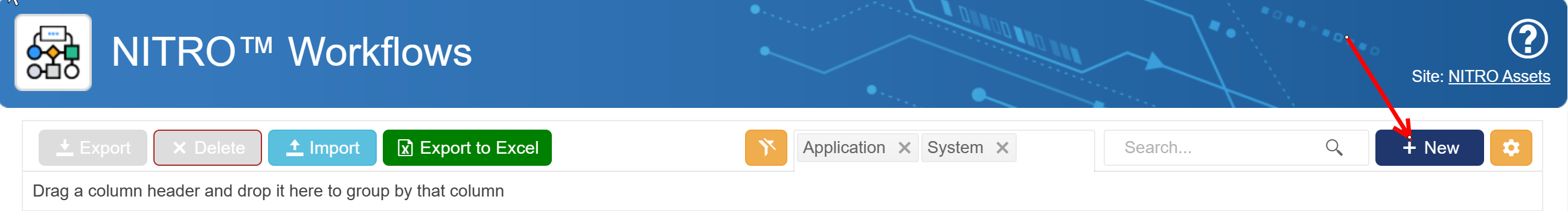
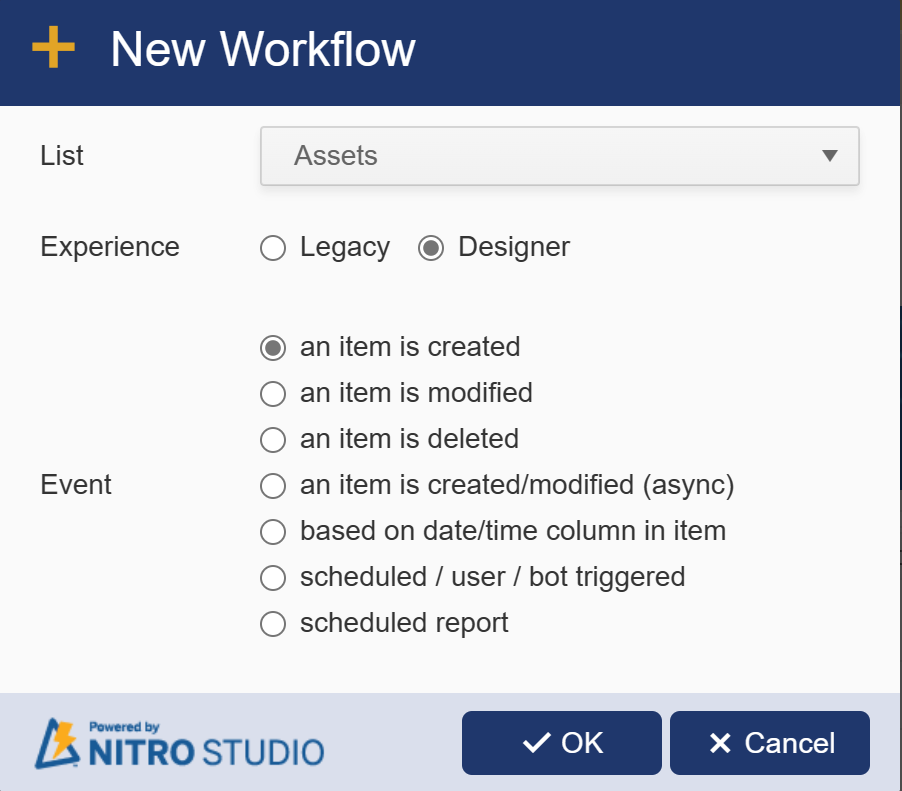
You start out with a blank canvas like below with Start and End nodes added already. From here, you can drag and drop actions onto the canvas to connect the elements of the flow.
Click these links to learn more: