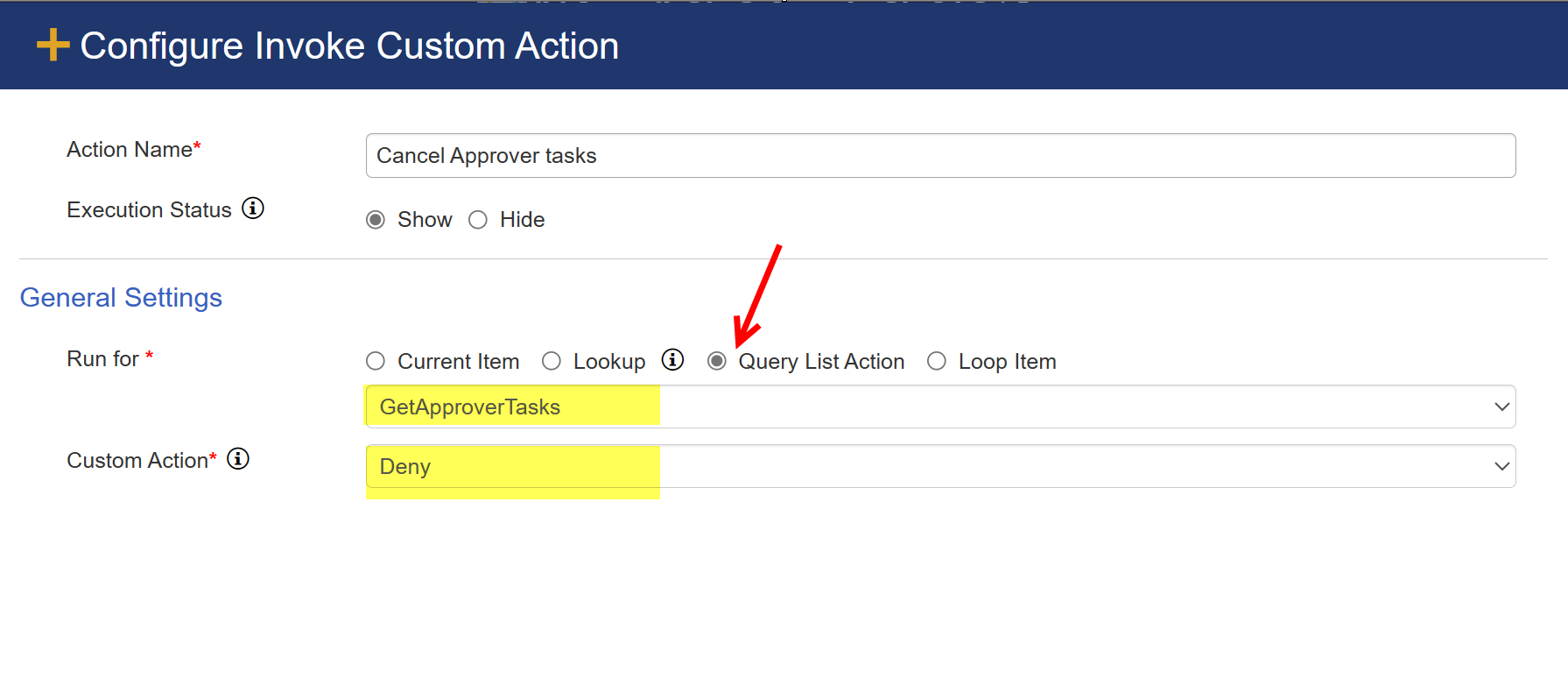Pass variables:
This method is used to set the value for other custom action variables from existing custom action variables using “Invoke Custom Action”.
Example: Create variables and set values using Placeholder or using Query List variable mappings
How to use custom action variables values in other custom actions variable values
Example: If variable in existing custom action is varTest then in other custom actions if we want to pass this variable value to other custom action, this variable name should be used as varTest
Note:
oNames of the variables used in should be same throughout the custom actions being used for passing variables.
Example:
Suppose Request is having multi-level approval tasks. While one of the tasks is getting completed invoking one custom action on request list to update some fields and send mail. If we need to update task level in request. Set the task level in one variable and use that in request list custom action to update the item and send mail
Invoke Custom Action using Query List:
Used to invoke the custom action using query list.
How to use:
Create a Query list action for other list and Use that query list to invoke the list items
Example:
Suppose Request is having multi-level approval tasks. While request is getting cancelled get all tasks for that request invoke custom action on query list action to cancel all tasks and send mail to task assignee.
Note: It can be run for Item & Item Collection