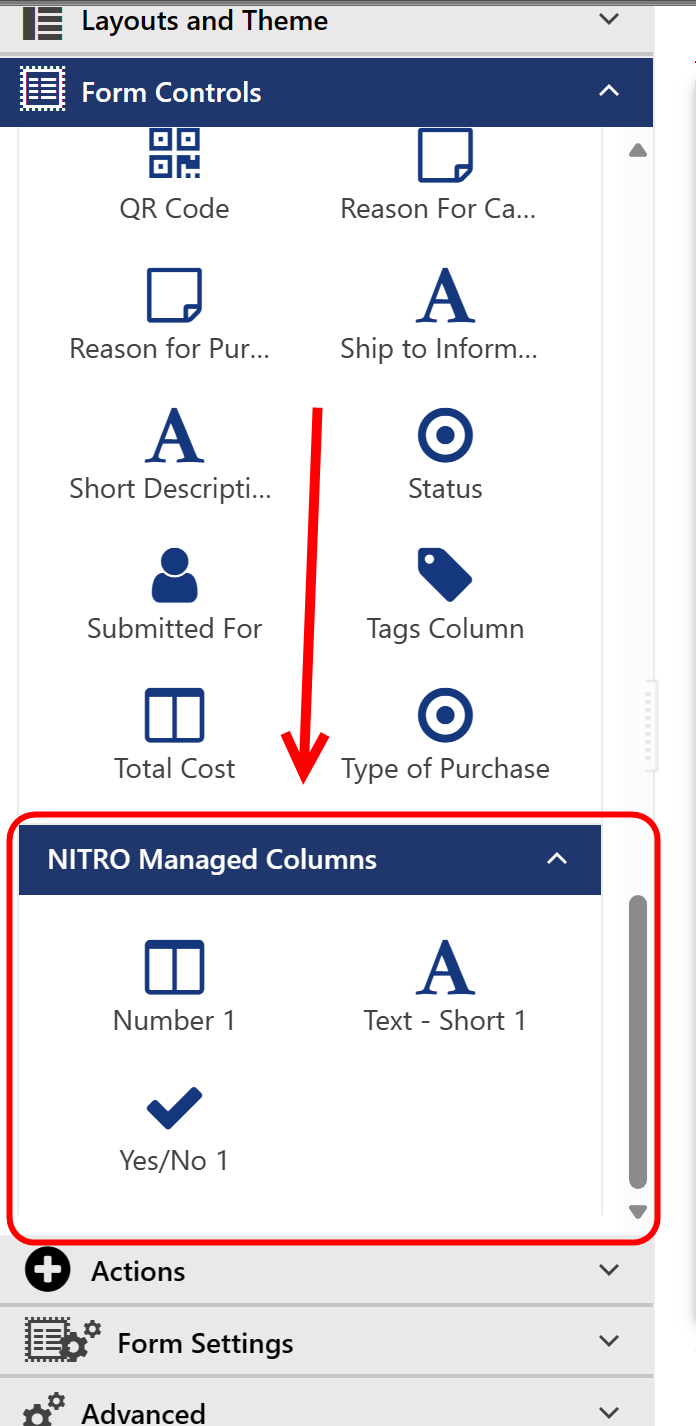NITRO Managed Columns are best described as "column-less" controls. They can also be called "unbound" controls. That is, the data in the NITRO Managed Column doesn't write back to a column in SharePoint.
NITRO Managed columns can be used to drive Form Event Actions and/or scripting on the form.
For instance, let’s say you want to have a way to capture a person’s First Name and Last Name on the input form, but you want to store that information together in one field in the actual SharePoint list. First you would create two NITRO Managed Columns, one for each name, and then use a business process function (e.g. a Form Event Action on the form, a NITRO Workflow, or a Custom Action) to concatenate the two names into one column, which is the only column actually stored in SharePoint.
Another use case is if you want to use a “Select All” function to select all items in a choice field. The NITRO Managed Column would be a Yes/No column. You then use a Form Event Action with JavaScript to select all choices for the choice field (also make sure to have an option to remove the selections if the NITRO Managed column is set to “No”).
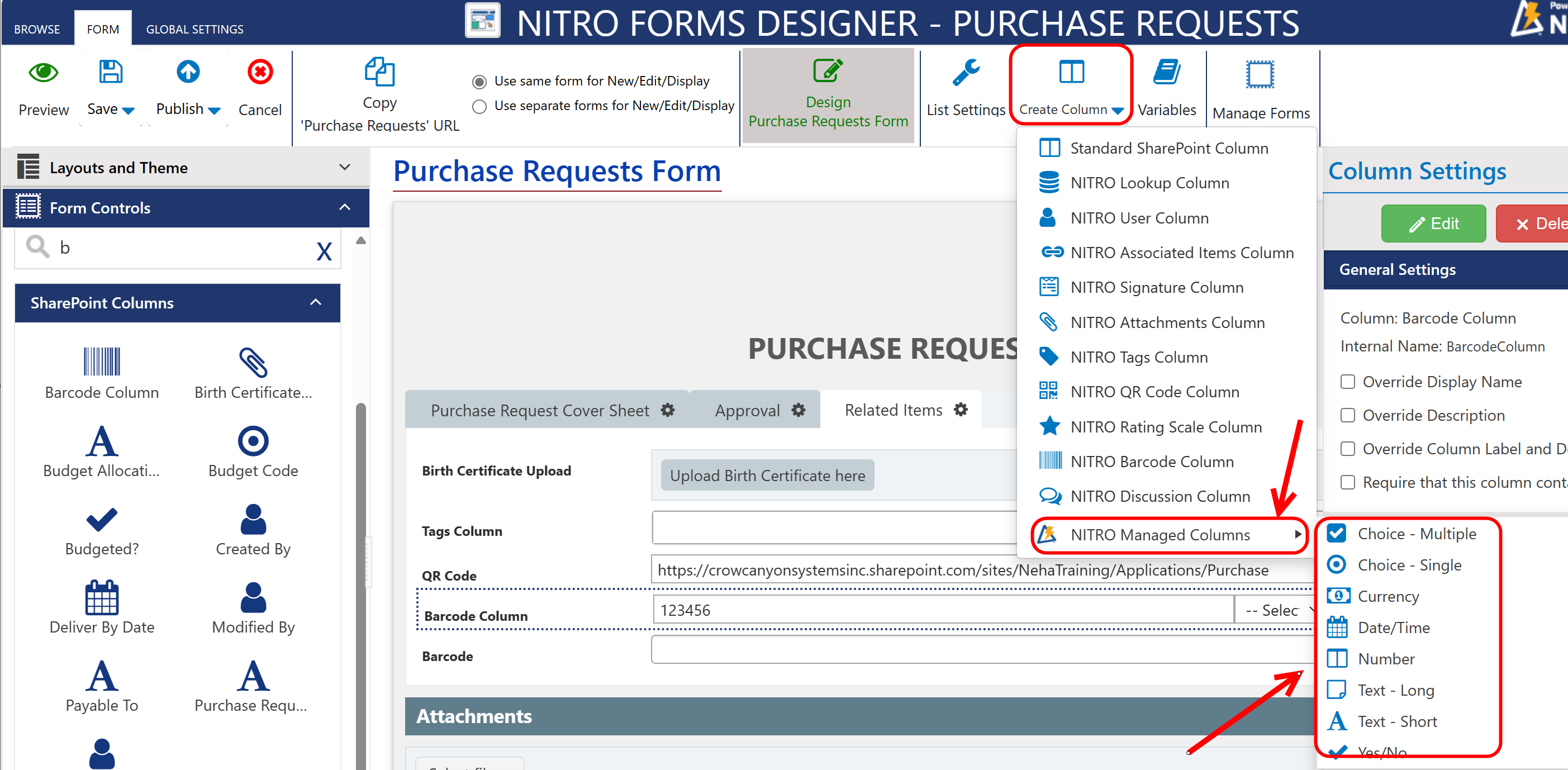
Here are the types of NITRO Managed Columns available:
Choice – Multiple: For choosing multiple selections from the defined options
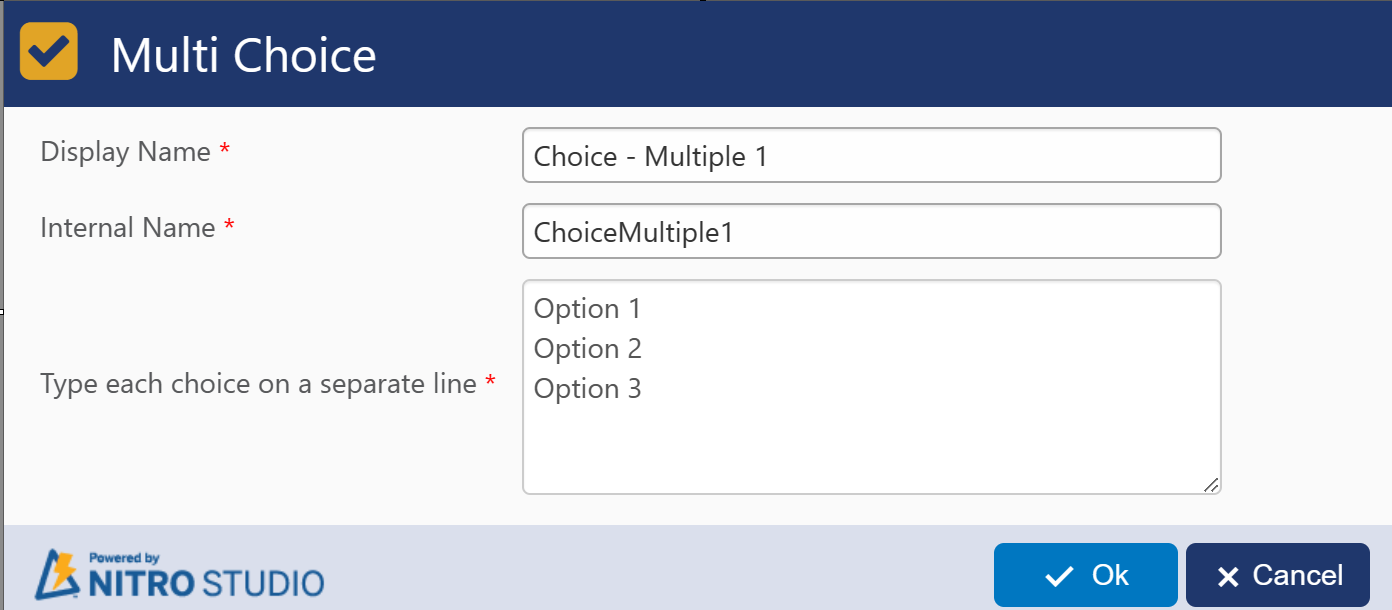
Choice – Single: For choosing one selection from the defined options
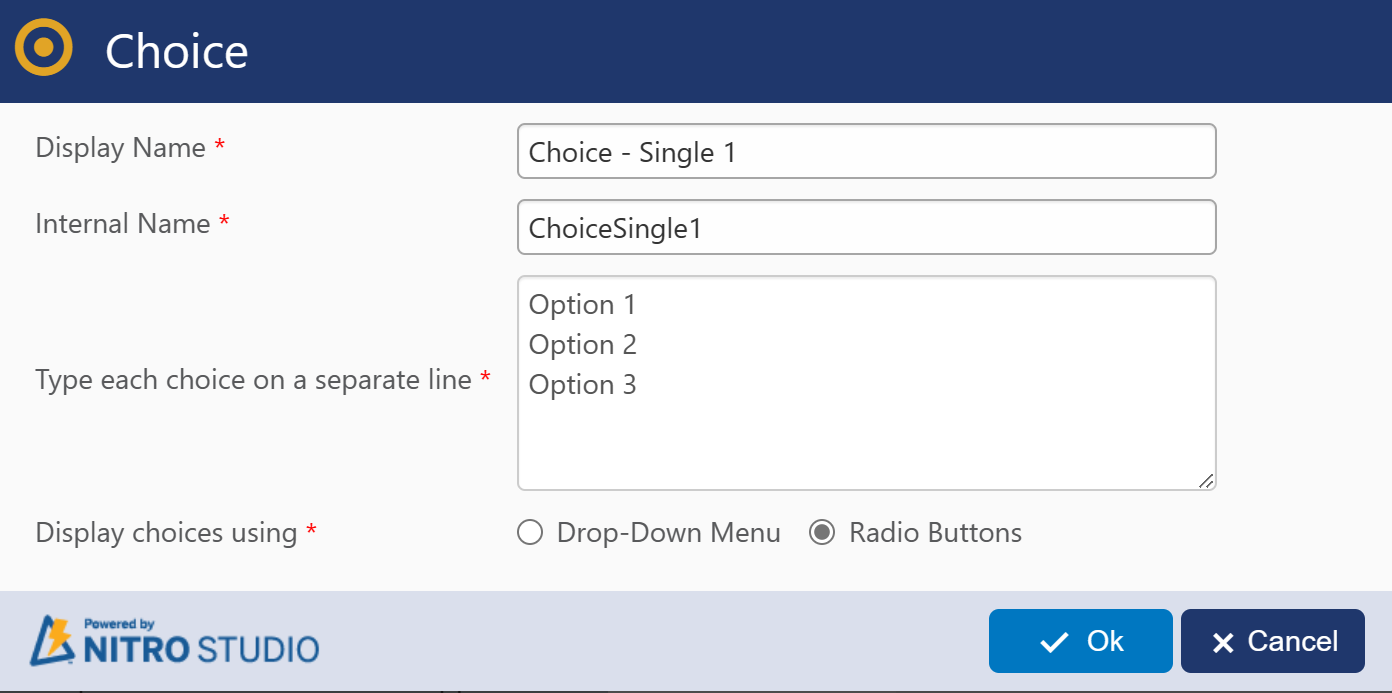
Currency: For inputting a currency value
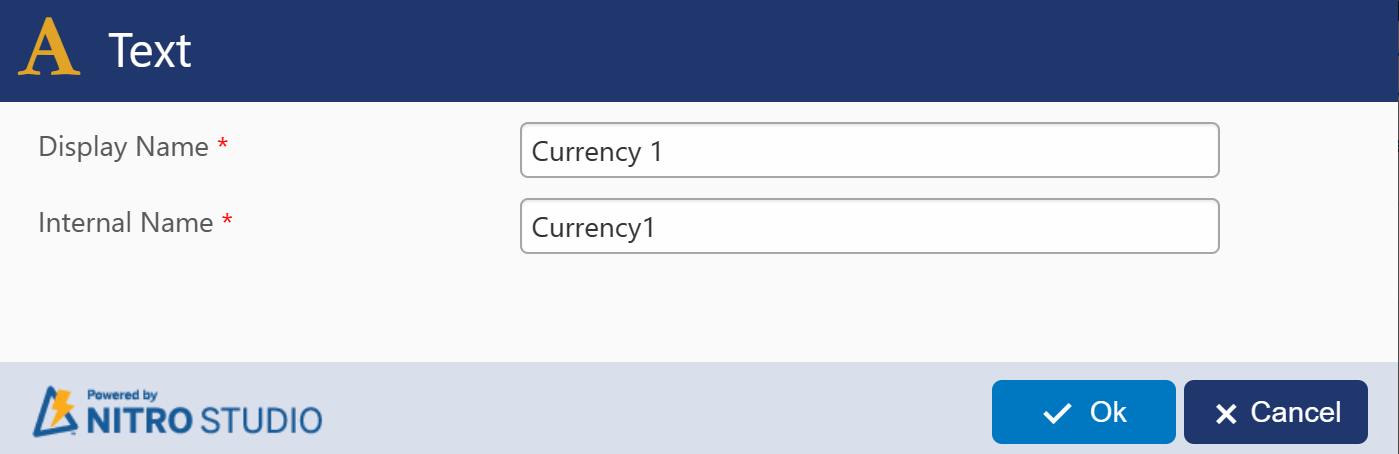
Date/Time: For inputting a Date and Time on the form. Allows for both Date Only and Date and Time
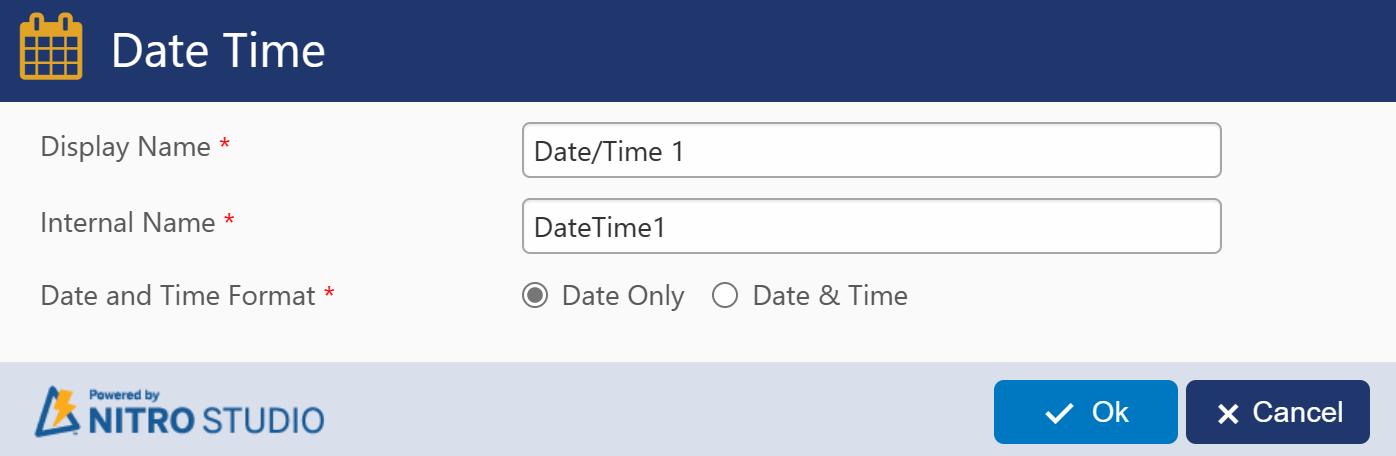
Number: For inputting a number value
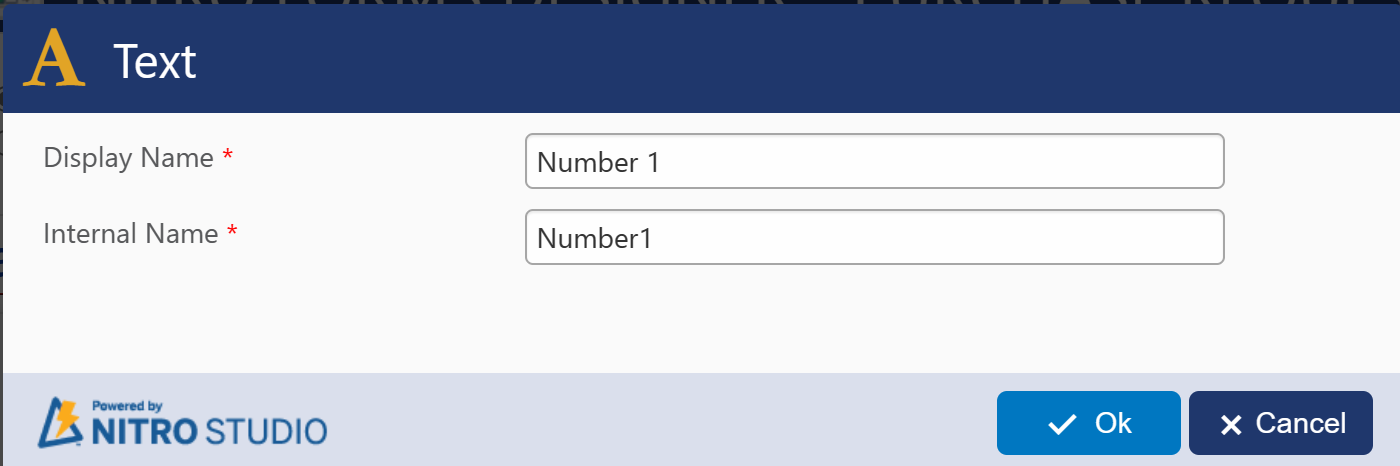
Text – Long: For inputting a block of text, similar to the Multiline Text Column option in SharePoint
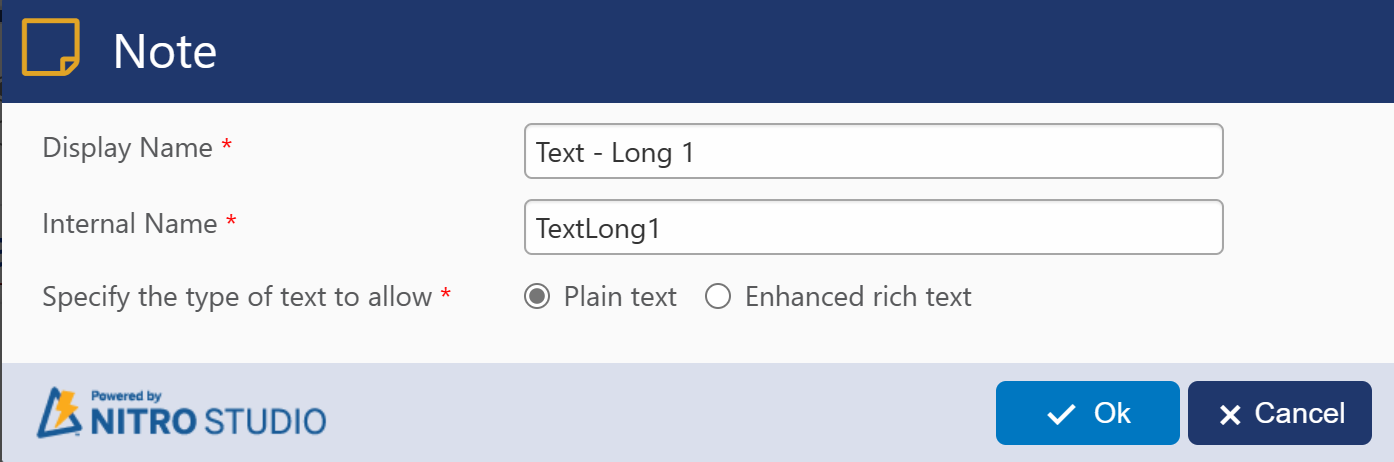
Text – Short: For inputting a short string of text, similar to the Single Line of Text column option in SharePoint
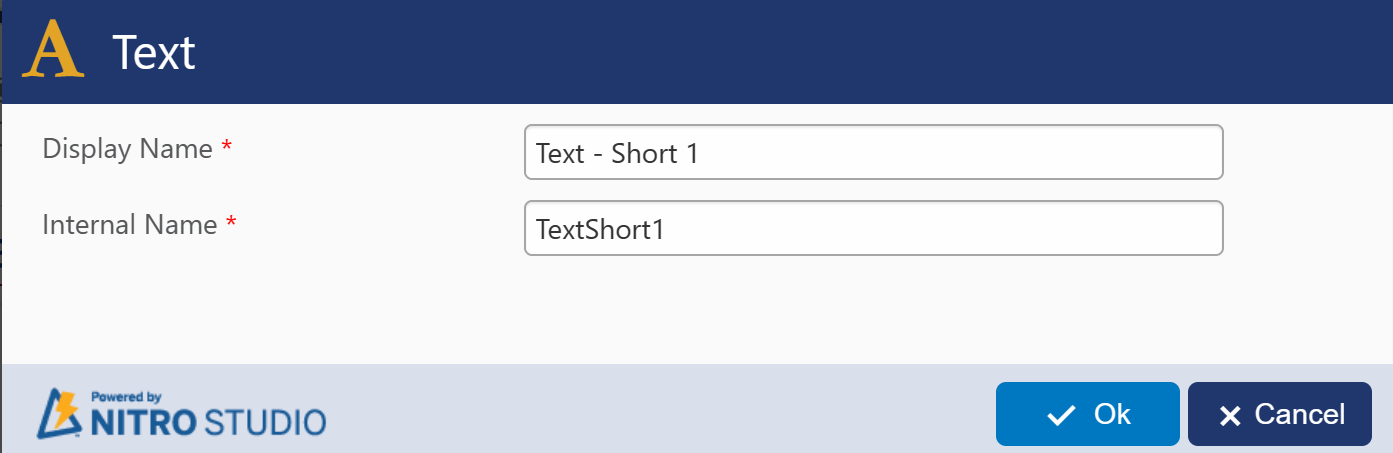
Yes/No: For inputting a check mark on the form
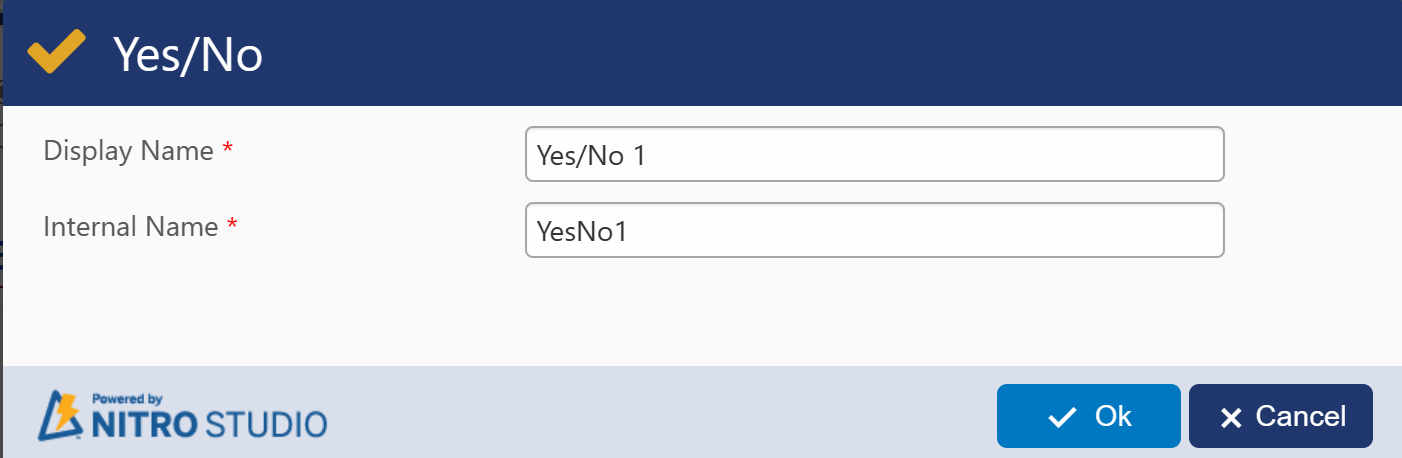
Once added, you’ll find the NITRO Managed Column in the left panel under Form Controls. You may need to scroll to the bottom since they are under a new heading called NITRO Managed Columns.