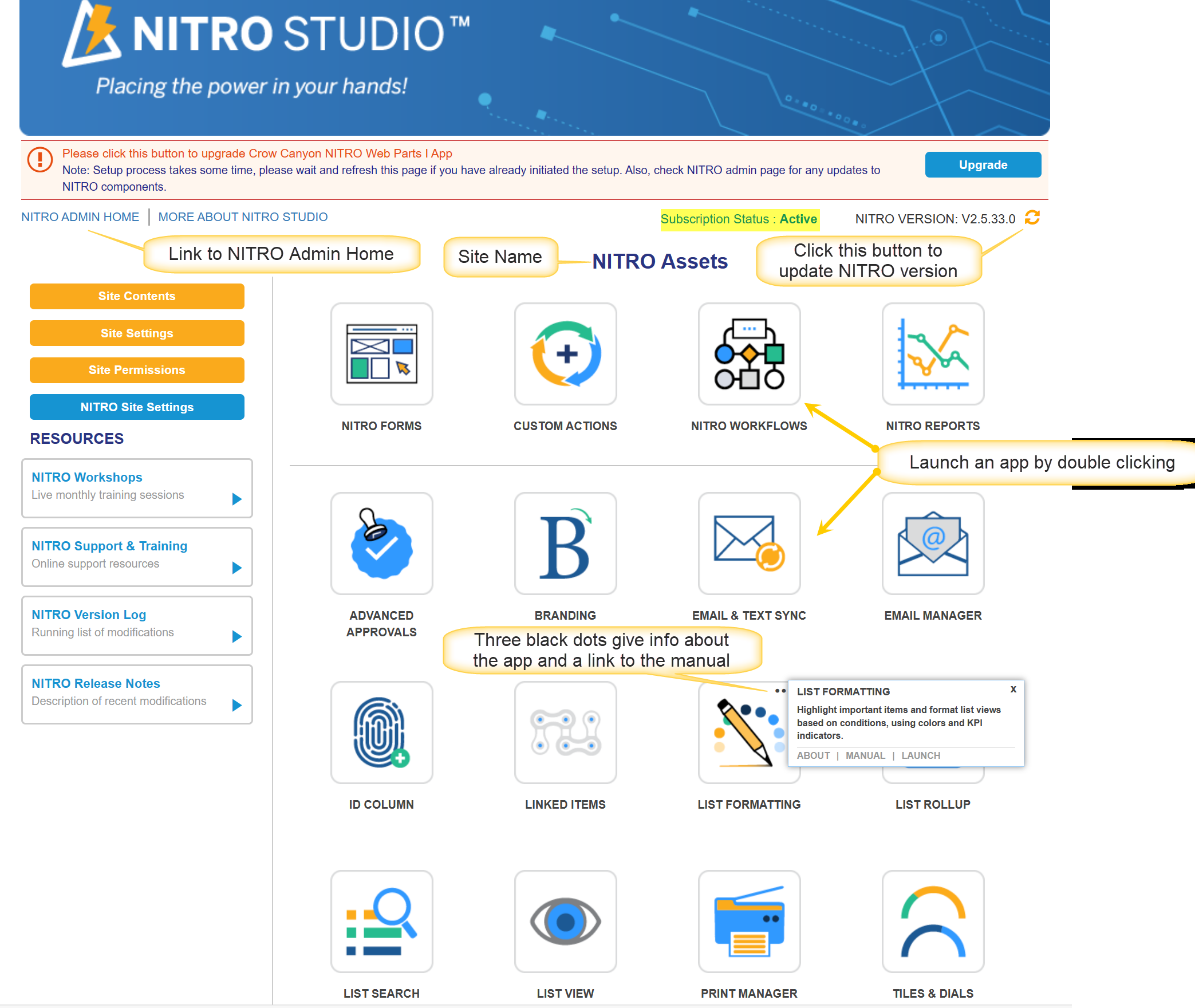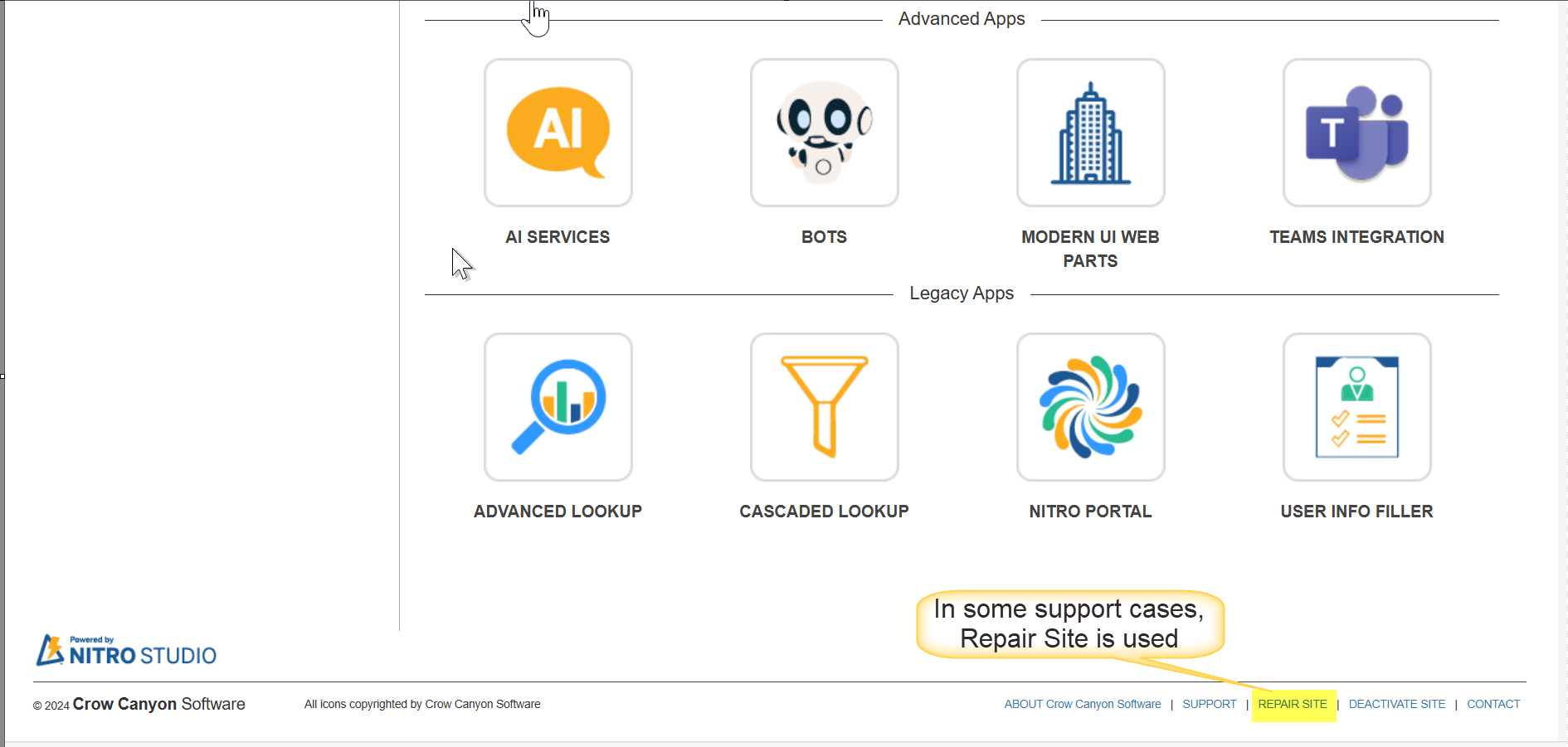The NITRO Studio App Page lists all the NITRO apps available in that Site. It can be accessed from within the Site or from the NITRO Studio Admin page.
Accessing the NITRO Studio App Page
From within the Site
When in the Site, go to Site Contents and you should see NITRO Studio listed there. Click that to open the NITRO Studio App Page (NITRO Studio has to be activated in that Site to show in the Site Contents).
From the NITRO Studio Admin page
The App Page can also be accessed from the NITRO Studio Admin page by clicking "Manage" for that Site (the Site has to be activated for the Manage option to show up):
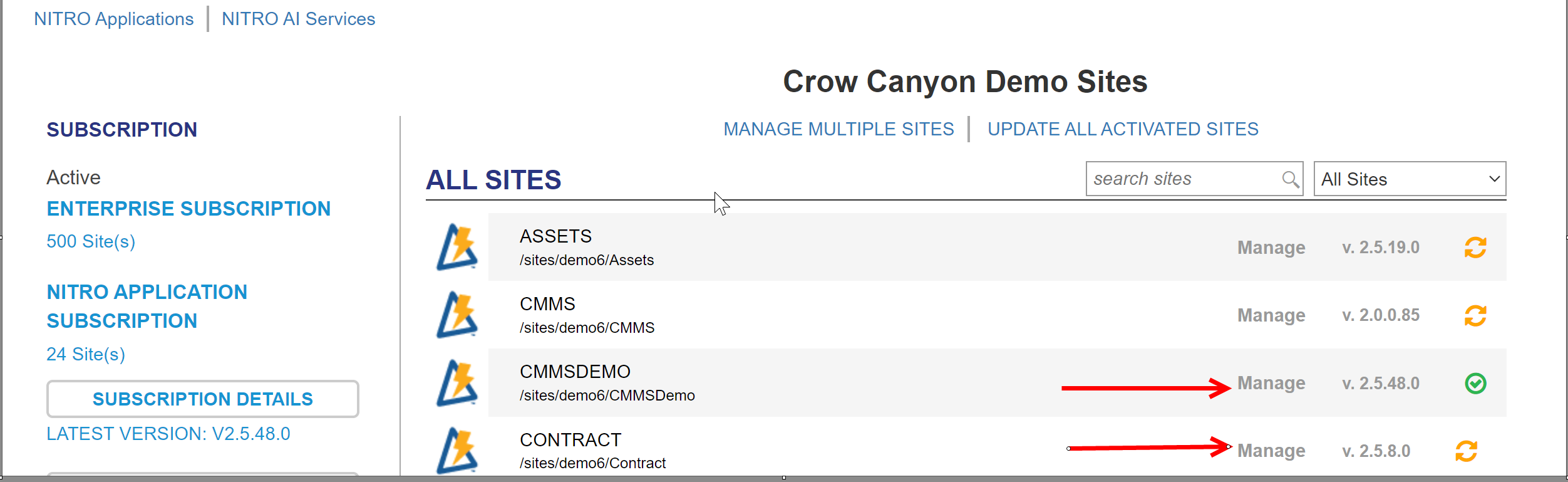
Upon clicking "Manage", the NITRO Studio App Page for that Site comes up.
Using the NITRO Studio App Page
On this page, any of the apps can be clicked to launch it, where configuration can take place. See the section of the manual for an app for an explanation of that app's usage.