This section sets where the data for the Report comes from. A SharePoint List or List Rollup can be used as a Data Source.
List as the Data Source
Site: Choose the Site and the List
List: Select the List
View(s): Choose the view on the List. Note that the View has to be created prior to creating the Report. The View is used to filter the list so that the Report contains just the data needed. These are standard List Views that are setup using List Settings.
Is Large List: Check this option if list contains large number of items (more than 5K items) to prevent threshold error.
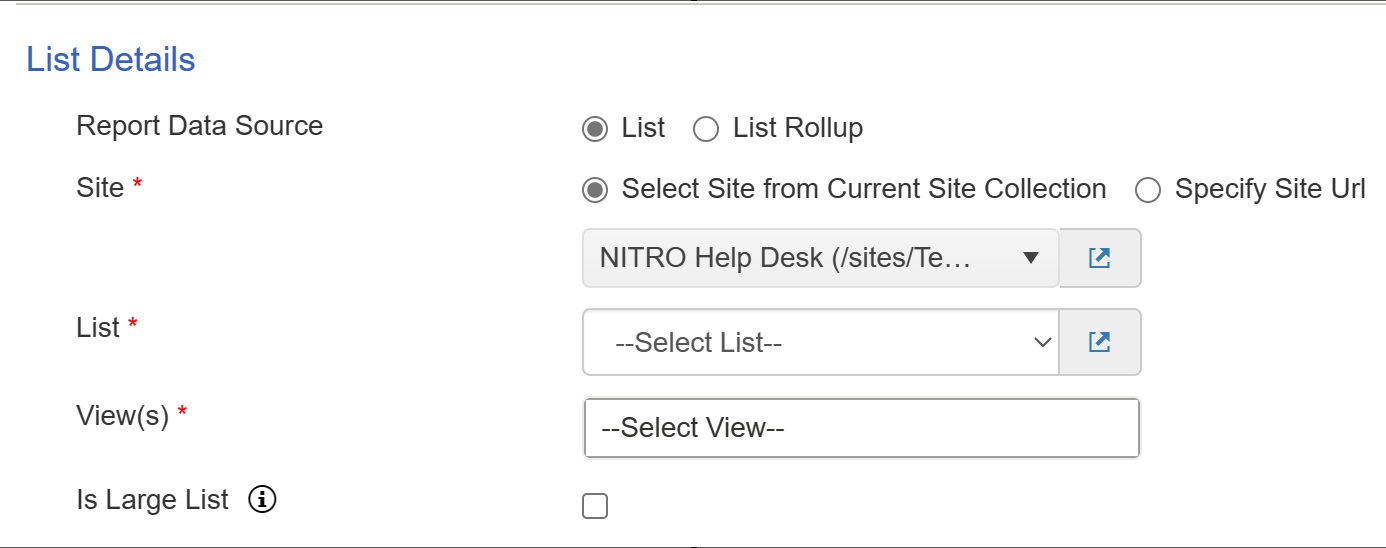
List Rollup as the Data Source
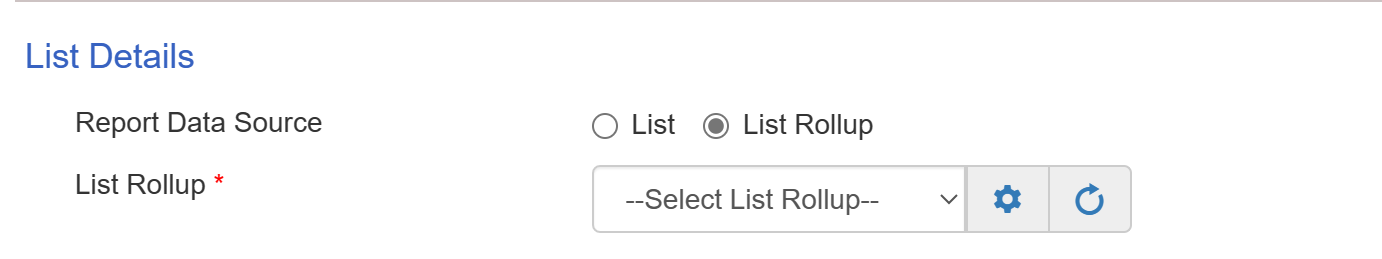
This refers to the NITRO List Rollup app. Choose List Rollup from the drop list. Use the  icon to open the List Rollup app. Use the
icon to open the List Rollup app. Use the  icon to refresh the list of Rollups.
icon to refresh the list of Rollups.