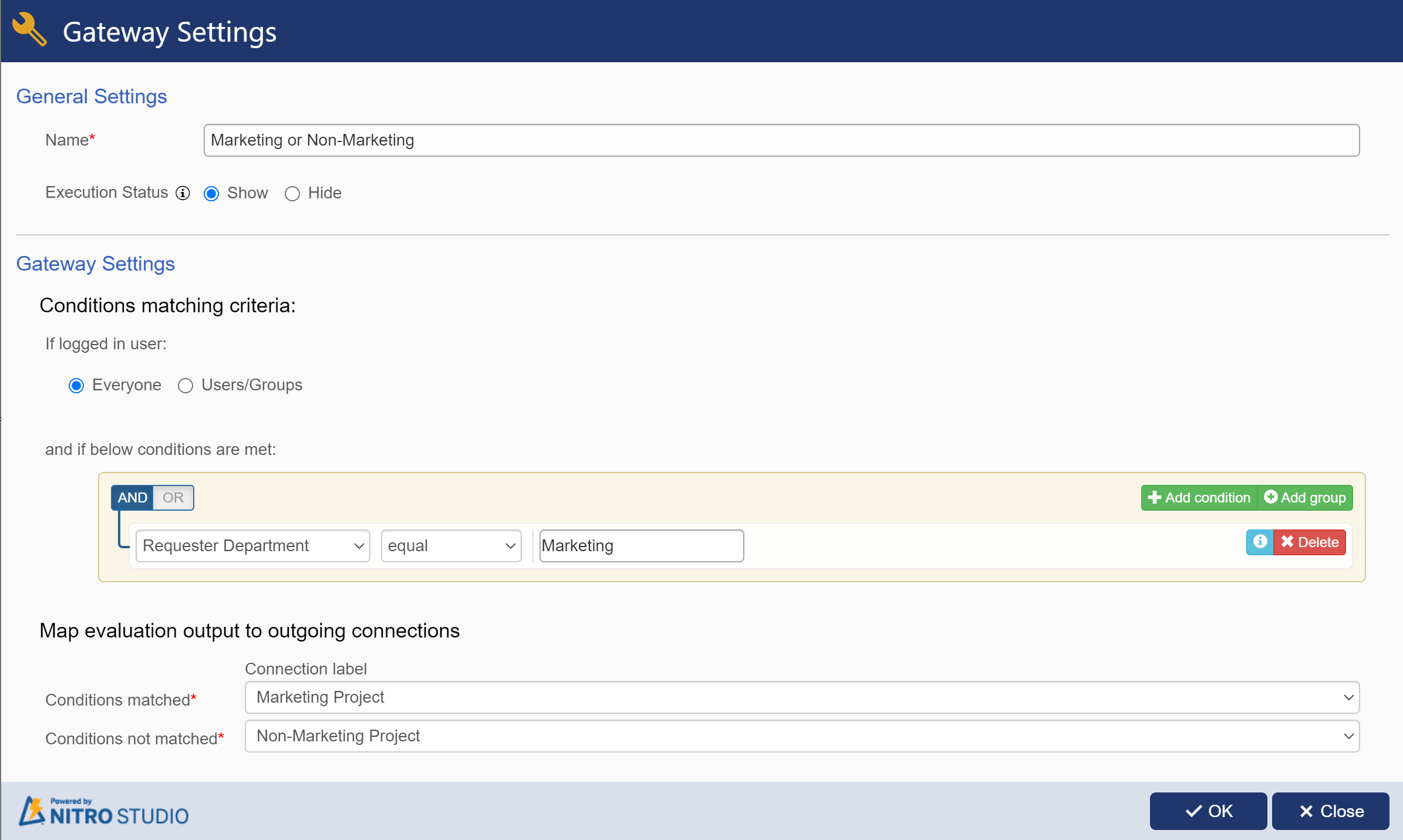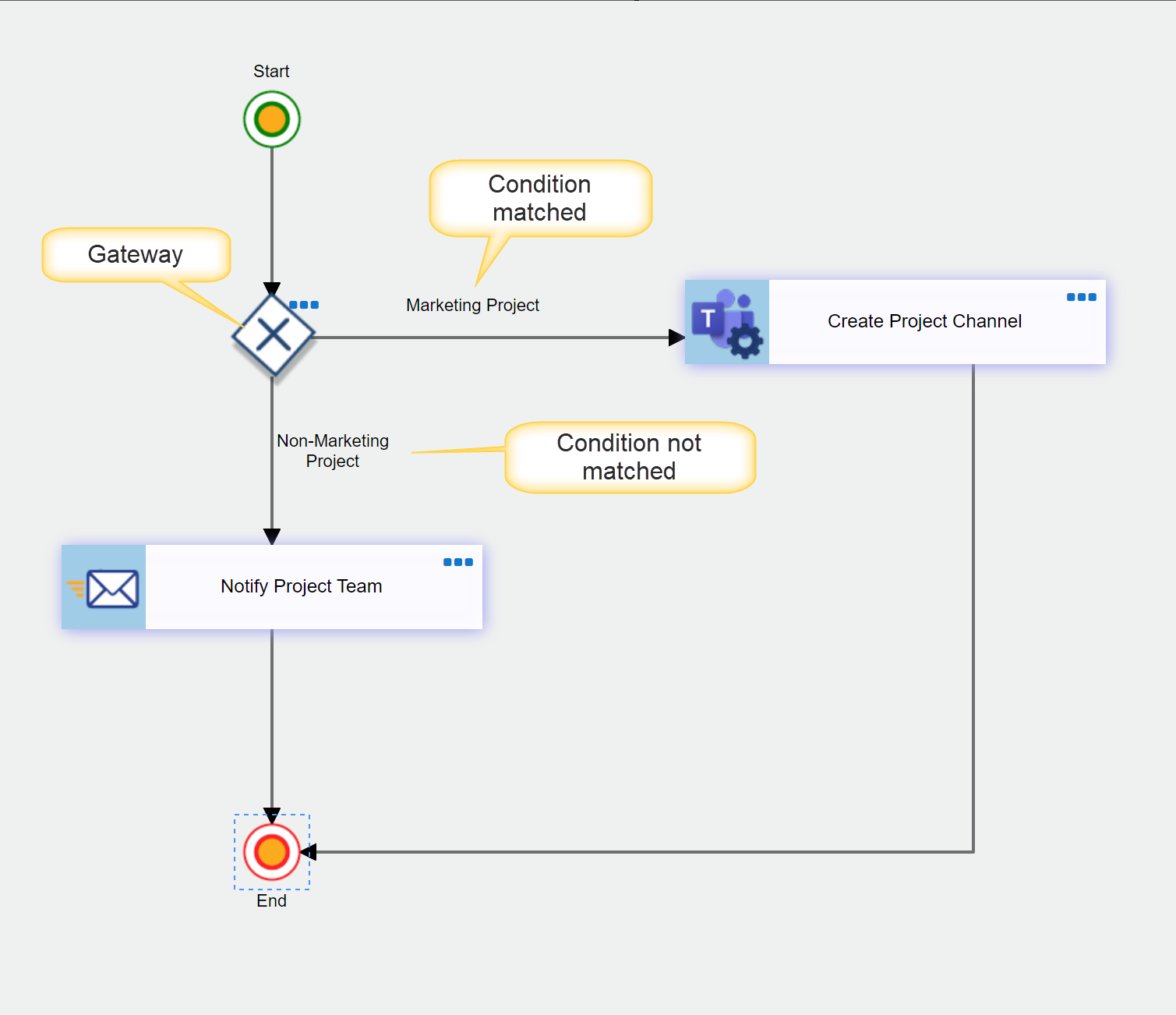Events and Controls are used to add a Start Event, an End Event, and a Gateway to the canvas.
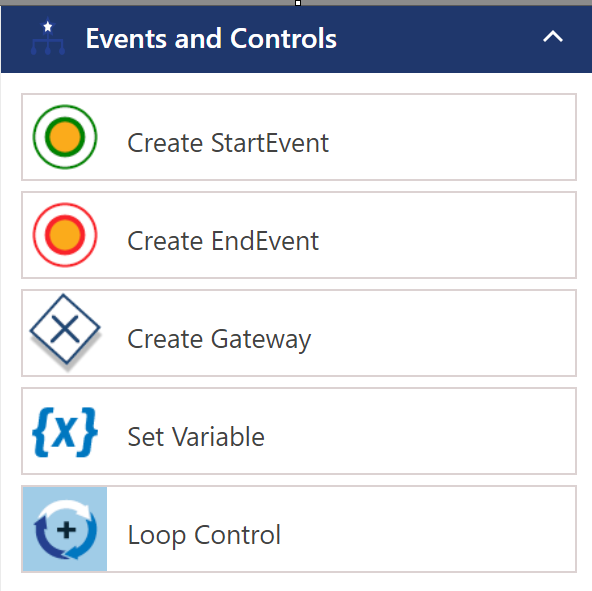
Start Event - if a Start Event is not on the canvas, this can be used to create one. There should be only one Start Event on the canvas.
End Event - End Events can be added as needed. Only one End Event is needed, but others can be added to simplify the diagram (rather than having to direct arrows all back to one End Event).
Gateway -- adds critical juncture points where Yes/No, True/False type conditions are put in place to guide the branching of the custom action.
The Gateway example below uses the condition of "Department equals Marketing" to create two branches.
▪If the condition is matched (Department = Marketing on the Item from which this Custom Action is being launched), then it goes in the "Conditions matched" direction, which has the label "Marketing Project" on the canvas.
▪If the condition is not matched (Department <> Marketing on the Item), then it goes in the "Conditions not matched" direction, which has the label "Non-Marketing Project" on the canvas.