Column Validations allow you to configure validations for multiple columns rather than one at a time. Validations can also be configured for an individual column using Column Settings in the right-hand pane for that one column. In Column Validations under Advanced on the left-hand pane, they can apply to multiple columns. The same methods are used in either location. Details on setting validations are at the Validations link.
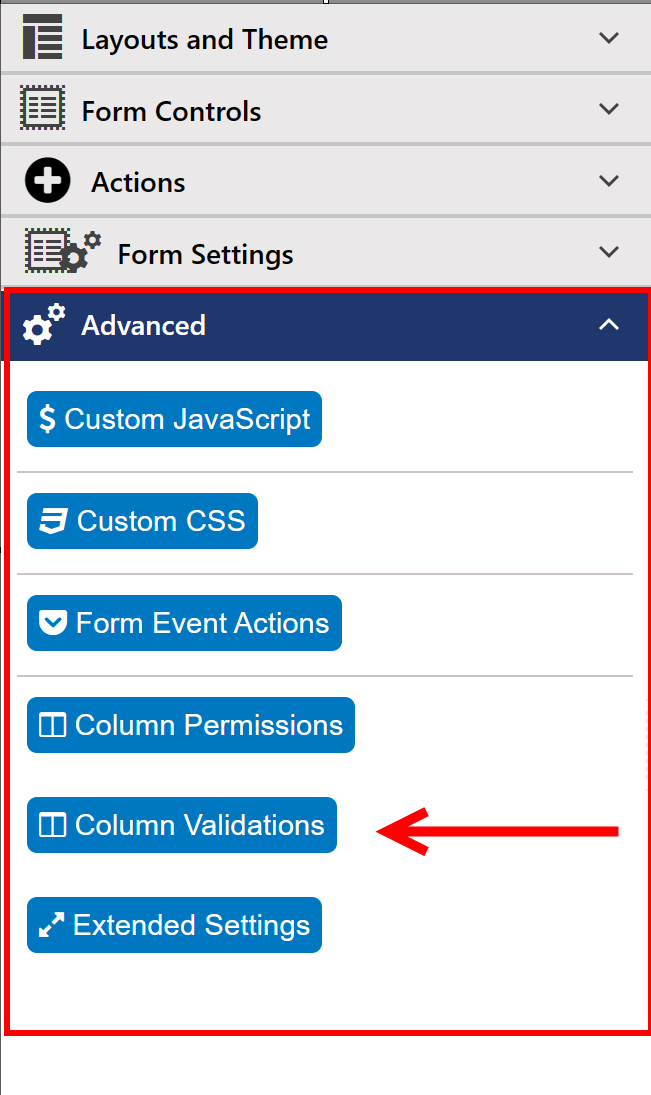
Select "New Configuration"
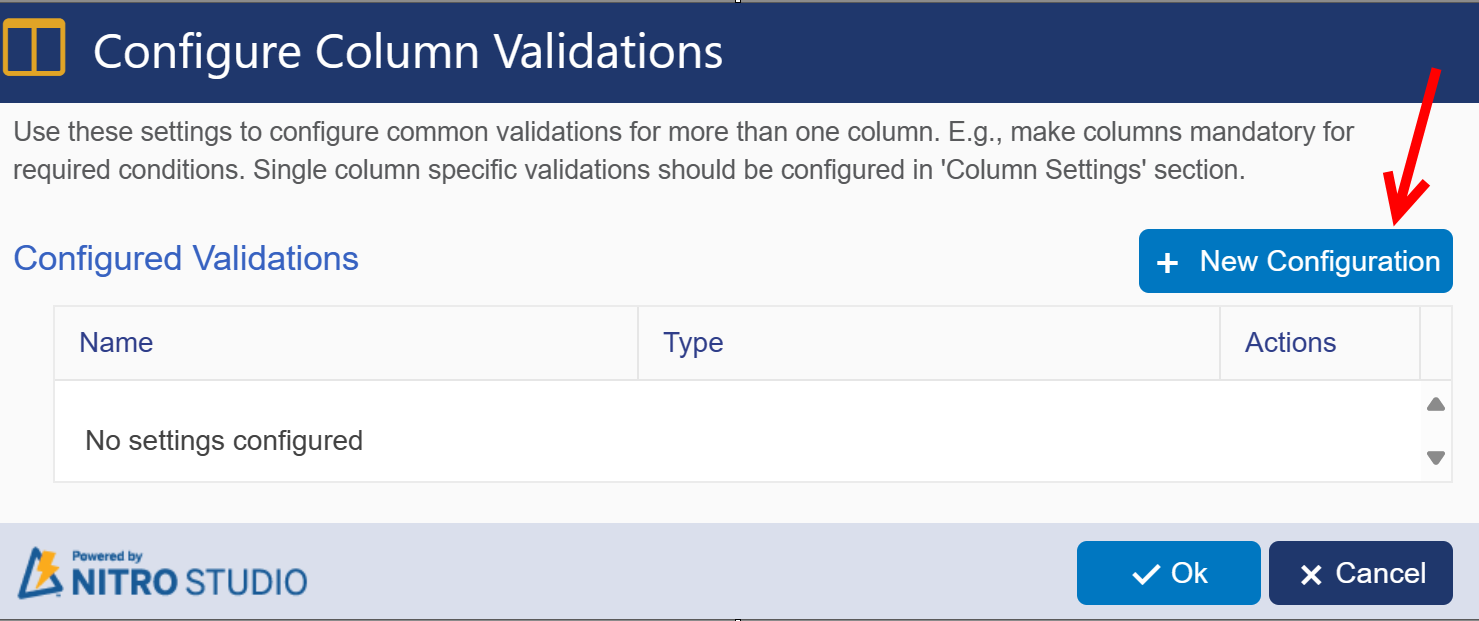
Give the Validation a name, then select which columns you want this to apply to. As mentioned above, the details on setting up a validation are in the Validations section of this Manual.
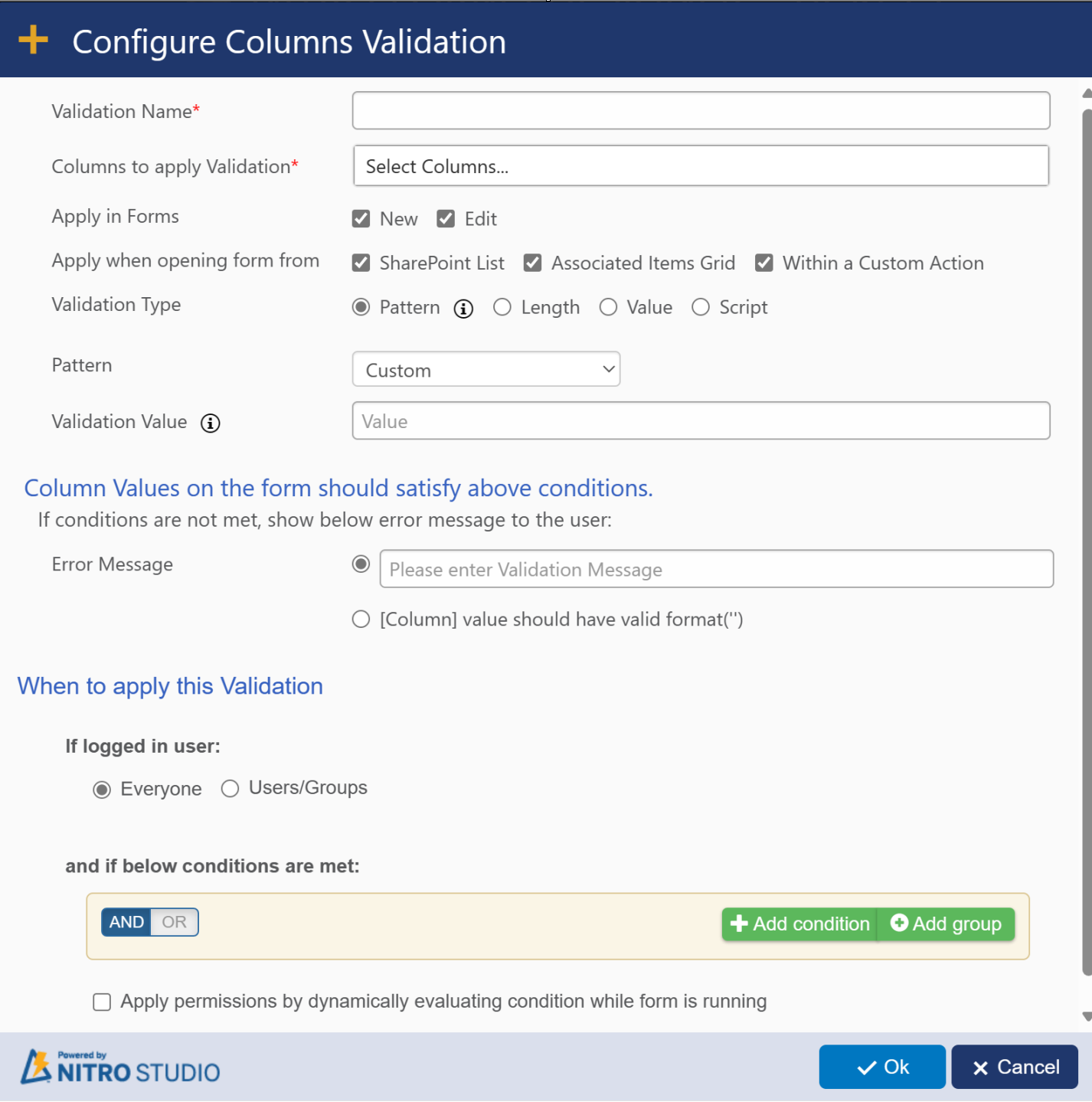
Refer Add Custom Validations In NITRO Forms Using JavaScript