Column Permissions is a place to see and configure permissions across multiple columns. Single-column permissions should be configured in the Column Settings/Permissions for that column.
Using Column Permissions in Advanced
In left-side pane of the NITRO Forms Designer, under Advanced, you will see “Column Permissions”. Click this.
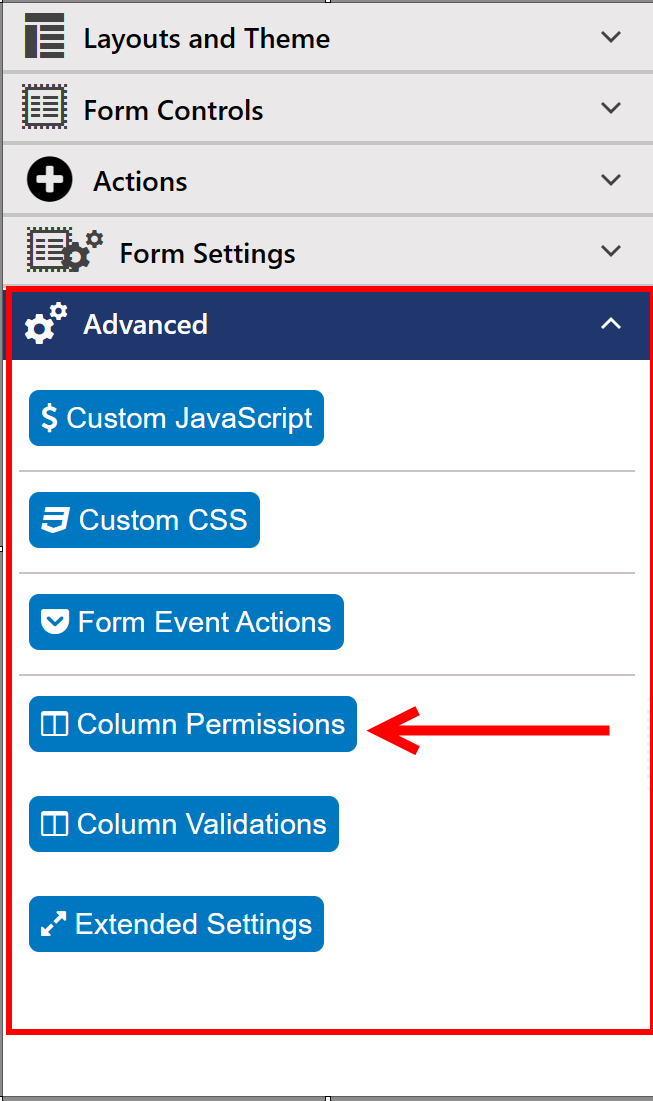
The settings in this Column Permissions tool are similar to the ones in the Single Column permissions; the difference is that they apply to multiple columns, not one column.
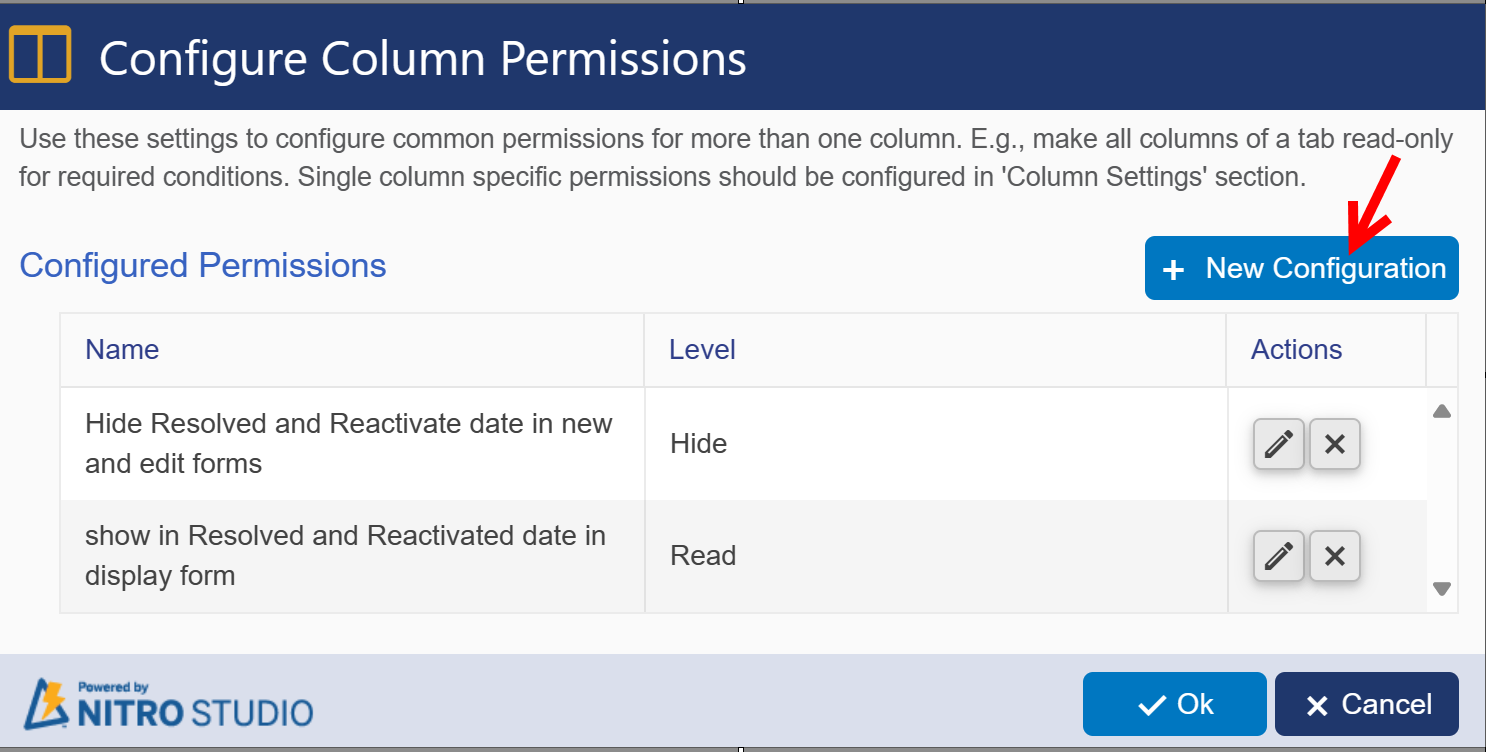
NEW CONFIGURATION
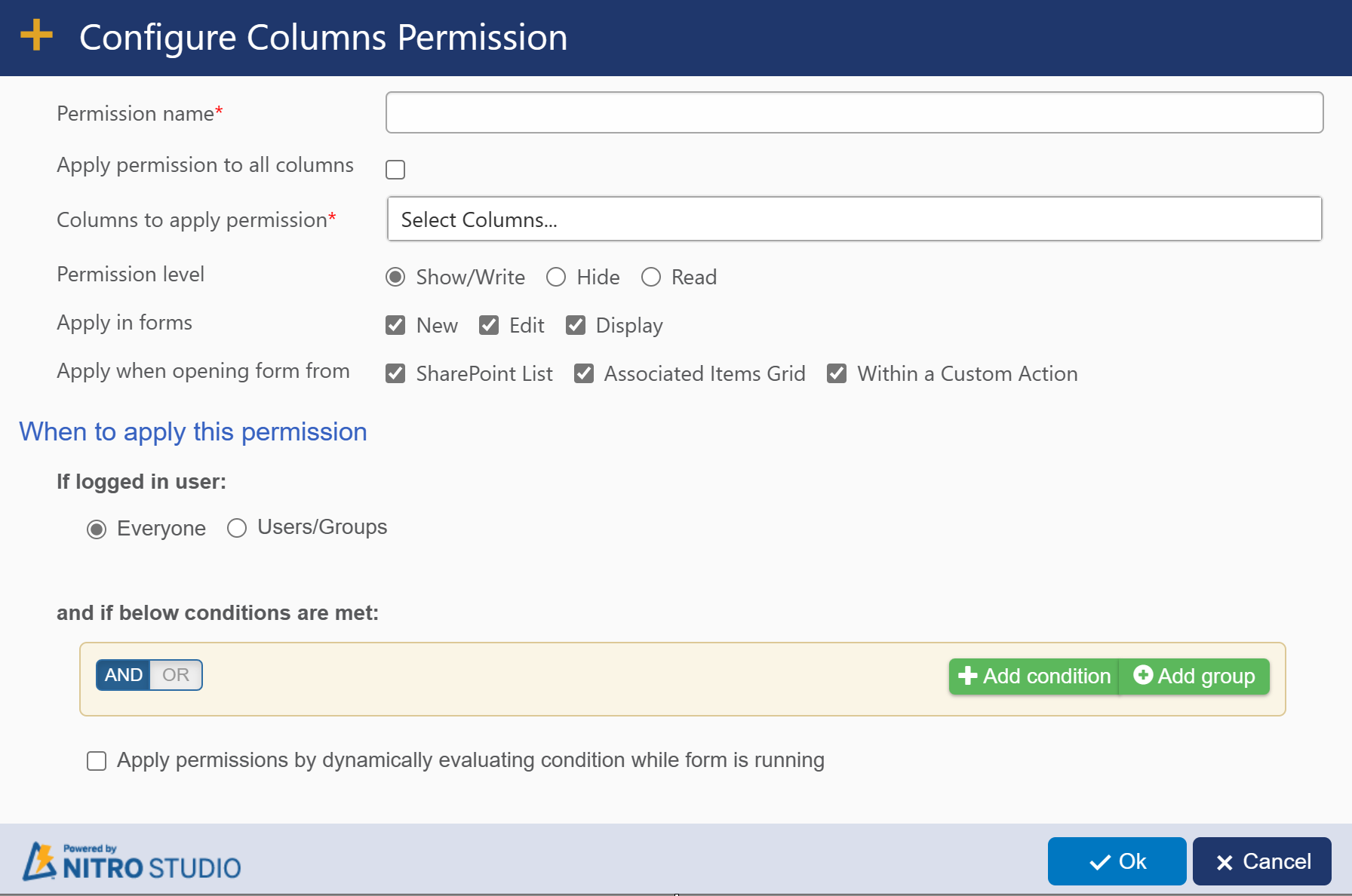
Refer How To Configure Dynamic Permissions For Columns In NITRO Forms for more details.