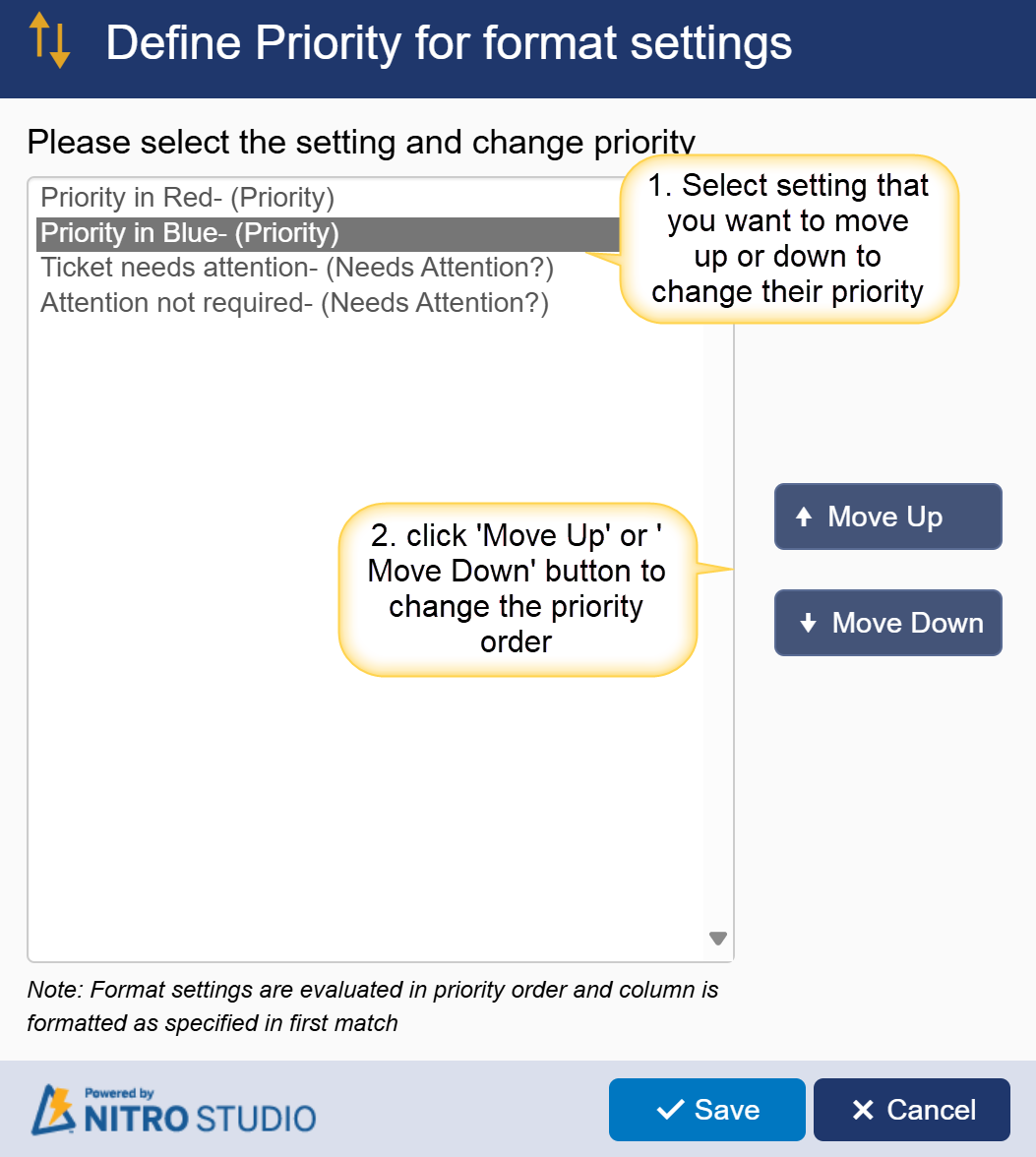Change Priority Order
Giving Priority Order to settings is useful when there are multiple settings configured on same column. This option gives you the ability to prioritize settings.
Assume there are two settings configured on ‘Priority’ column, one colors the Priority to blue and the other colors the Priority to red.
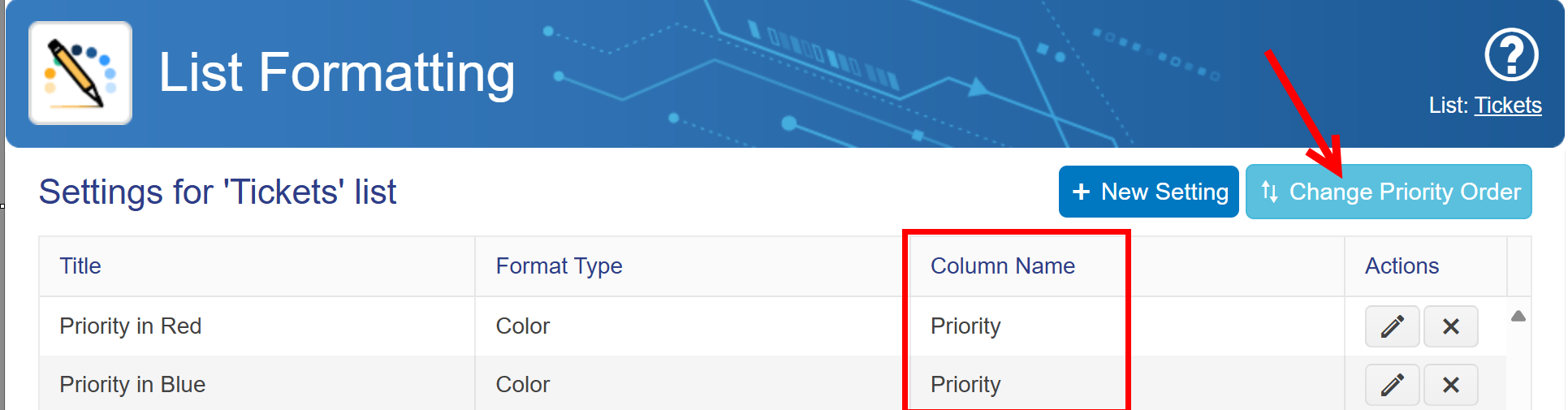
If you want the Priority to be colored Blue, just change the Priority Order of the setting. To do this click on ‘Change Priority Order’ button and then move the setting that you want to be highly prioritized up.