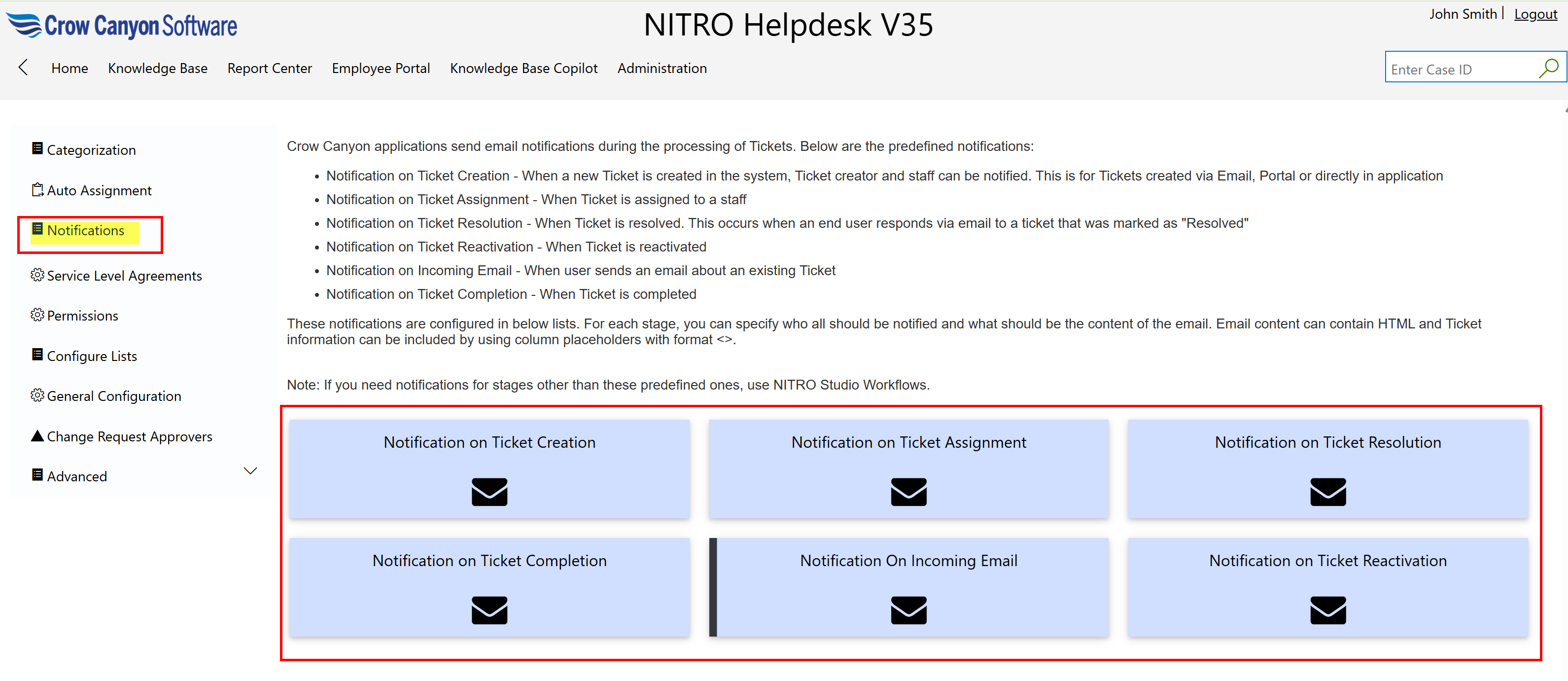Crow Canyon Helpdesk applications send automated email notifications at various stages of ticket processing. Below are the predefined notifications available:
•Ticket Creation:
Sent when a new ticket is created—via email, portal, or directly in the system. Both the ticket creator and assigned staff can be notified.
•Ticket Assignment:
Triggered when a ticket is assigned to a staff member, either manually or through auto-assignment.
•Ticket Resolution:
Sent when a ticket is marked as resolved.
•Ticket Reactivation:
Sent when a resolved ticket is reopened—usually triggered when an end user replies via email.
•Incoming Email:
Sent when a user sends an email related to an existing ticket.
•Ticket Completion:
Sent when a ticket is marked as completed.
These notifications are configured in below lists. For each stage, you can specify who should be notified and what should be the content of the email. Email content can contain HTML and Ticket information can be included by using column placeholders with format <Column Name>.
Note: If you need to set up email alerts for stages not covered in the default options, you can use NITRO Studio Workflows for advanced custom notifications.