A change request approval process is a series of steps that must be followed to approve and implement a change in the System, Hardware, or Application etc.
At times, to provide the resolution for Tickets and also to implement new requirements, changes are required in the System, Hardware, or Application etc. These changes are handled through Change Request’ process. Each Change Request that is initiated must undergo change request approval process.
The Change Request Approval Process typically involves the following steps.
1.Create Change Request: A change request is initiated and submitted. This should include the details regarding the change that is required, the reason for the request and other relevant details that can help the approver understand the impact of change.
2.Approval: The change request is reviewed by the approver and approved/denied as per assessment done. There can be multiple levels of approval required based on the impact of the change. Once approved, the change request is assigned to the appropriate team to implement it.
3.Implementation: Approved change requests are assigned to the team. The team makes appropriate changes and implements them.
4.Close: Once implemented successfully or if denied then Change Request is closed.
Managing Change Request Approvers
The Change Request Approvers section allows you to configure:
•Change Types (e.g., Application, Hardware, etc.)
•Approvers for each change type
•Approval Levels (e.g., Level 1, Level 2)
To access this configuration:
•Navigate to Application Administration (via the top navigation bar)
•Click on Change Request Approvers from the left menu
This opens the configuration page where you can manage approvers and set the appropriate approval levels for each type of change request.
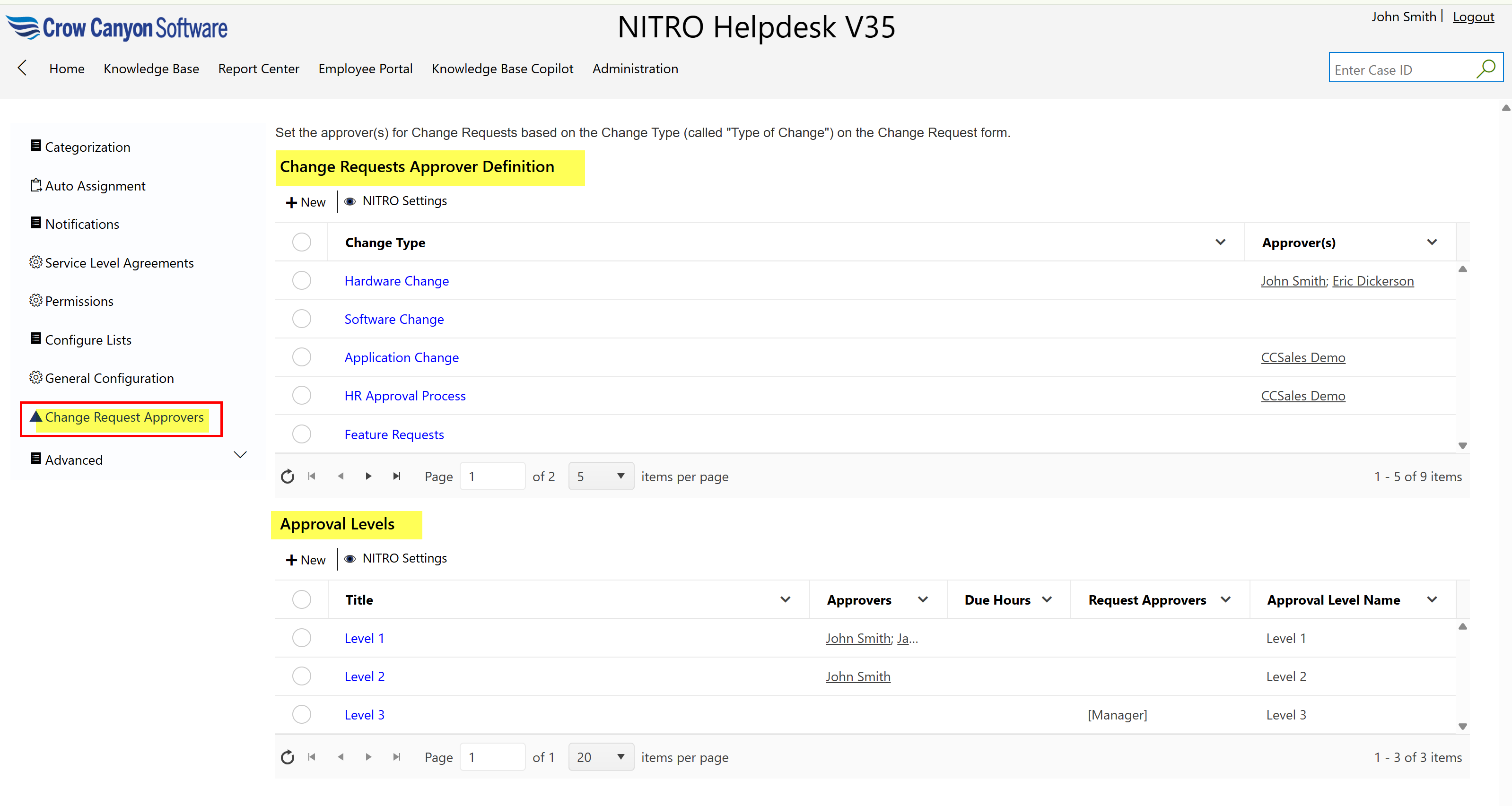
Change Request Approver Definition
•To define a new change approver, click the ‘New’ button at the top left of the Change Request Approver Definition list.
•Specify the Change Type and the Approver(s) responsible for reviewing requests of that type.
•The Change Type added here will appear in the dropdown on the ‘New Change Request’ form. These types represent categories for which change requests can be submitted.
•The Approvers defined in this list help the system know who is typically responsible for reviewing requests of a particular Change Type.
Note: The approvers listed here do not determine the approval order or level — that is managed separately in the Approval Levels list.
Approval Levels
•Click ‘New’ on the Approval Levels list to define approval levels for each approver.
•The level assigned to each approver determines their position in the approval hierarchy.
•Request Approvers: This column is used when the approval should be sent to users specified in a particular field (e.g., Owner) of the new change request form. For example, if Level 2 is mapped to the “Owner” field, the approval task is sent to the user listed in that field.
•Lookup Approvers: This column is used to fetch approvers directly from the Change Request Approver Definition list based on the selected Change Type.
•