Application Administration workspace provides easy access to configure the NITRO Help Desk application.
Accessing the Application Administration workspace page
The Application Administration page is accessed by clicking the ‘Administration’ top link bar in home page. Users need to have at least “Manage Web Site” permissions on the site to see this option.
To grant “Manage Web Site” permission level, go to root site collection ->Administration -> Site Setting in Advanced dropdown in left side Quick launch -> SharePoint Site Settings -> Site Permissions -> Click Permission Levels in the ribbon -> Edit the required permission level -> Select “Manage Web Site” permission under Site Permissions section and save the permission level. By default, the Full Control permission level includes this option. You can create additional custom permission levels that include this option as well:
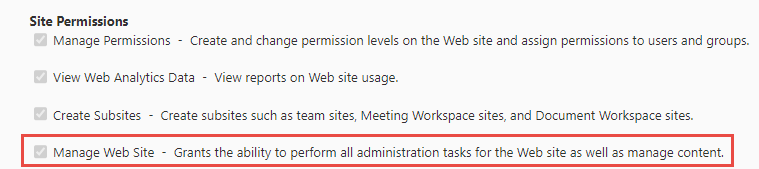
For more details regarding permissions levels, please refer this article.
Click ‘Administration’ in the top link bar as shown below:
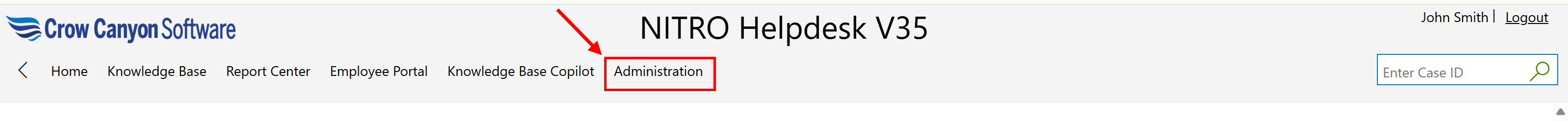
Application Administration page
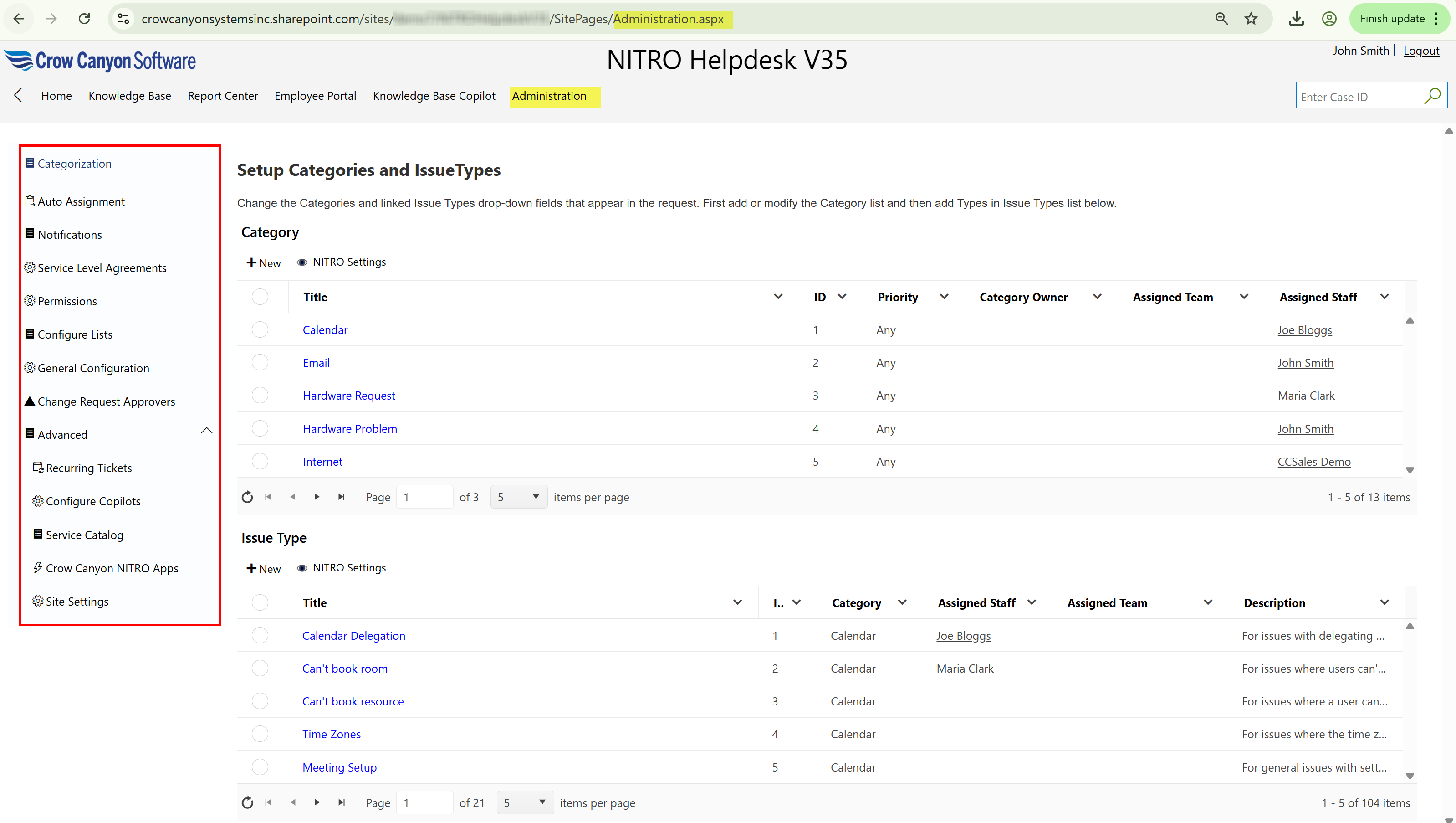
This workspace page allows Administrators to configure the following:
1.Categorization
2.Auto Assignment
3.Notifications
4.Service Level Agreement
5.Permissions
6.Configure Lists
7.General Configuration
8.Change Request Approvers
9.Advanced
-Recurring Tickets
-Configure Copilots
-Service Catalog
-Crow Canyon NITRO Apps
-Site Settings