|
<< Click to Display Table of Contents >> General |
  
|
|
<< Click to Display Table of Contents >> General |
  
|
GENERAL
Once the web part is deployed to the server, you can enable and activate this feature in any site collection in your farm. The feature will appear in the List Settings page for every list where the feature is activated. It will appear as four links in the Permissions and Management section on the List Settings Page: Crow Canyon Tabs and Tab Settings, Crow Canyon Column Permission Settings, Crow Canyon Column Validation Settings, and Crow Canyon View Permission Settings:
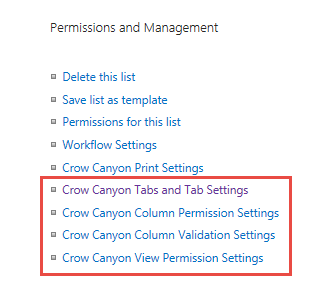
IMPORTANT NOTE
When all your changes are completed, click "Save All Changes" at the bottom of the screen to save everything. Do not navigate to a new page in the browser window until you click "Save All Changes" as your changes will be lost.
