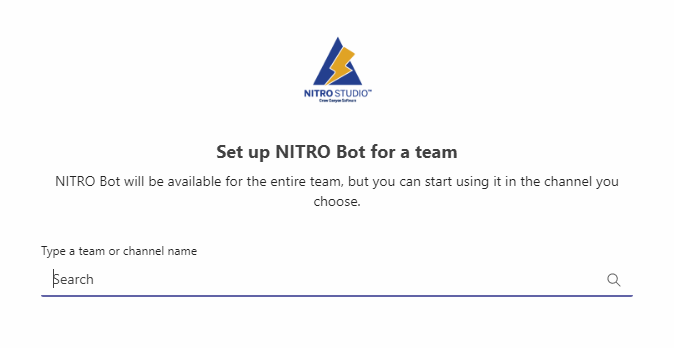1) The NITRO Bot can be accessed via the "Apps" icon in the lower part of the left-side rail in Teams.
2) When "Apps" opens, type "NITRO Bot" in the search box.
3) Click that NITRO Bot "rectangle" that should come up.
When in the NITRO Bot dialog, use the drop arrow icon next to "Open" and choose "Add to a team". The Team or Channel name can be entered into the next dialog box that comes up.
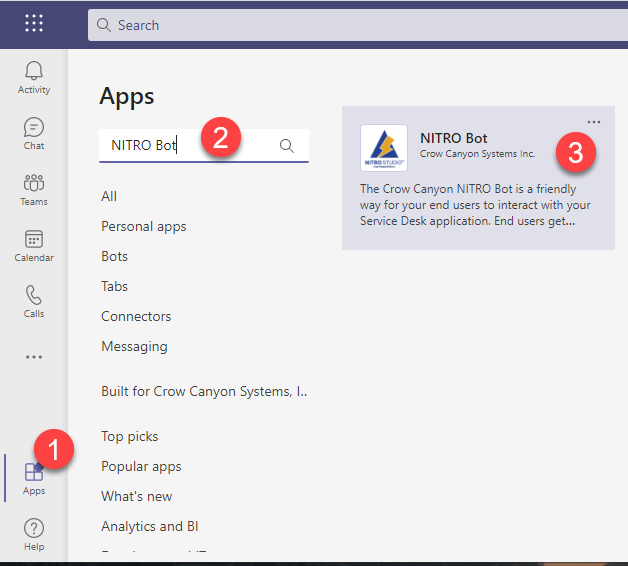
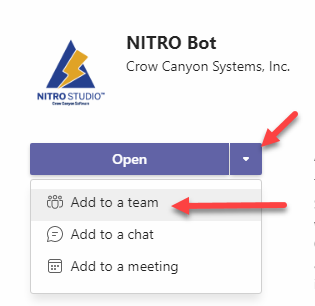 .
.