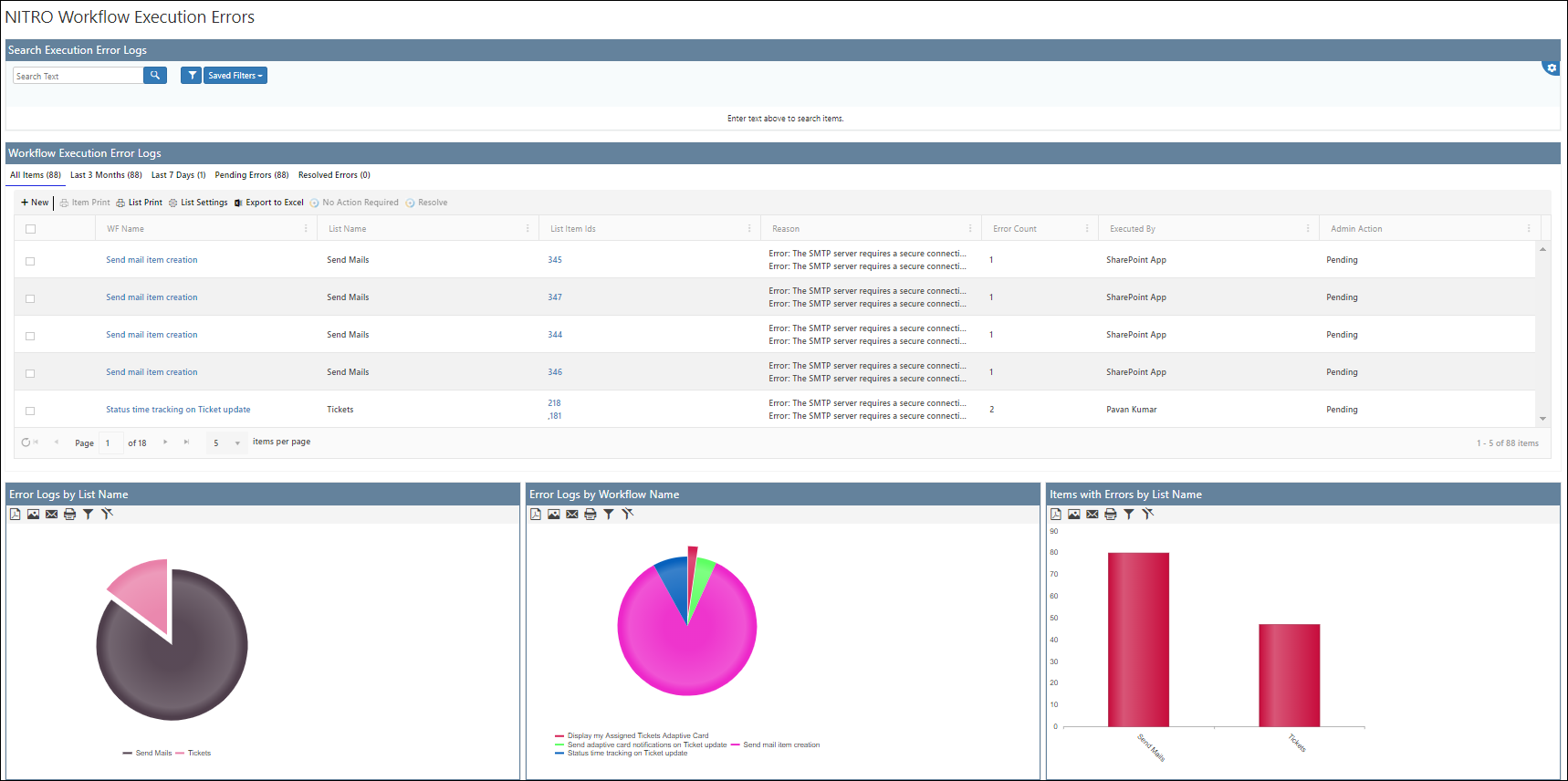Workflow Logs allow you to configure a Workflow Health Dashboard for monitoring your workflows:
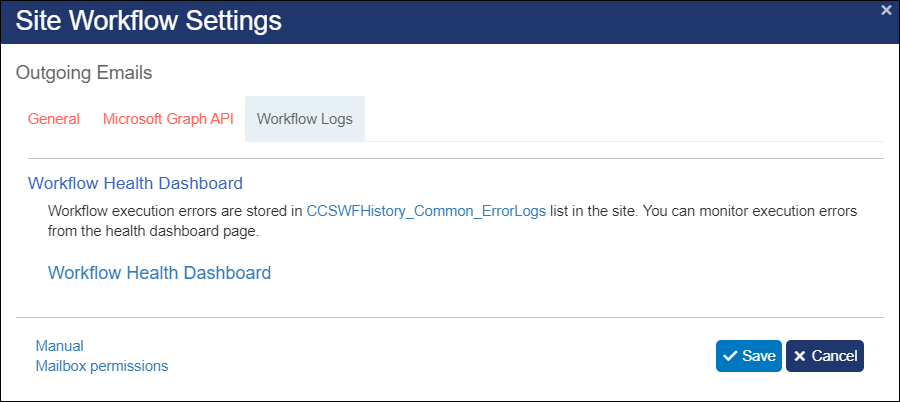
From here, you can link to the Dashboard by clicking on "Workflow Health Dashboard". Clicking on "CCSWFHistory_Common_ErrorLogs" brings you directly to the list of workflow errors.
"Manual" takes you here: How to use internal mailbox for sending mails from NITRO Workflow Manager and Approval App – Crow Canyon Software Support'
"Mailbox Permissions" takes you here: Give mailbox permissions to another user - Admin Help - Microsoft 365 admin | Microsoft Docs
Here is an example of the Dashboard: