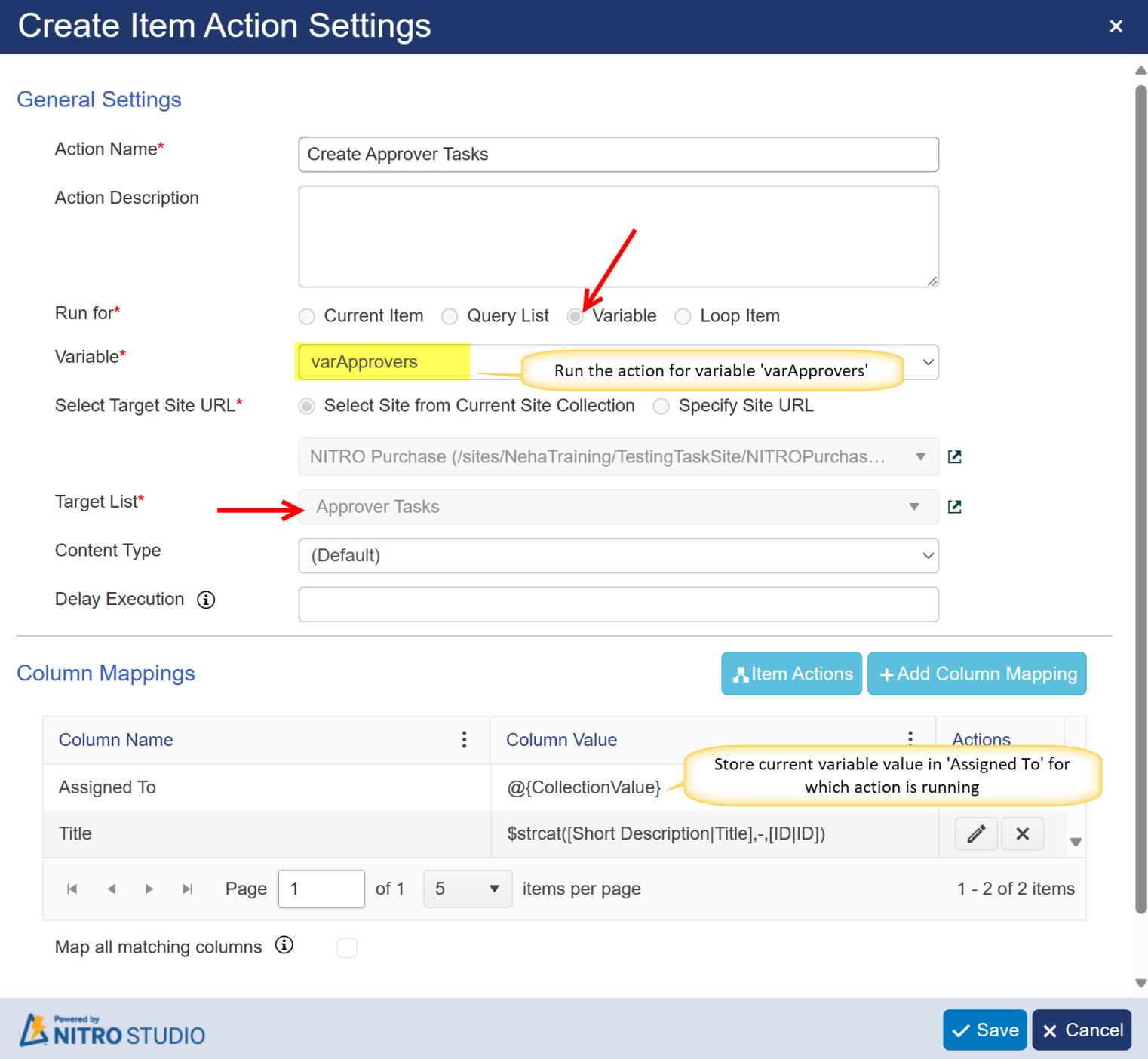Workflow Use Case
Using the ‘Usercollection’ Function
Description
The Usercollection function allows you to combine single user values into a mulit-user enabled field automatically. This function can be used directly in Column/Field Mappings or as part of a workflow WF Variable action. The following examples illustrate its use in each scenario.
Examples
1) In Field Mappings
In this scenario we have a multi-user enabled field ‘Approvers’ and two user fields ‘User1’ and ‘User2’.
We want to update the multi-user field ‘Approvers’ with users in fields ‘User1’ and ‘User2’.
To do this use the ‘usercollection’ function in Field Mappings with expression builder as shown below.
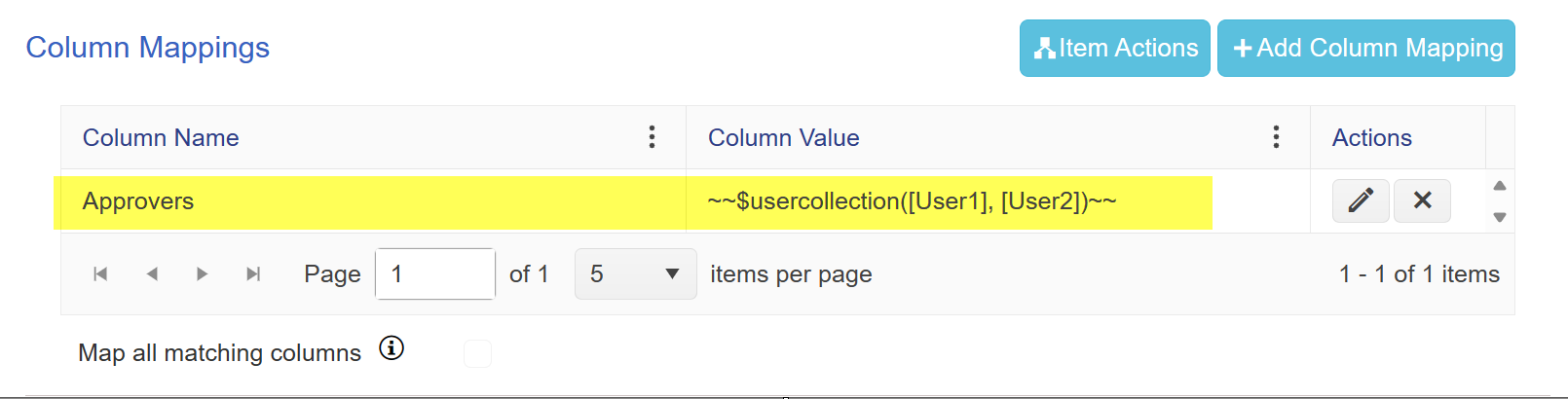
Expression Builder:
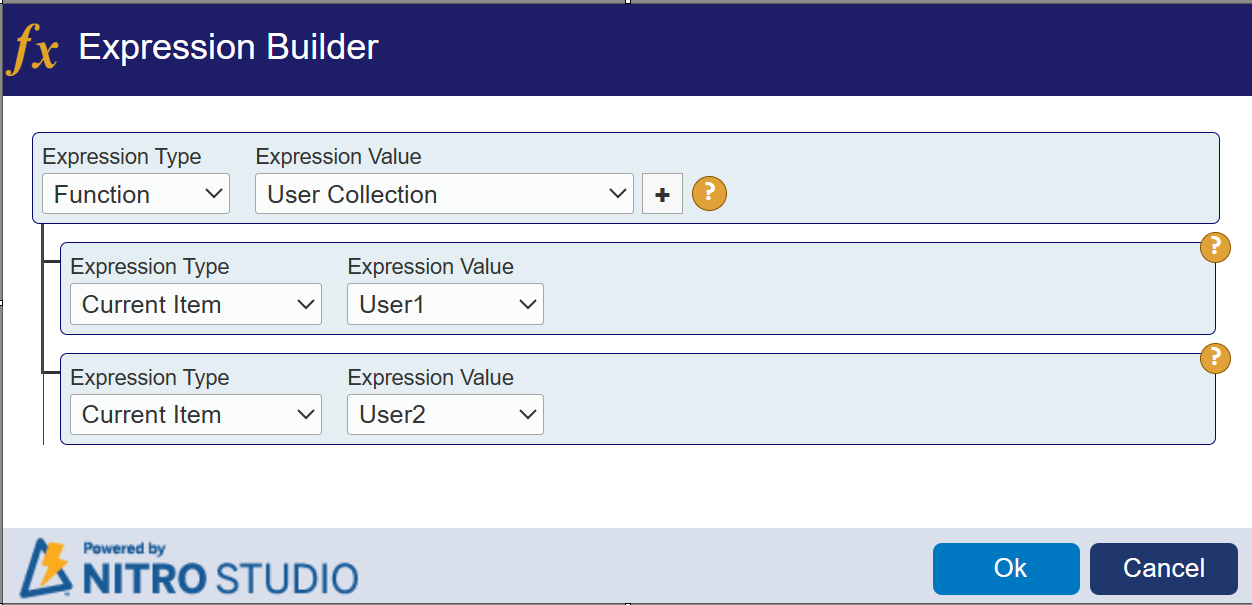
Syntax without expression builder: $usercollection([User1|User1],[User2|user2])
2) With WF Variable Action
In the second scenario we have a field ‘Approvers’ in the Configurations list where different approvers are configured for different departments.
When an item in the Purchase Requests list with a department of ‘Sales’ is submitted for approval, we will fetch approvers for the department from the ‘Configurations’ list and create a task for each approver.
To do this we create a workflow on the Purchase Requests lists’ Item Modified event as described below.
Workflow:
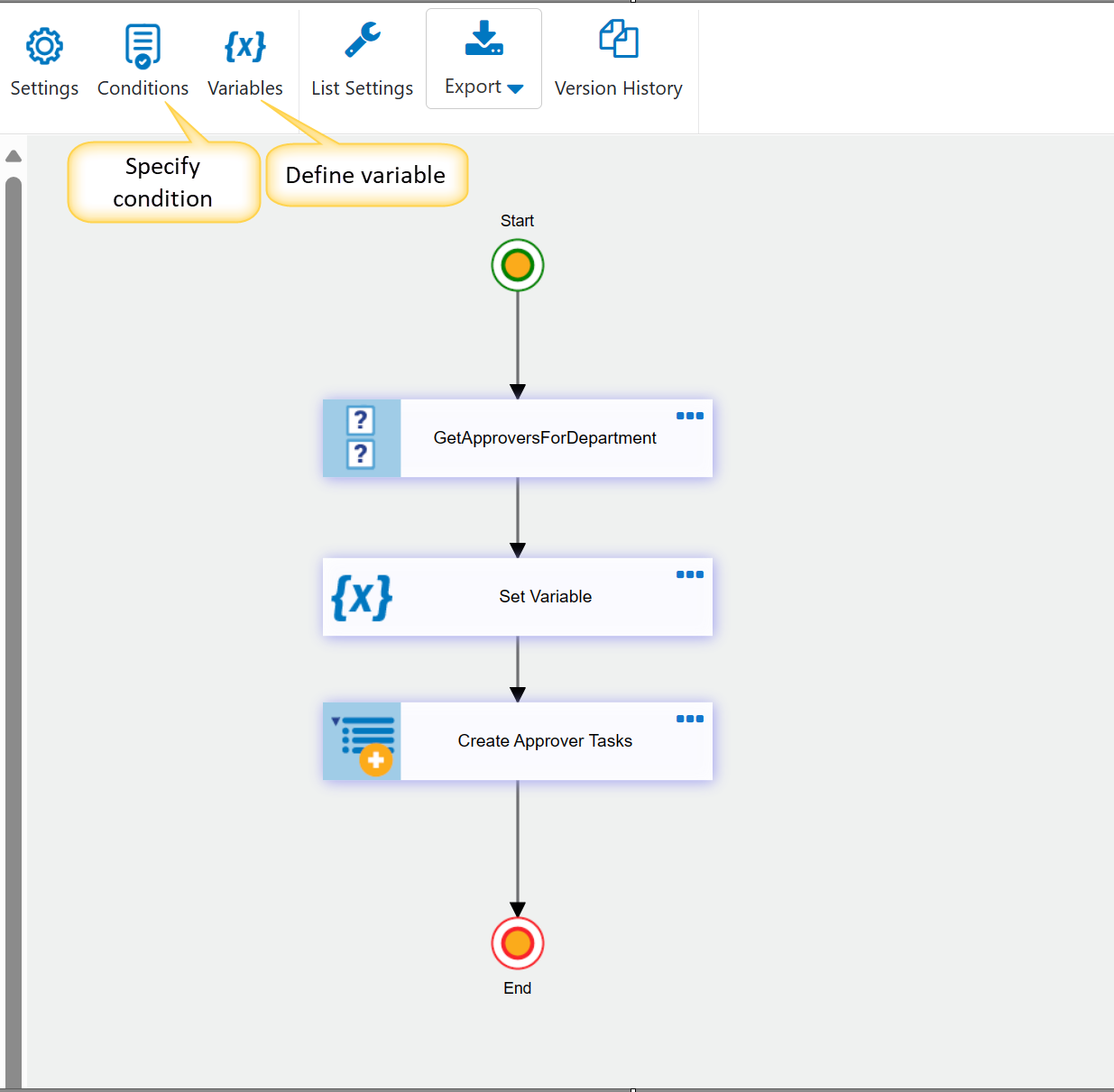
Workflow Execution Condition:
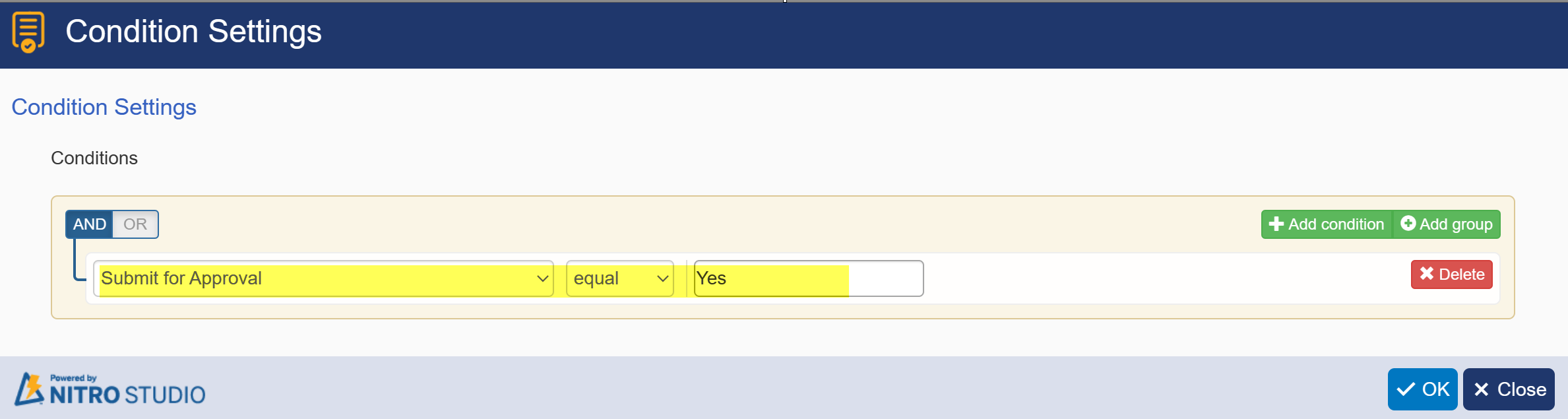
Variable:
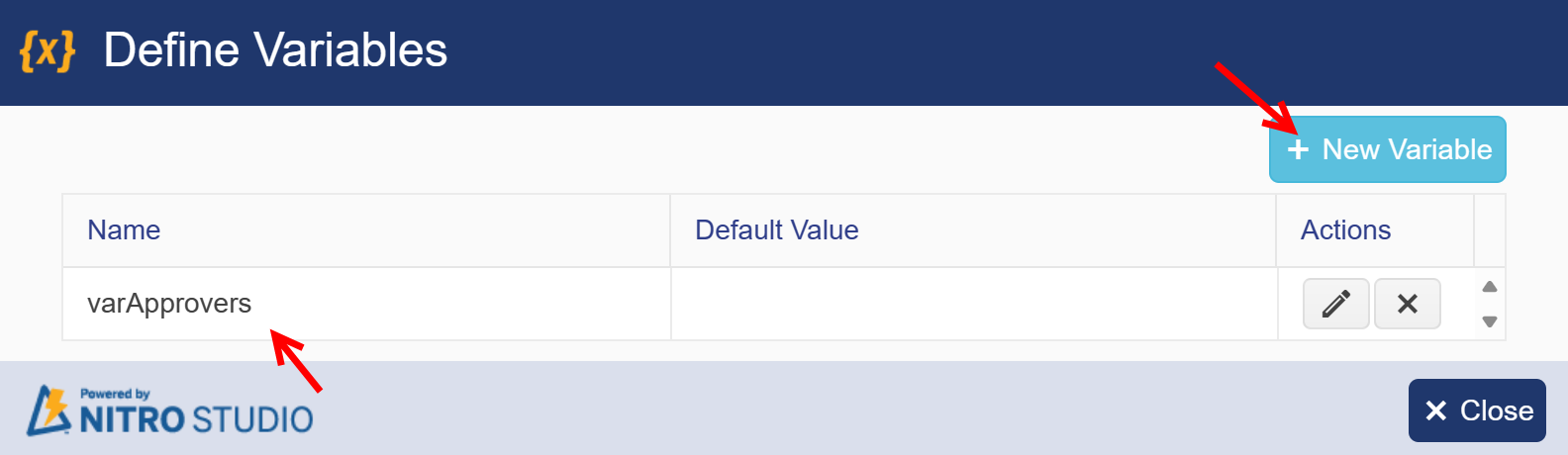
Action Settings:
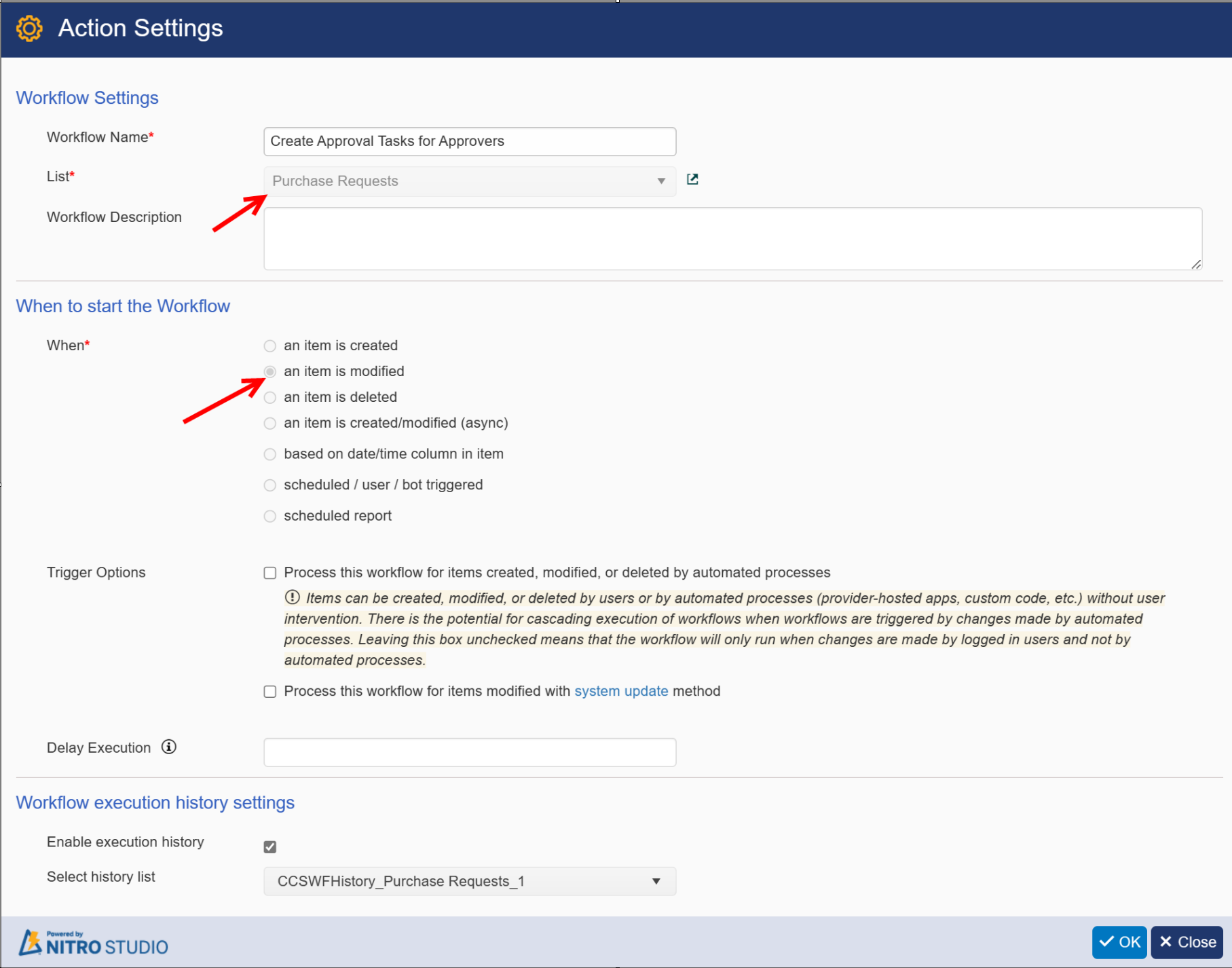
Action 1 : GetApproversForDepartment (Query List Action)
Create a query list action to get an item from Configuration list for the current department.
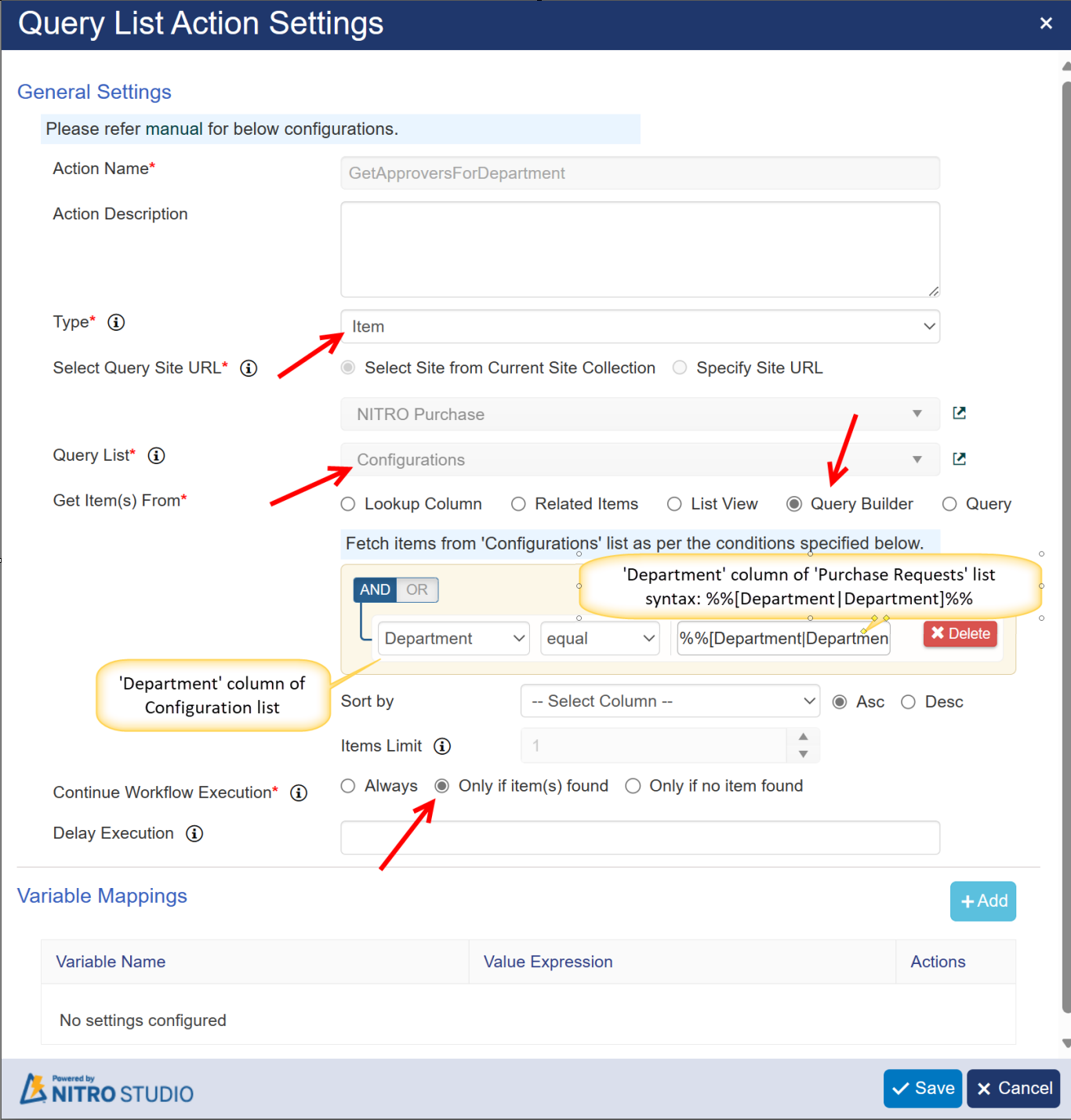
Fetch item from query list where department value is eu=qual to current item department value
Action 2: Set Variable
Create a WF Set Variable action to store all the approvers of fetched depatment in above step.
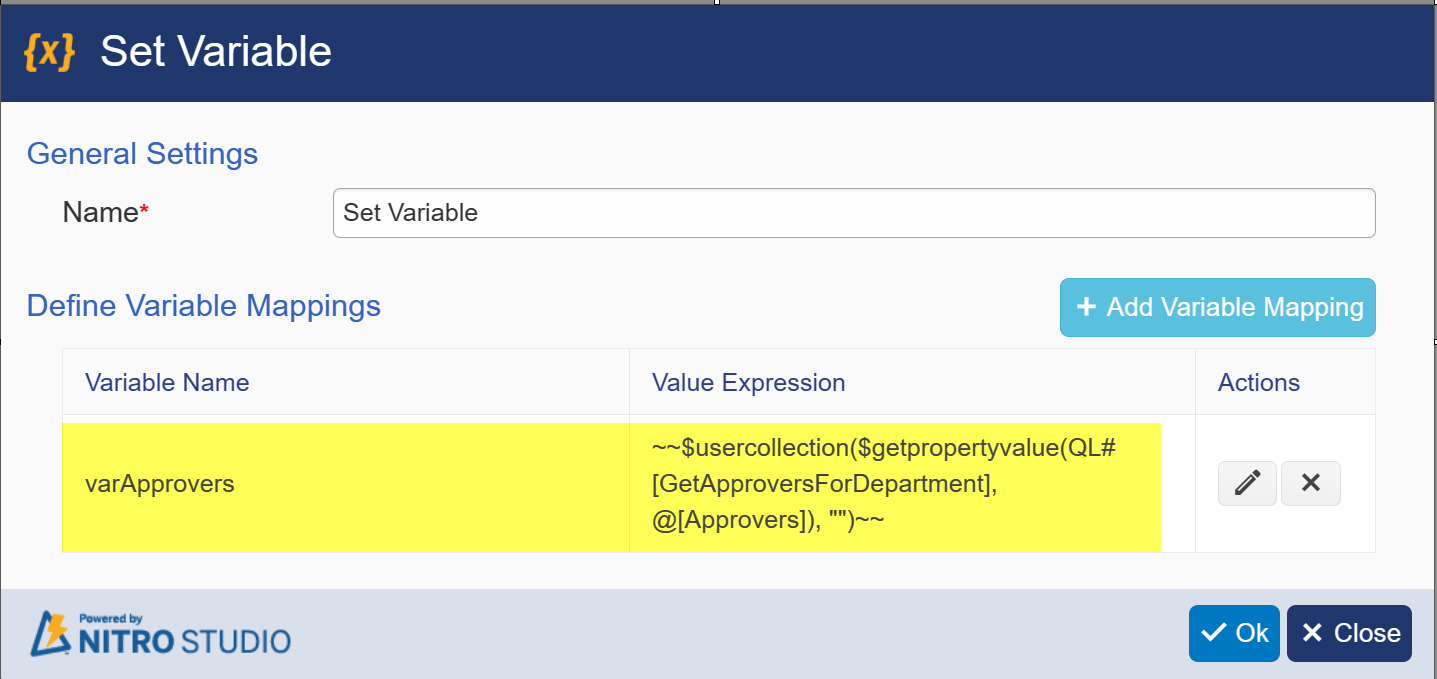
Expression Builder Syntax:
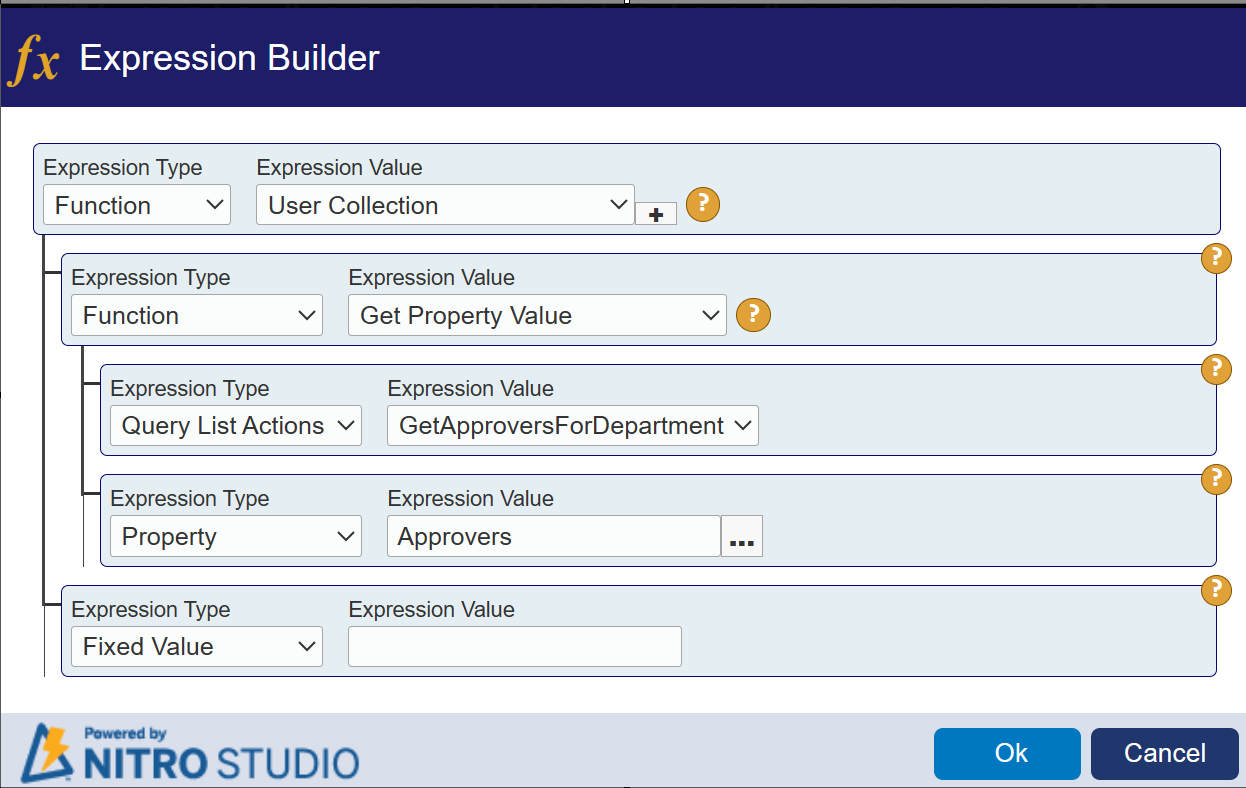
Syntax to set variable value without expression builder: $usercollection(GetApproversForDepartment##Approvers)
‘GetApproversForDepartment’ is the Query list action name(Action 1).
'GetApproversForDepartment##Approvers' gets the Approvers from the item returned by the query list action.
$usercollection(GetApproversForDepartment##Approvers) converts the approvers in to user collection and stores in to WFVariable ‘varApprovers’ here.
Action 3: Create Approver Tasks (Create Item Action)
Configure a ‘Create Item’ action to create tasks for each approver in WF Variable.