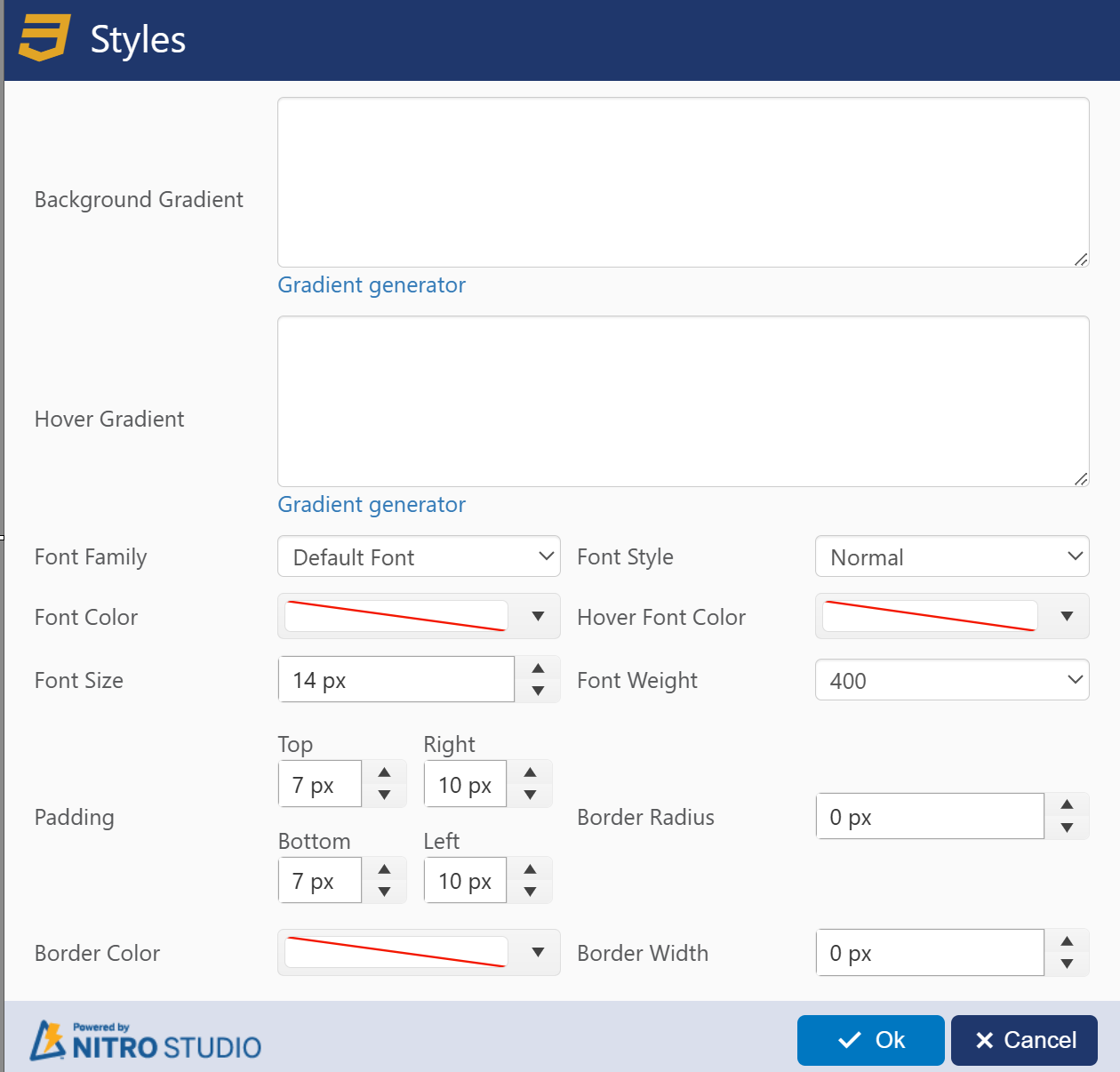This option shows up when an Action button is highlighted ("Button Settings").
Button styles can be set in the themes, and these apply globally to the buttons on the form. The "Style" option under an individual button settings allows that button to be customized. To do that, check the box for Override Button Style and then click Edit.
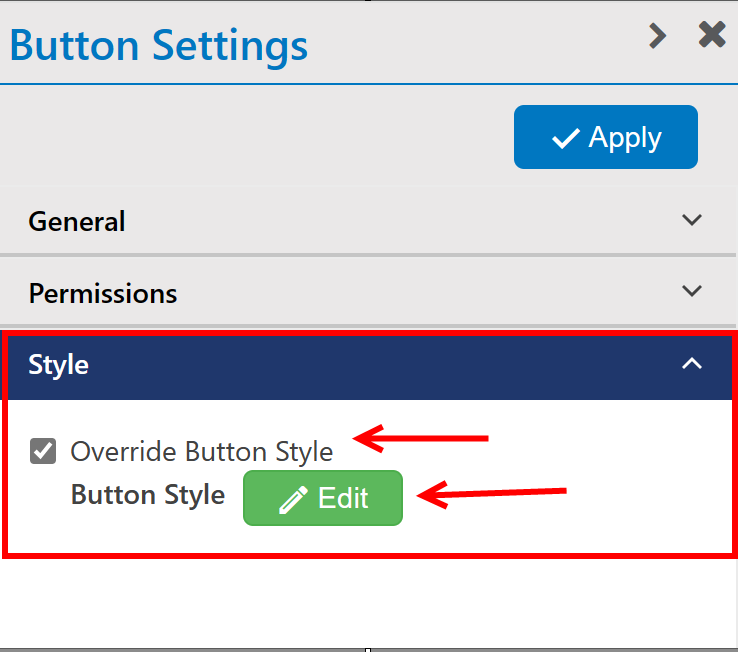
The Styles page is similar to the Buttons tab in the Themes section. The settings are explained there. Of course, the settings on this Styles page will only apply to this one button.