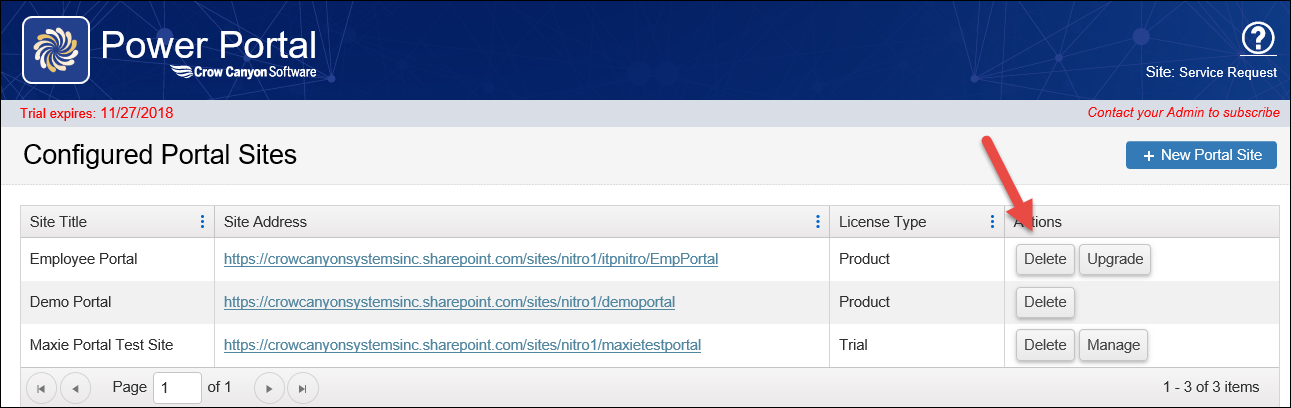Portal Manager is accessed from the NITRO Studio page.
Portal Manager with three Portals created:
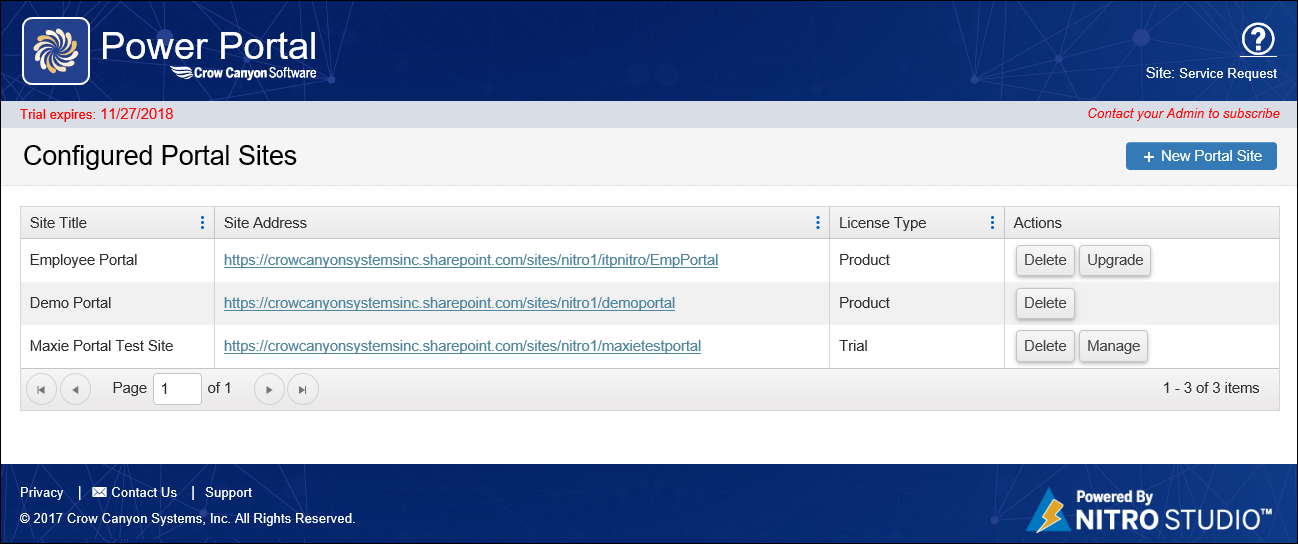
_______________________________________________________________________________________________________________________________________
Creating a Portal
To create a new Portal, click the "New Portal Site" button:
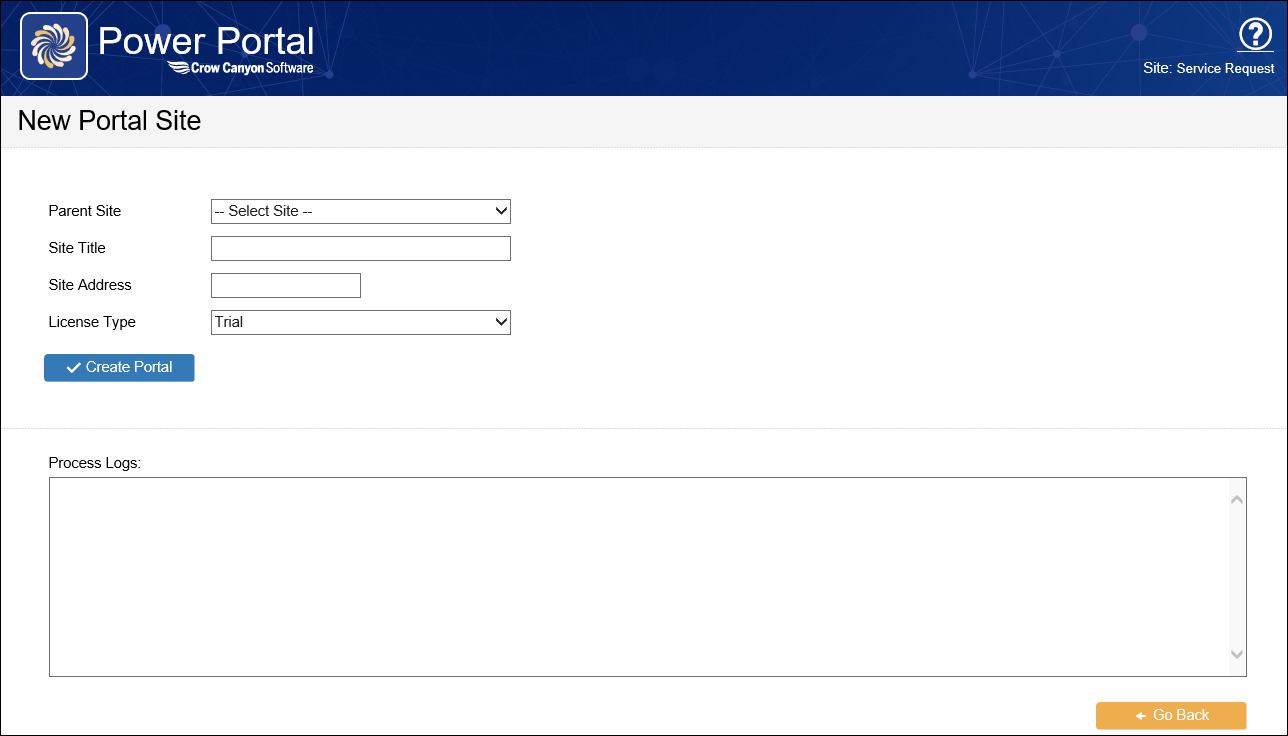
PARENT SITE: the new Portal site must sit under an existing Site, whether the root of the Site Collection or a sub-site in the Site Collection.
SITE TITLE: the name of the new Portal
SITE ADDRESS: the URL of the new Portal
LICENSE TYPE: this can be a Trial or an Active Subscription.
This will create a generic Portal that will need to be configured using Portal Settings.
_______________________________________________________________________________________________________________________________________
Deleting a Portal
A Portal can also deleted with the Portal Manager simply be pressing "Delete". Be aware that this will delete all settings and configurations of that Portal (but not the application data).