"Portal Forms" is where the Portal Pages for submitting, viewing, and editing list items are grouped together. These Portal Pages - the New Form Pages, Display Form Pages, and Edit Form Pages - are the web pages users see when submitting a ticket, viewing a ticket, and editing a ticket, respectively. Each can be used without being part of a Portal Forms group, but when grouped as a set of three, users can have a consistent experience when submitting, viewing, or editing a list item.
For example, there might be several types of requests used in the Portal. Let's say there are these three types of requests that users can submit through the Portal: General Request, Hardware Request, and Access Request, and each one uses different forms, with a different set of fields on them (some of the fields would be appropriate for one type of request, but not for the other two).
When one of these types of requests is created, it uses one of the New Form Pages with a particular set of fields on it. After that request is submitted, the Portal needs to know which Display Form Page and which Edit Form Page to use when the request is accessed. Without a Portal Forms group, the Portal will not know which Portal Pages are related to each other and therefore, would just show the same default form for each type of request instead of the appropriate Display or Edit Form Page.
How Portal Forms work
Each "New Form Page" URL has two parts, one is the page Id (pid) and other is FormKey. The same portal page can be in different Portal Forms groups and each group will have a unique FormKey, which is the Form Name used in the Portal Forms settings.
For example, a Portal Page named "NewForm" in the Portal Forms group "Ticket1" would have this ending to its URL: ".../NewForm.aspx?FormKey=Ticket1&pid=1"
When the form is saved, the FormKey value is saved in a field in the item. When the item is subsequently opened in Display or Edit mode, the FormKey value is used to identify which Portal Forms group the item is in so that that the corresponding edit/display Portal Page is used for this item.
Portal Forms Settings
Each "form" in the list is a group of three Portal Pages -- what is shown as New, as Display, and as Edit.
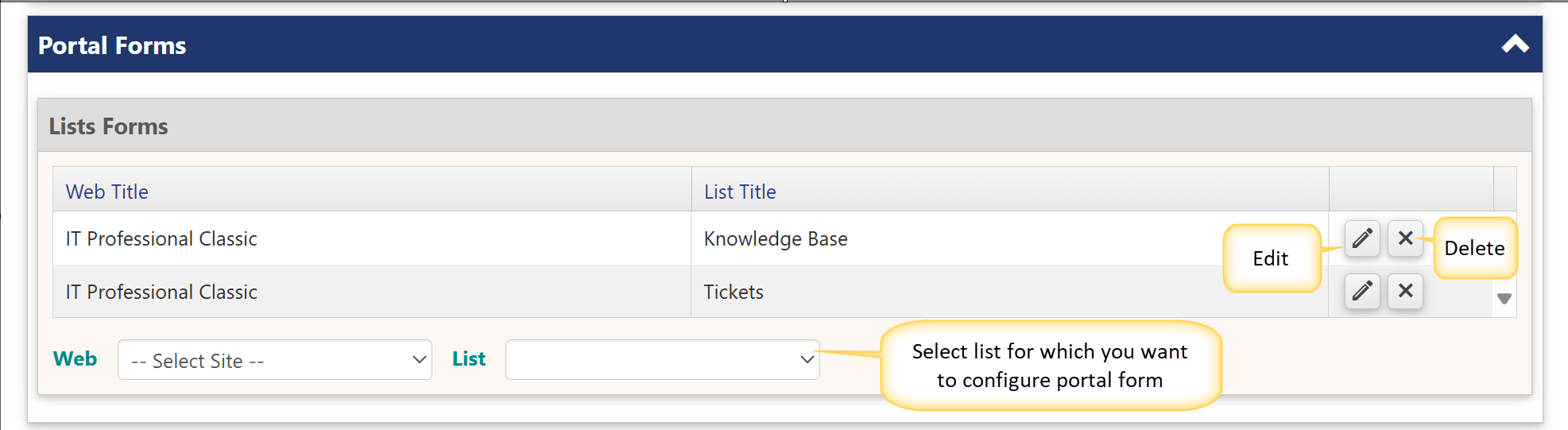
New form Configuration:
Here, you can use the same form for New/Edit/Display or you can use the separate form. you can configure portal forms as per requirement
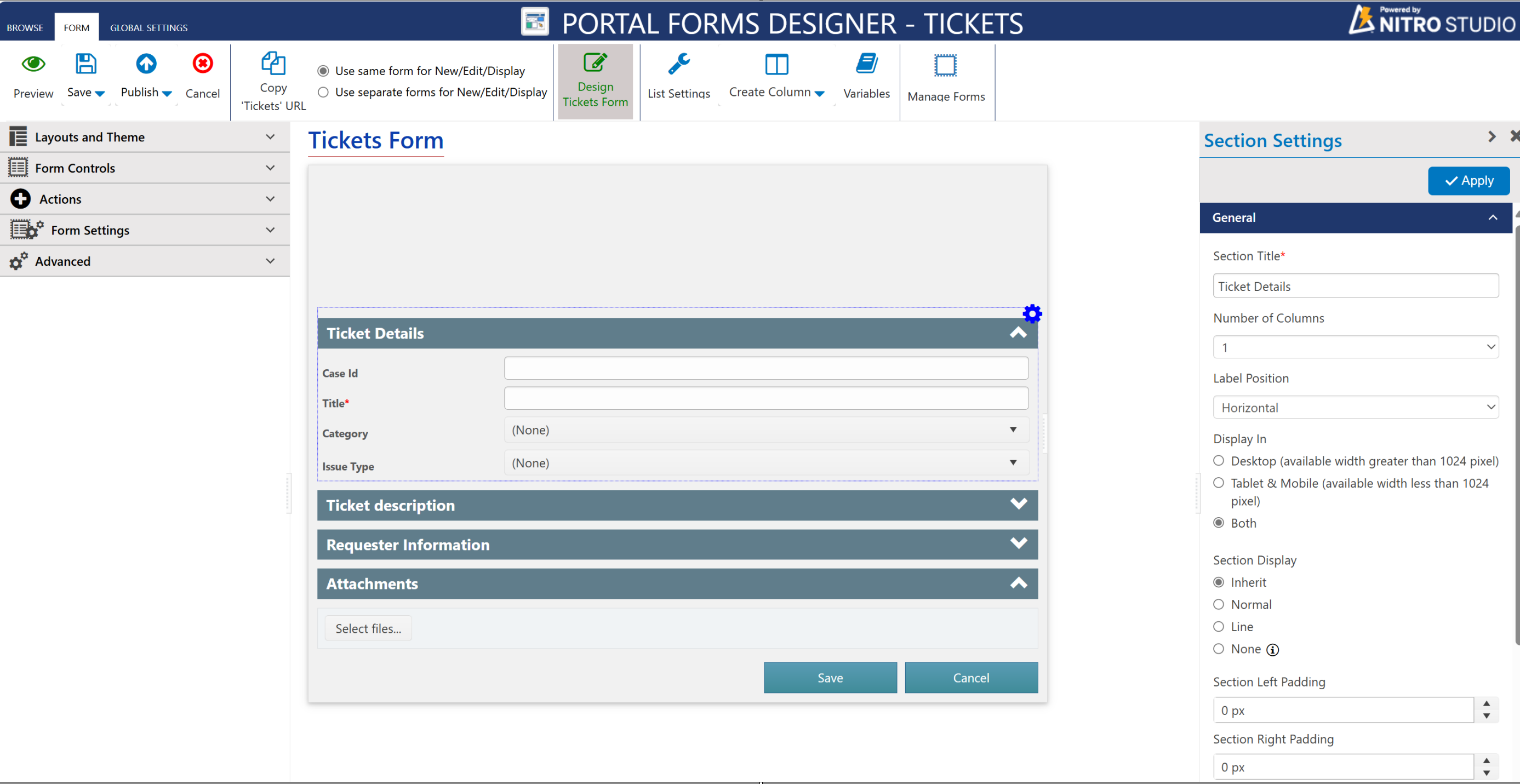
Publish the settings