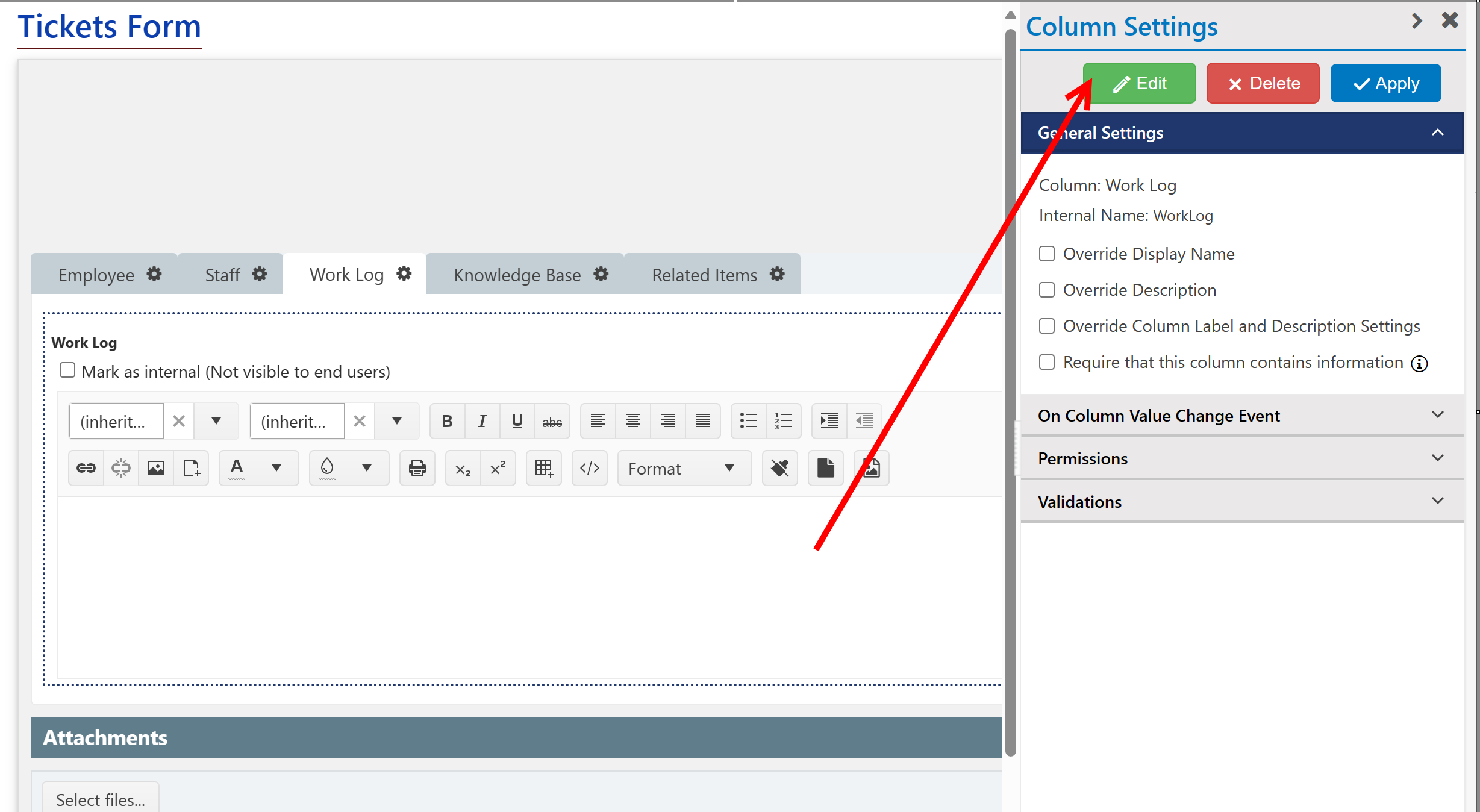This column is used to for displaying comments (internal or External) purpose. In some cases, we don't want to show comments to external user, in this case we make this column internal. For example, in 'Helpdesk' application, 'Work Log' column is used for adding comments (both internally and externally).
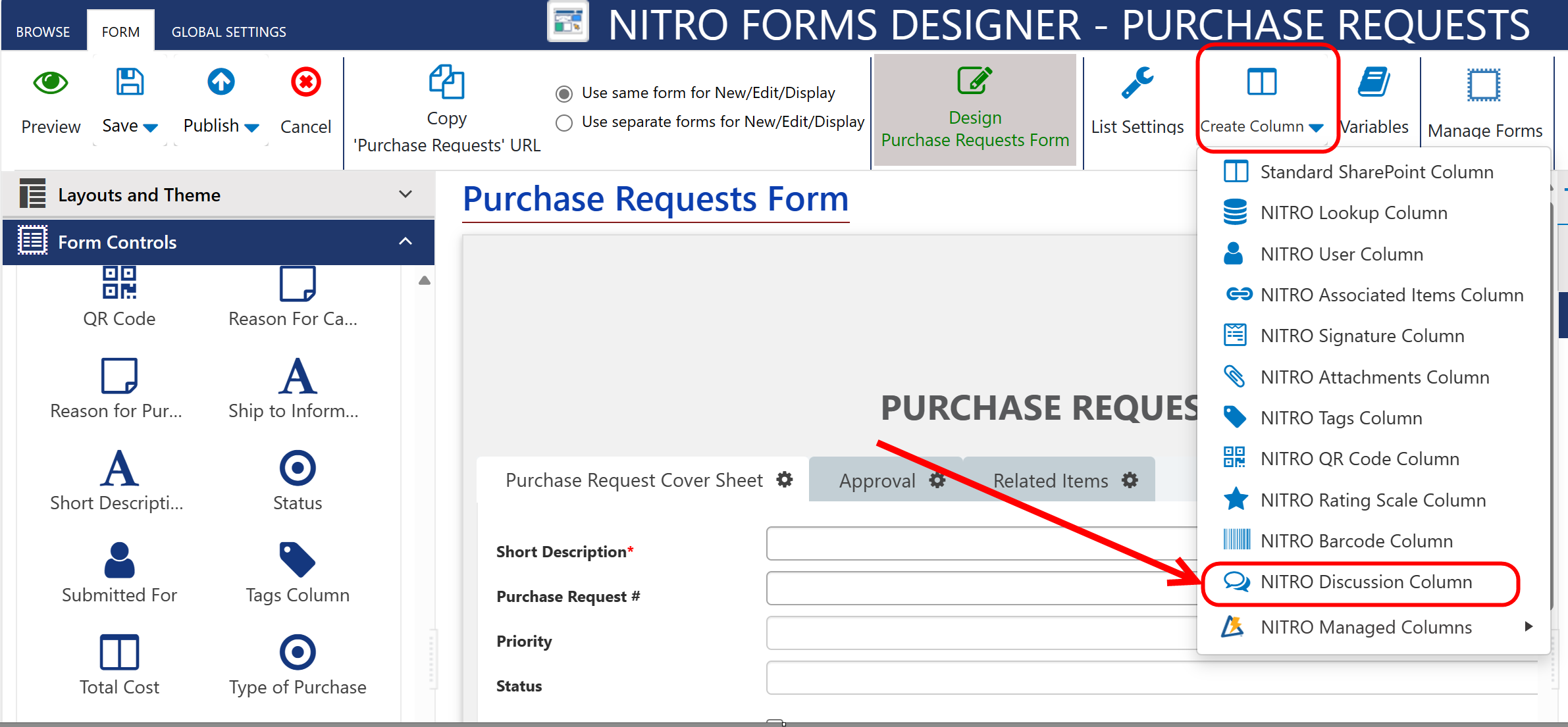
NITRO Discussion Column Settings:
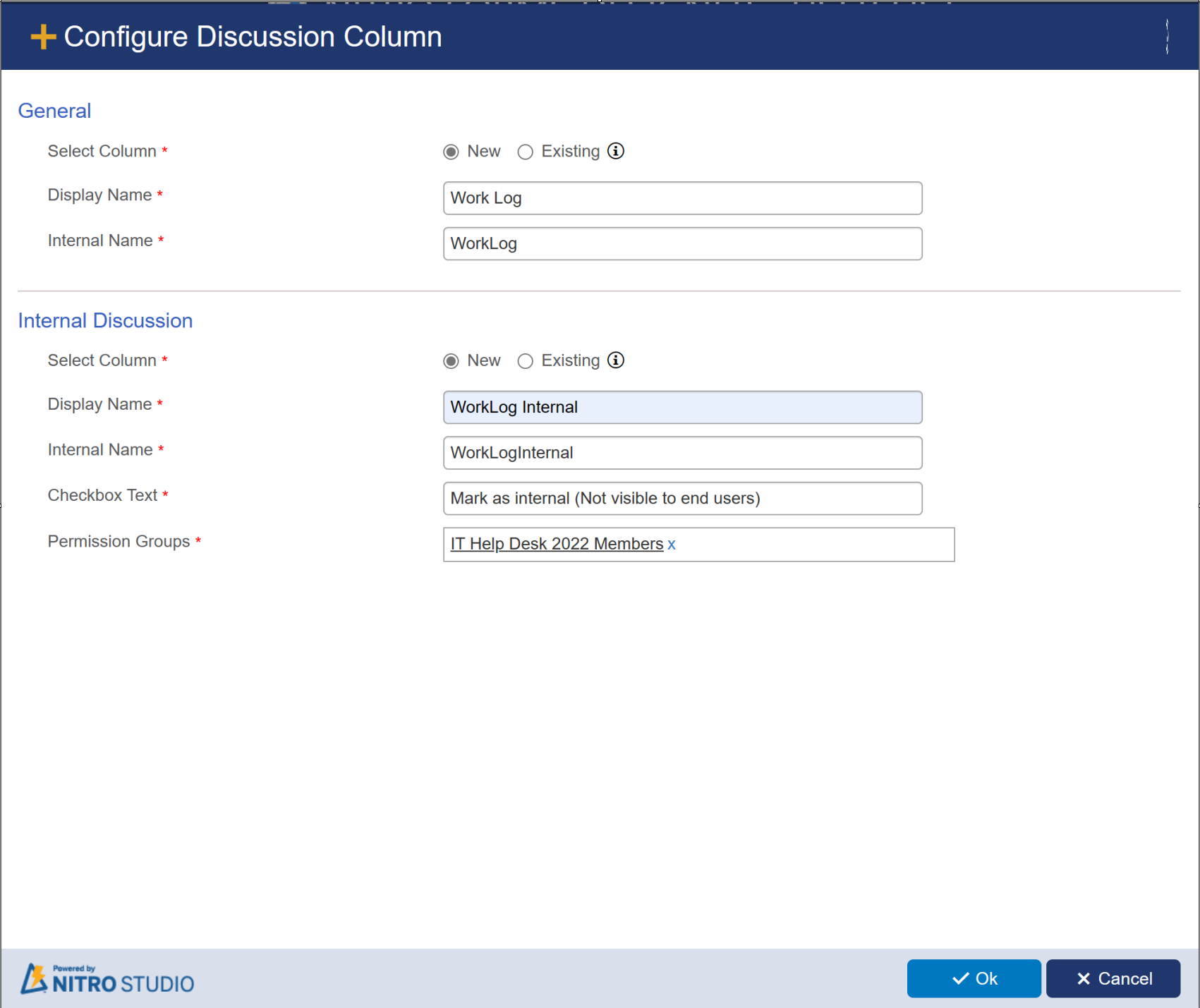
General section:
Select Column: Here, we can select option 'New' to create new column or select option 'Existing' to use Existing 'Multiple lines of text column with append changes enabled' as NITRO Discussion column.
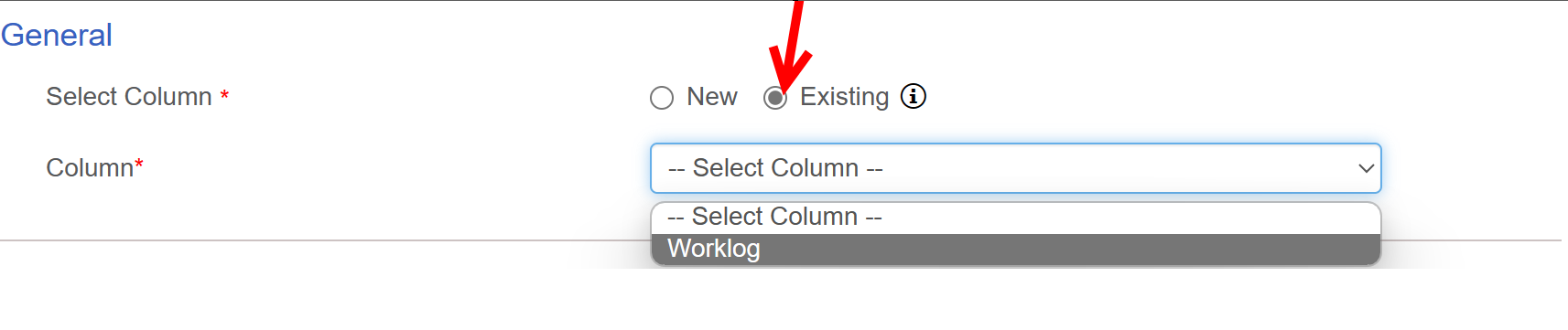
Display Name: For 'New' column, Provide display name.
Internal Name: For 'New' column, Provide Internal name.
Crow Canyon recommends using an Internal Name with no spaces.
Note:
•Auto populating internal name from display name if internal name is empty when tabbing out from title of setting in new column creation.
All default (Internal and external) comments will go to the column created in this section. Internal comments will be shown with keyword '[Internal]' preceding the comment.
Internal Discussion section:
All Internal comments will go to the column created in this section. this column will not be displayed in form. these internal comments will also be shown in column created in 'General' section. In our case column 'Work Log' will be displayed on NITRO form.
Select Column: Here, we can select option 'New' to create new column or select option 'Existing' to use Existing 'Multiple lines of text column with append changes enabled' as NITRO Discussion column.
Display Name: For 'New' column, Provide display name. In our case it is 'WorkLog Internal'. this column will not be displayed on form.
Internal Name: For 'New' column, Provide Internal name.
Crow Canyon recommends using an Internal Name with no spaces.
Note:
•Auto populating internal name from display name if internal name is empty when tabbing out from title of setting in new column creation.
Checkbox Text: checkbox along with text provided in this column will appear above the the 'Work Log' column (General section column) that is displayed on NITRO form.
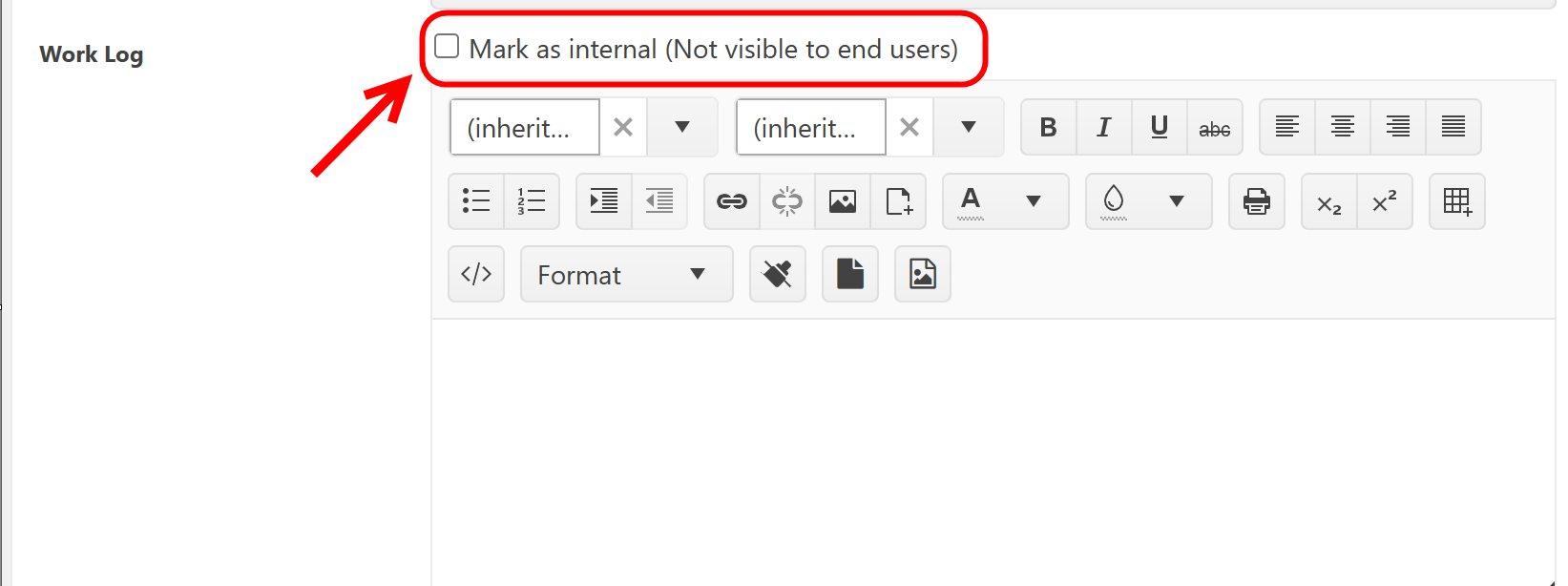
Permission Group: here, specify groups whose members can use this Internal discussion feature.
Sample Output of NITRO Discussion Column:
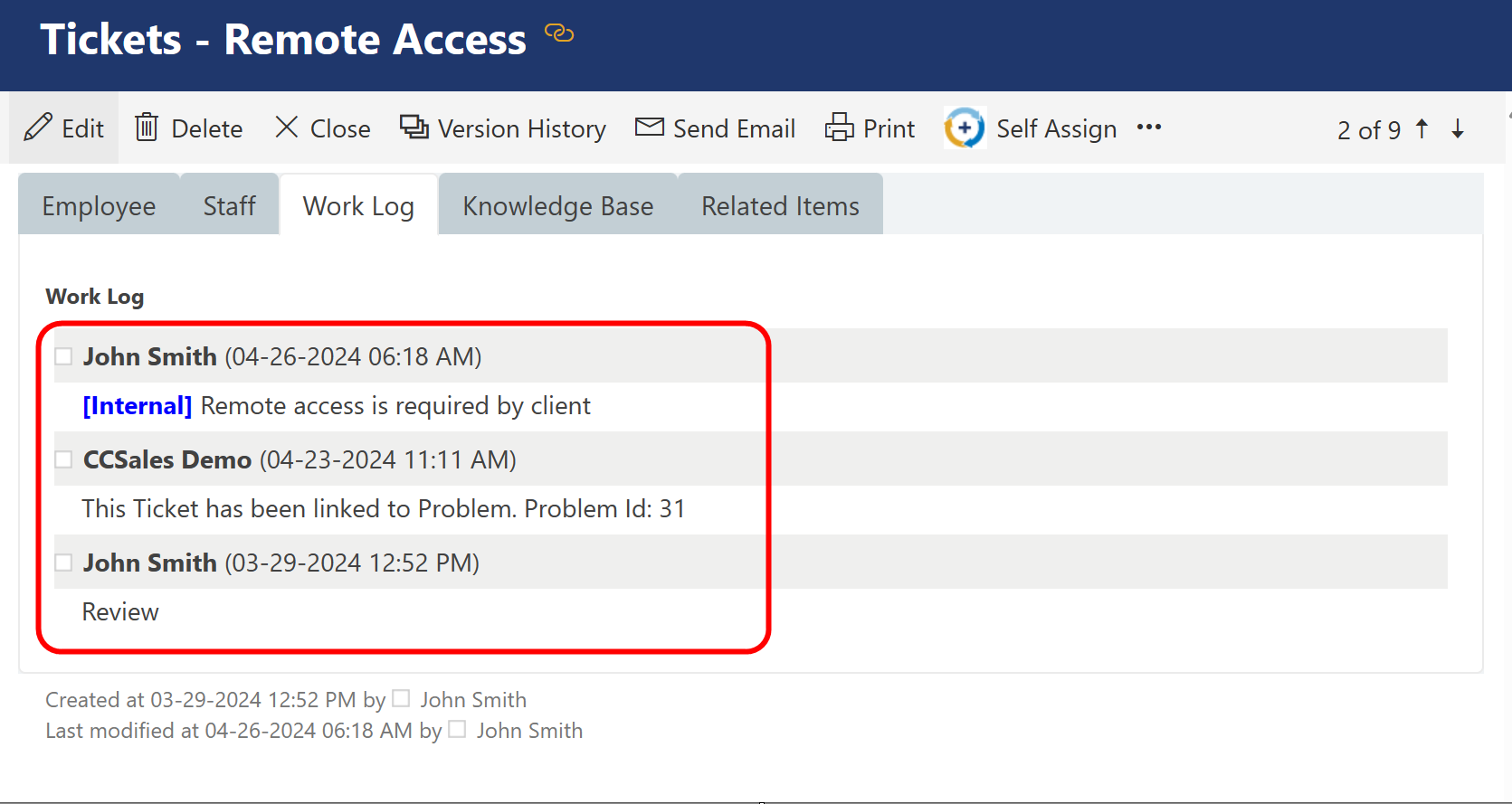
To edit settings of NITRO Discussion column, click 'Edit' button in right side panel as shown below