We can write any custom script as part of the execute script action, we can set constant value or any function return value into variable using the predefined method “ccs_setwfvariablevalue” (See sample screenshot below).
Syntax:
ccs_setwfvariablevalue("variable name", "value");
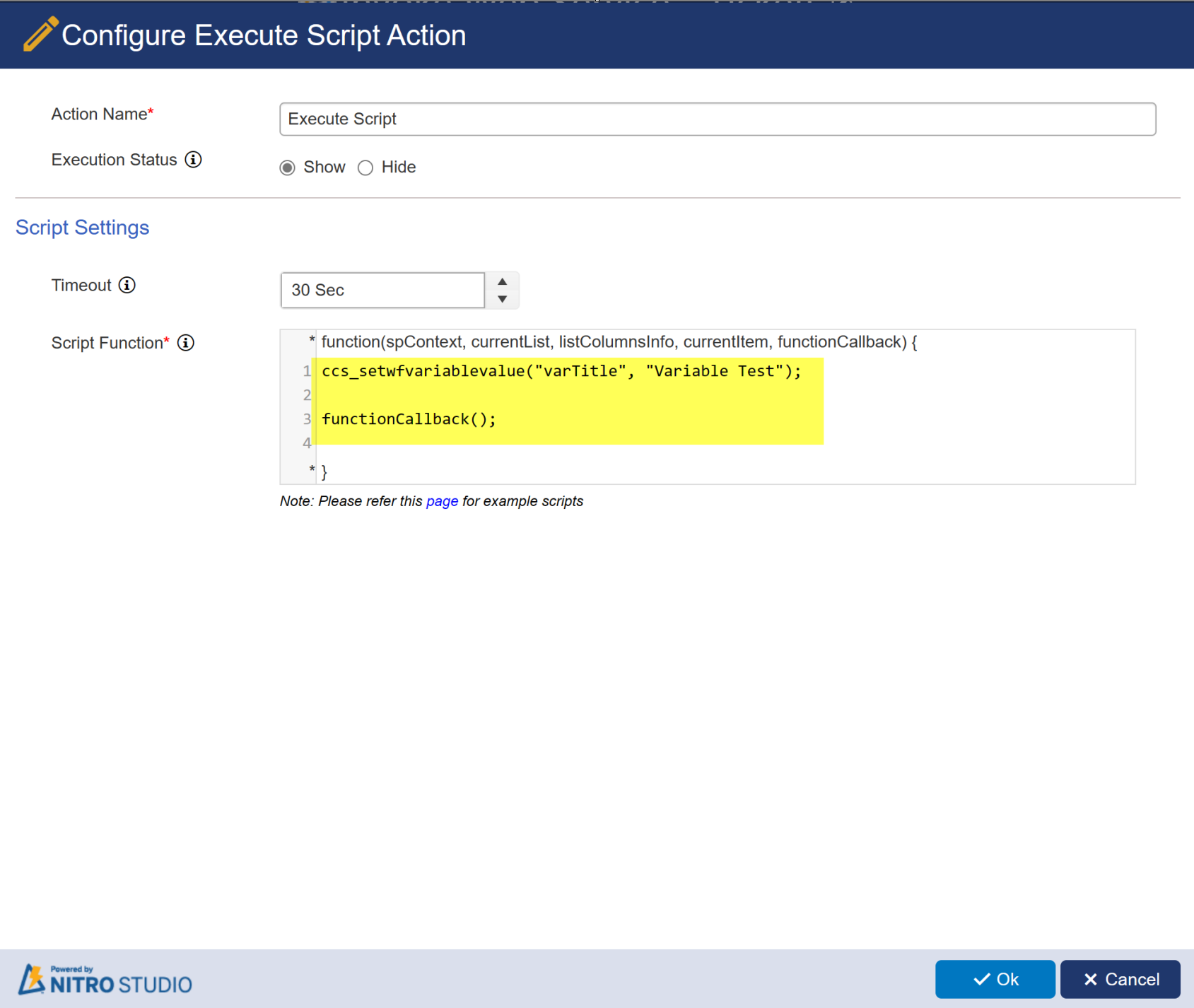
Refer below link for Execute Script action sample Use cases
Sample Use Cases For Execute Script Action In Crow Canyon Custom Actions