To add a Cross Site Lookup, go the Advanced Lookup app and select the Cross Site Lookup tab. This will allow you to add a column to a list that looks up data in a list in another site (in the same Site Collection). The normal SharePoint Lookup does not allow you to select a list in another Site.
The column will be added to the selected list as a Lookup column and can be managed in the List Settings of that list.
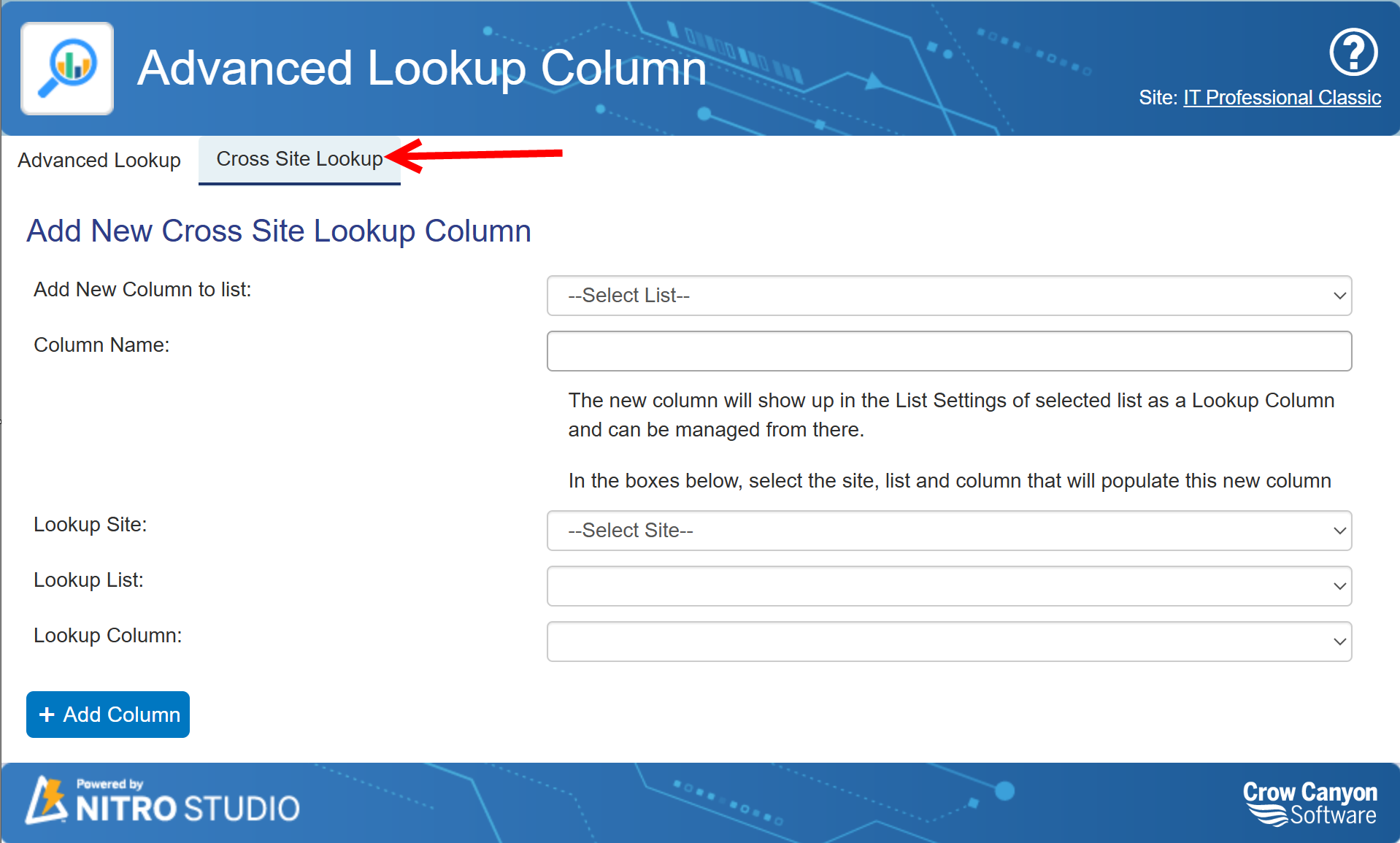
Add New Column to list: the list (in the current Site) where you want this drop list to show
Column Name: the name of the column to add to the list where you want this drop list to show
Lookup Site: the Site you want to get the information from (to fill the drop list you are adding to the list in the current Site)
Lookup List: the List in that Site (the one that has the Column you want to get the data from)
Lookup Column: the Column in that List that holds the data you want to use
Choose "Add Column" to create the column.