The Cell Value field can be set to the ID column, or any other field that will have a set value in every item, as the cell value acts to count the number of items in each row or column in a single column/row table, or intersection of the two in a two-column/row table.
The Calculation setting can either be set to Count, which will return the number of items in each column and/or row of the report, or Count as %, which will return the percentage of items of the total item count in each column and/or row of the report.
The Allow Cell Drilldown setting will create a feature of the report, that when each cell of a table is selected, will open the list view filter of only those items which are within both the column and the row.
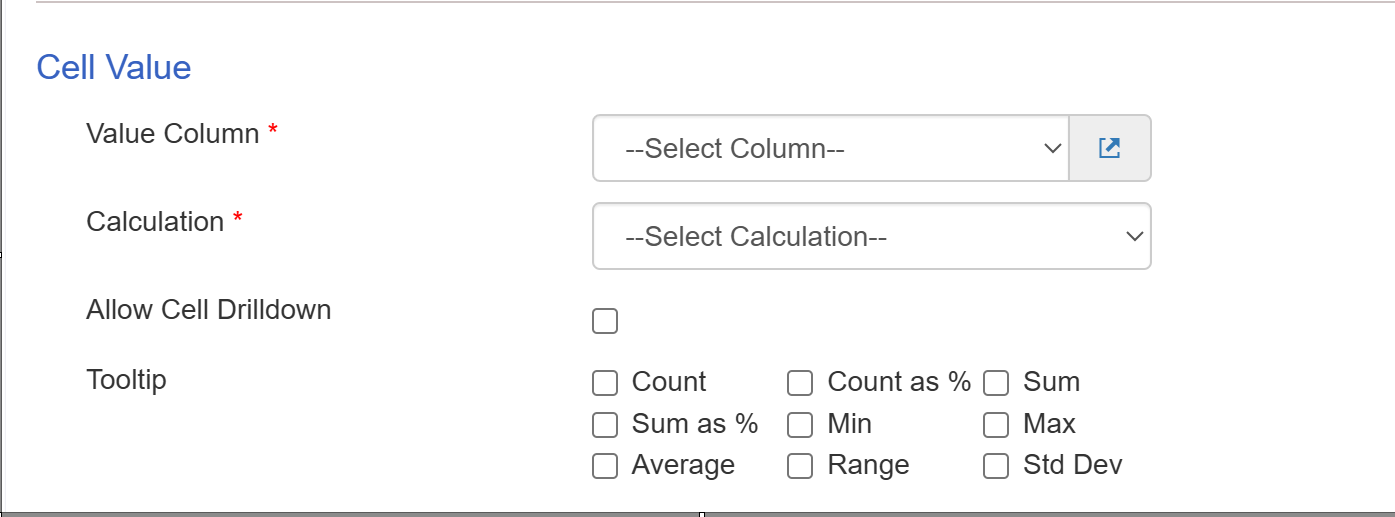
Tooltip
The Tooltip settings will perform each selected mathematical operation and record the results to the table.