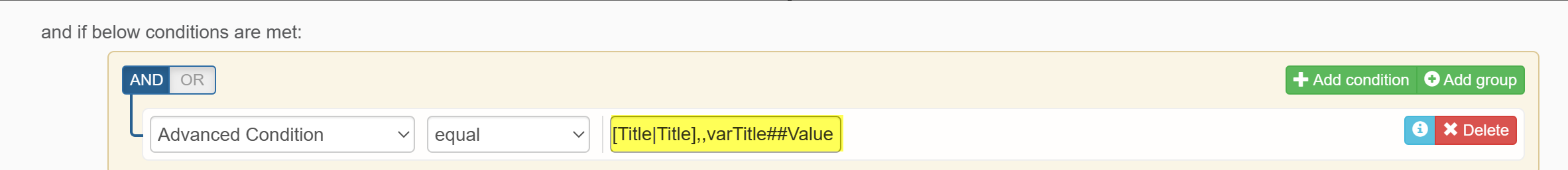Advanced Condition shows up in the list of Columns when in Condition Settings even though it is not actually a Column. It is there for the convenience of using this feature while in Conditions.
Advanced Condition is used to check the conditions of current/other lists column values using the following. Also, check the Use Cases that are below the image.
•Literal/Custom values
•Place Holders
•Query List
•Variables
Separator for placeholders: ,, (double comma)
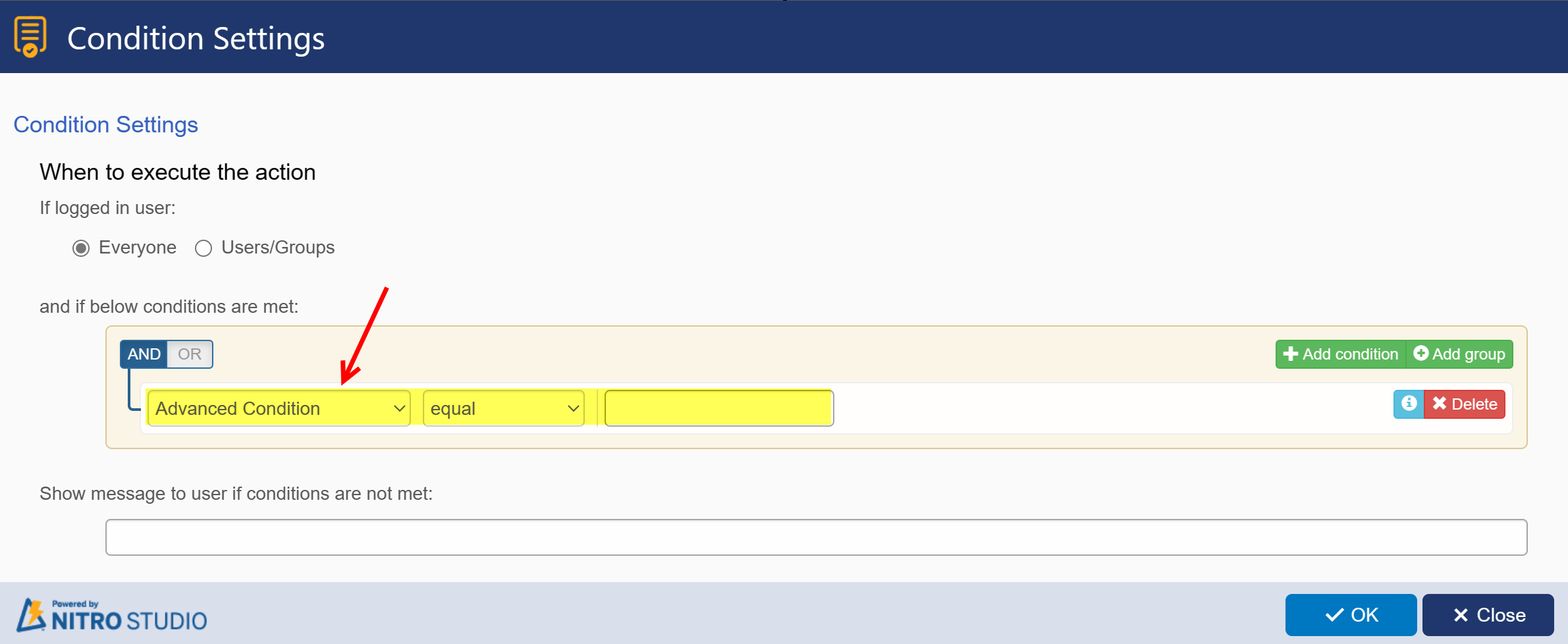
Use Case 1:
Suppose configuration item is having “Send for Approval” if custom action has to be executed based on “Send for Approval” is true then get the configuration item using query list action and in next action use Advanced Condition is equal to Config##[Send for Approval|SendforApproval],,true
Use Case 2:
Suppose Purchase request is having 4 assets if the assets total cost is greater than 1000 then send for approval. To check this condition using query list action get the 4 products linked to the purchase requests and in next custom action define Advanced Condition is greater than PRAssets##$sum([Cost|Cost]),,1000
Syntax:
1.Placeholders:
•[field placeholder1],, [field placeholder2] – For single text field
•Literal/Custom value,, [field placeholder] – For single text field
•$parsefieldvalue([field placeholder],Value),,$parsefieldvalue([field placeholder],Value)
2.Variables:
•[field placeholder],,variable##Value – For single text field
•Literal/Custom value,,variable##Value – For single text field
•$parsefieldvalue(variable##Value,Value),,$parsefieldvalue(variable##Value,Value)
•Literal/Custom value,,$parsefieldvalue(varNumber##Value,Value)
•Literal/Custom value; Literal/Custom value,,$parsefieldvalue(variable##Value,Value)
3.Query List:
•[field placeholder],,querylist## placeholder – For single text field
•Literal/Custom value,, querylist ##placeholder – For single text field
•$parsefieldvalue(querylist ##placeholder,Value),,$parsefieldvalue(querylist ##placeholder,Value)
•Literal/Custom value,,$parsefieldvalue(querylist ##placeholder,Value) – For single selection field
•Literal/Custom value; Literal/Custom value,,$parsefieldvalue(querylist## placeholder,Value) – For multi selection field
Number/Currency Field:
•$parsefieldvalue(placeholder,Value),,$parsefieldvalue(variable##Value,Value)
•Literal/Custom value,,$parsefieldvalue(variable##Value,Value)
•Literal/Custom value,,$parsefieldvalue(querylist##placeholder,Value)
Date & Time Field:
•$parsefieldvalue(placeholder,Value),,$parsefieldvalue(variable##Value,Value)
•Literal/Custom value,,$parsefieldvalue(variable##Value,Value)
•Literal/Custom value,,$parsefieldvalue(querylist##placeholder,Value)
Choice Field:
For Choice field (Single selection)
•[field placeholder],,variable##Value
For Choice field (Multiple selection):
•$parsefieldvalue(variable##Value,Value),,$parsefieldvalue(variable##Value,Value)
•$parsefieldvalue(querylist##placeholder,Value),,$parsefieldvalue(querylist##placeholder,Value)
•$parsefieldvalue(variable##Value,Value),, Literal/Custom value;Literal/Custom value
Lookup Field:
For lookup field (Single selection):
•[ID],, $parsefieldvalue(variable##Value,ID)
•Literal/Custom value,, $parsefieldvalue(variable##Value,Value)
•Literal/Custom value,, $parsefieldvalue(querylist##placeholder,Value)
For lookup field (Multiple selection):
•$parsefieldvalue(variable##Value,Value),,$parsefieldvalue(variable ##Value,Value)
•$parsefieldvalue(placeholder,Value),,$parsefieldvalue(variable##Value,Value)
•Literal/Custom value; Literal/Custom value,,$parsefieldvalue(variable ##Value,Value)
•Literal/Custom value; Literal/Custom value,,$parsefieldvalue(querylist ##placeholder,Value)
Person or Group Field:
For Person or Group field (Single selection):
•Literal/Custom value,, $parsefieldvalue(variable##Value,Value)
•$parsefieldvalue(placeholder,Value),,$parsefieldvalue(variable##Value,Value)
•$parsefieldvalue(placeholder,Value),,$parsefieldvalue(querylist##placeholder,Value)
For Person or Group field (Multiple selection):
•$parsefieldvalue(variable##Value,Value),,$parsefieldvalue(variable ##Value,Value)
•Literal/Custom value;Literal/Custom value,,$parsefieldvalue(variable ##Value,Value)
•Literal/Custom value;Literal/Custom value,,$parsefieldvalue(querylist ##placeholder,Value)
Note:
•We can use these conditions to check multi choice, multi lookup and multi person/group types, but we need to have those values in same order (Ex: [A, B = A, B] but not [A, B = B, A])
•Other than single or text column type, need to use ParseFieldValue function (Ref “Custom Actions_Variables.docx” document).
•Must keep the Advanced Condition in left side with operator type in middle and condition to check in right text field
How to Use: