SHAREPOINT 2010/2013
| 1. | Open Command Prompt |
| 2. | Go to c:\Windows\Microsoft.NET\Framework64\v2.0.50727\ directory |

3. Run Command - InstallUtil.exe /u "c:\Program Files\Crow Canyon\SharePoint\DataSync\CCSSPDataSyncService.exe"
4. Open Windows Explorer and go to c:\Program Files\Crow Canyon\SharePoint\DataSync folder and run DataSyncSetup.msi file
5. Select Remove Crow Canyon SharePoint DataSync as shown below

6. Click Finish.
7. Go back to the Windows explorer and delete DataSync Folder
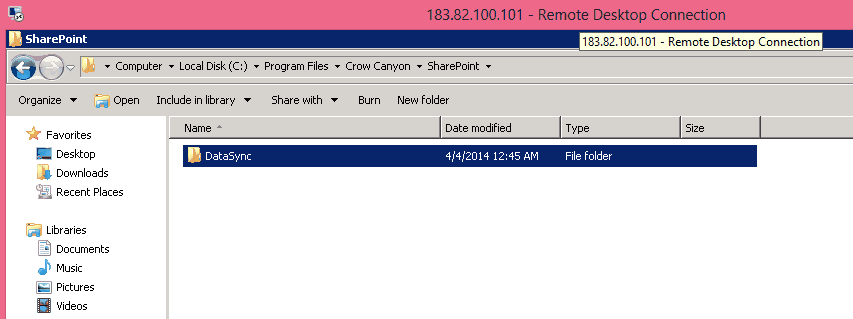
…