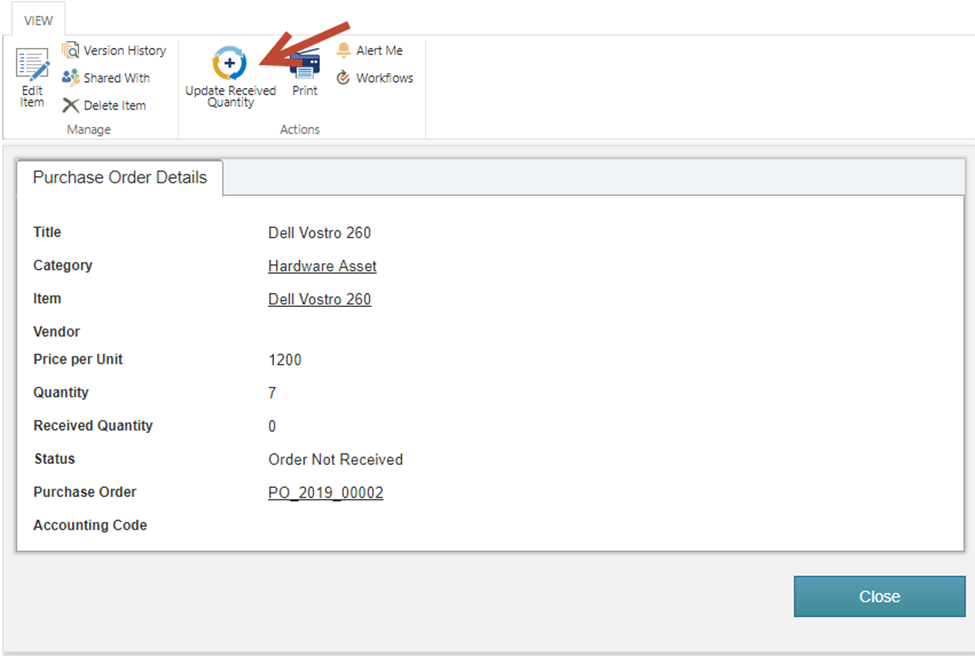Application has a feature to track delivery of line items requested in the Purchase Request, including partial delivery. Once all the items are received, Purchase Order status will be automatically set to Fulfilled.
Users will use action “Update Received Quantity” to update Line Items received quantity. For this, open the line item from the Purchase Order and click “Update Received Quantity” action. This action will take the input for the “Received Quantity”. When the “Quantity” and “Received Quantity” for all the Line Items become equal, Purchase Order status will be set to Fulfilled.
Fulfilled is the final value for Purchase Order status, further modifications are not allowed once this status is reached.