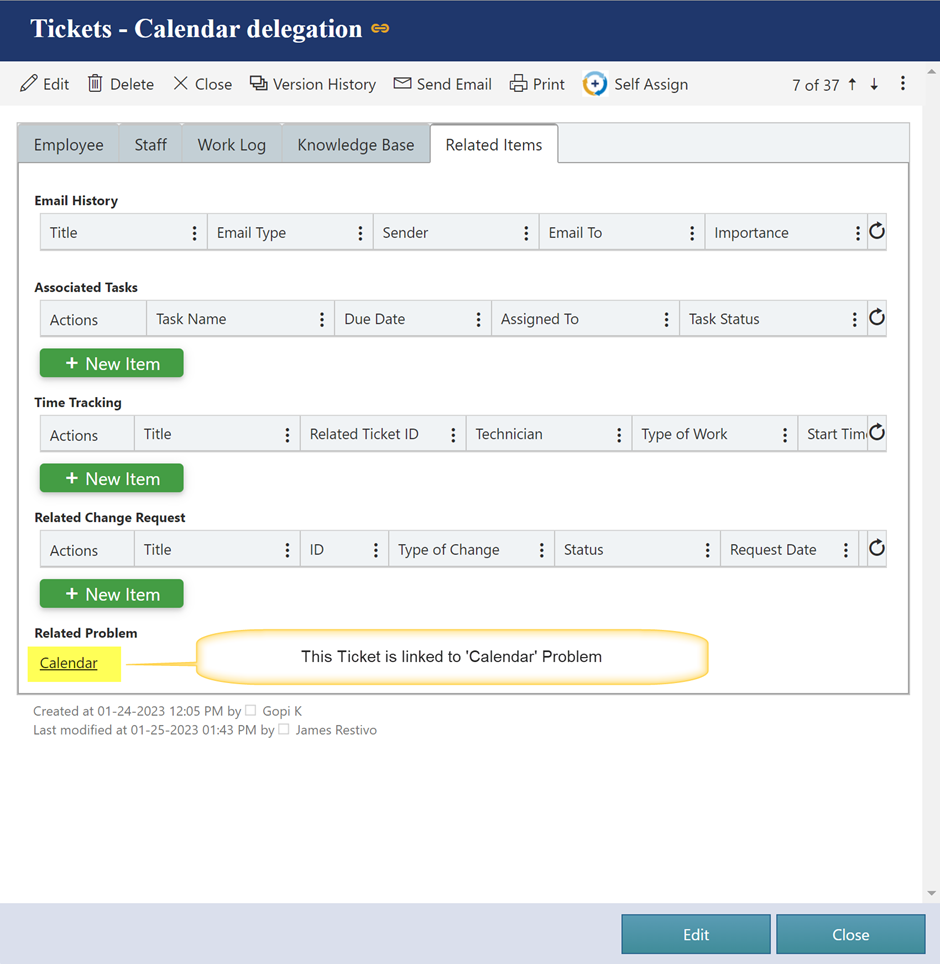•This custom action is configured on ‘Problems’ list and will be invoked on the Problem with which Tickets needs to be linked.
•When action is invoked, it will prompt the user to select the ‘Open Tickets’.
•Select single or multiple Tickets to link with Problem.
•Selected Tickets will be linked to Problem on which custom action is invoked.
Instructions for Link Tickets to problem custom action
1.Open a Problem to link Tickets from Problems list view.
Go to Home Page -> Go to Quick launch on Left Side -> Navigate to Problem Header -> Click All Problems to open Problems List View
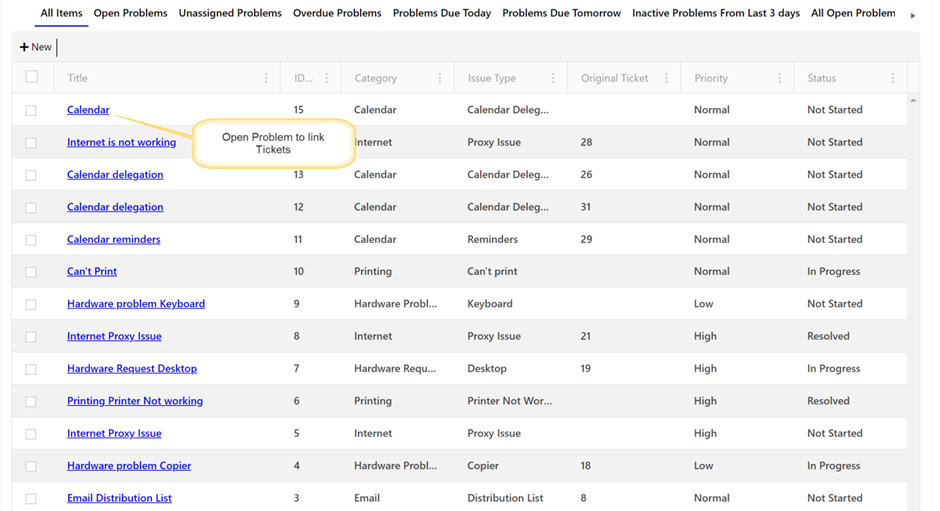
2. Click ‘Link Tickets to Problem’ custom action button from Problem display form as shown below:
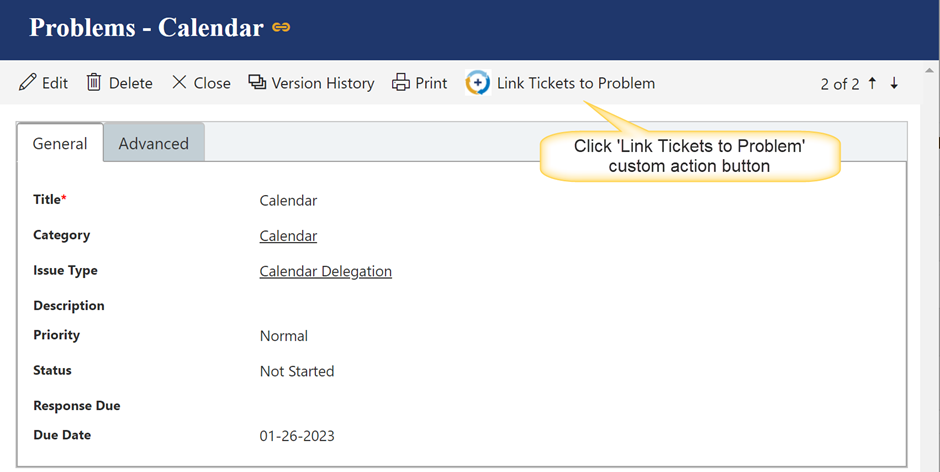
3. ‘Get Open Tickets’ dropdown shows all the open Tickets.
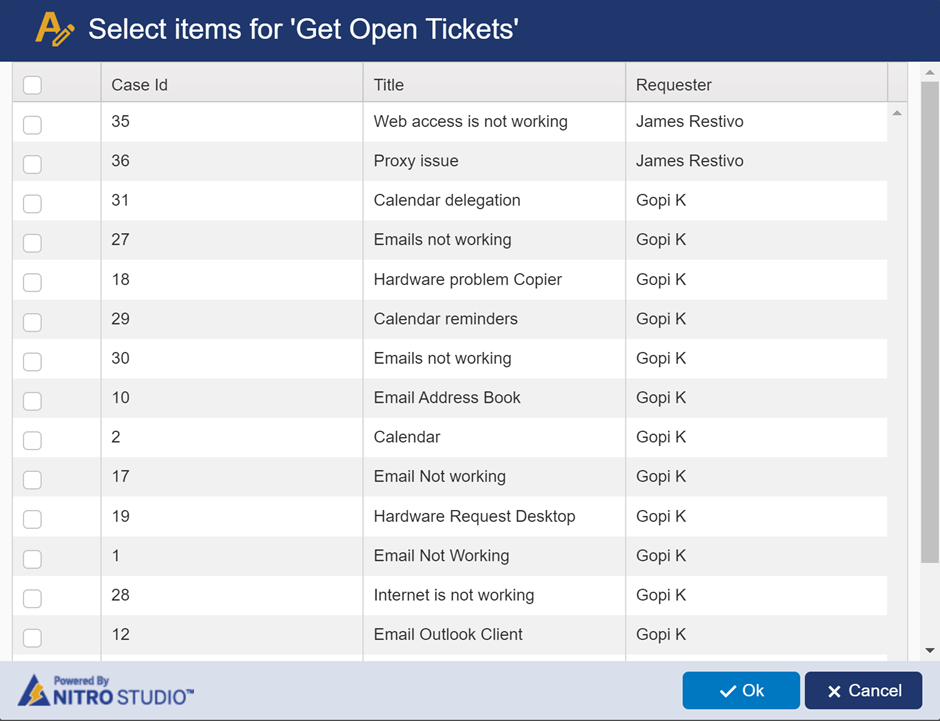
4. Select single or multiple Tickets from this dropdown that you want to link with Problem.
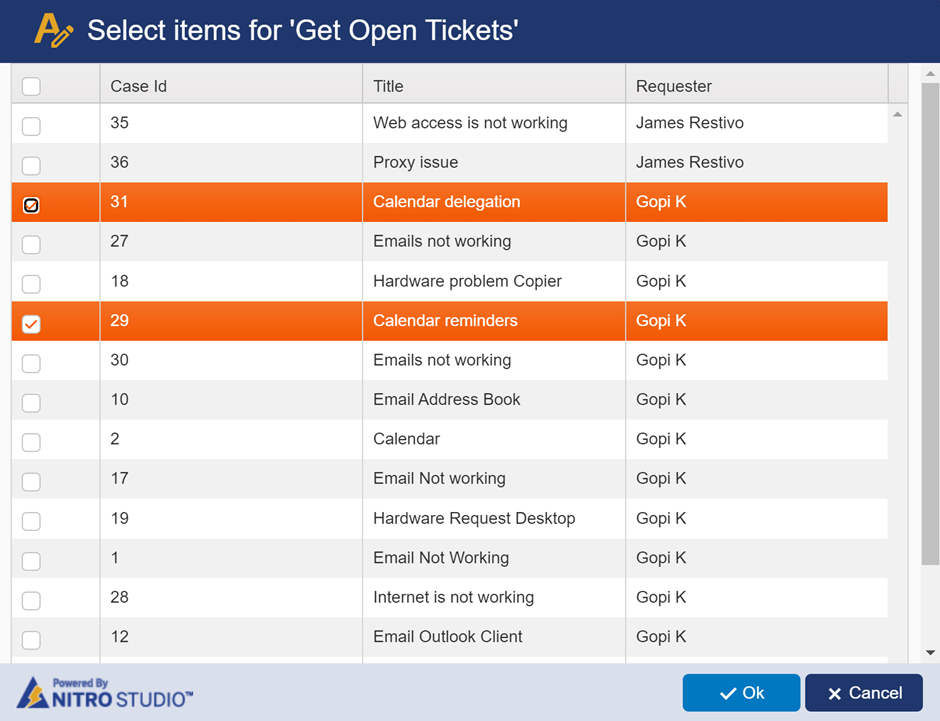
5. Worklog of Problem gets updated when a Ticket is linked with Problem.
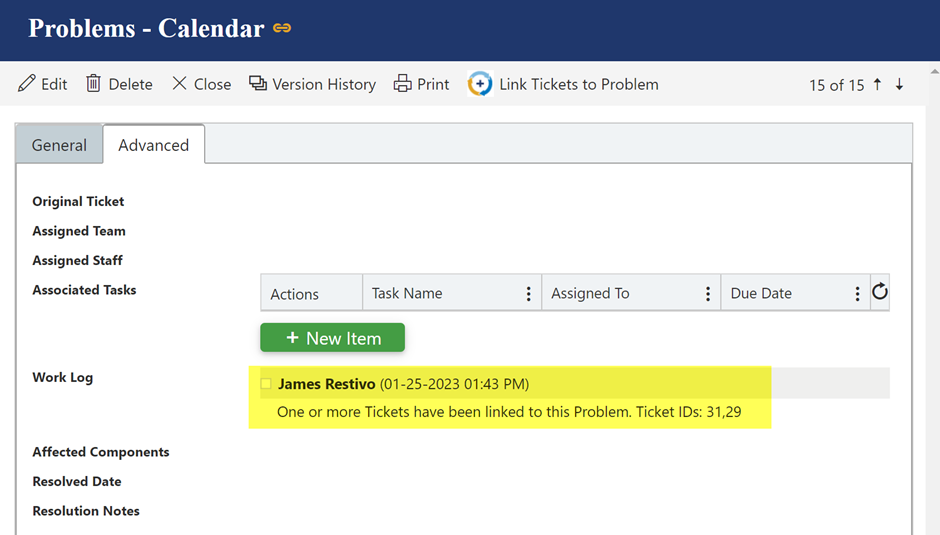
6. ‘Related Problem’ column of all linked Tickets gets updated, and it will contain the Problem with which Ticket is linked.