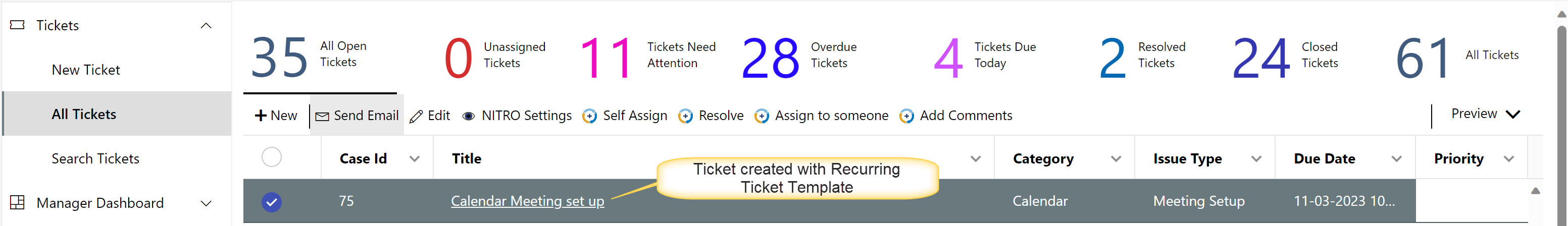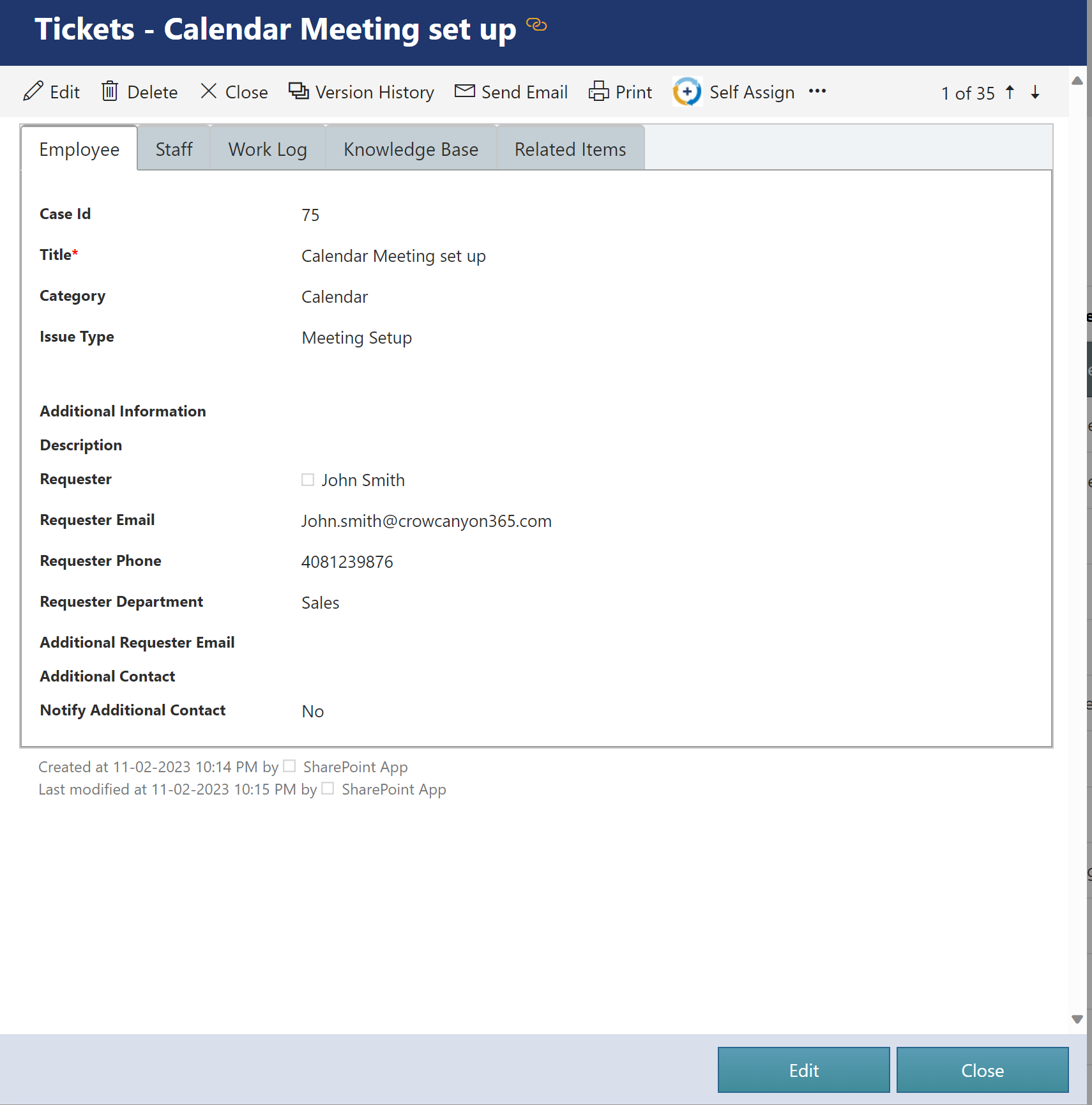Setup tickets to be created automatically on a schedule (e.g., monthly, weekly, etc) for regular maintenance work. Setup the Ticket Template; additional fields can be added to the Recurring Ticket Templates list if needed. Then set up the Recurring Schedule and connect it to the template by using the Ticket Template lookup field on the Recurring Schedule list.
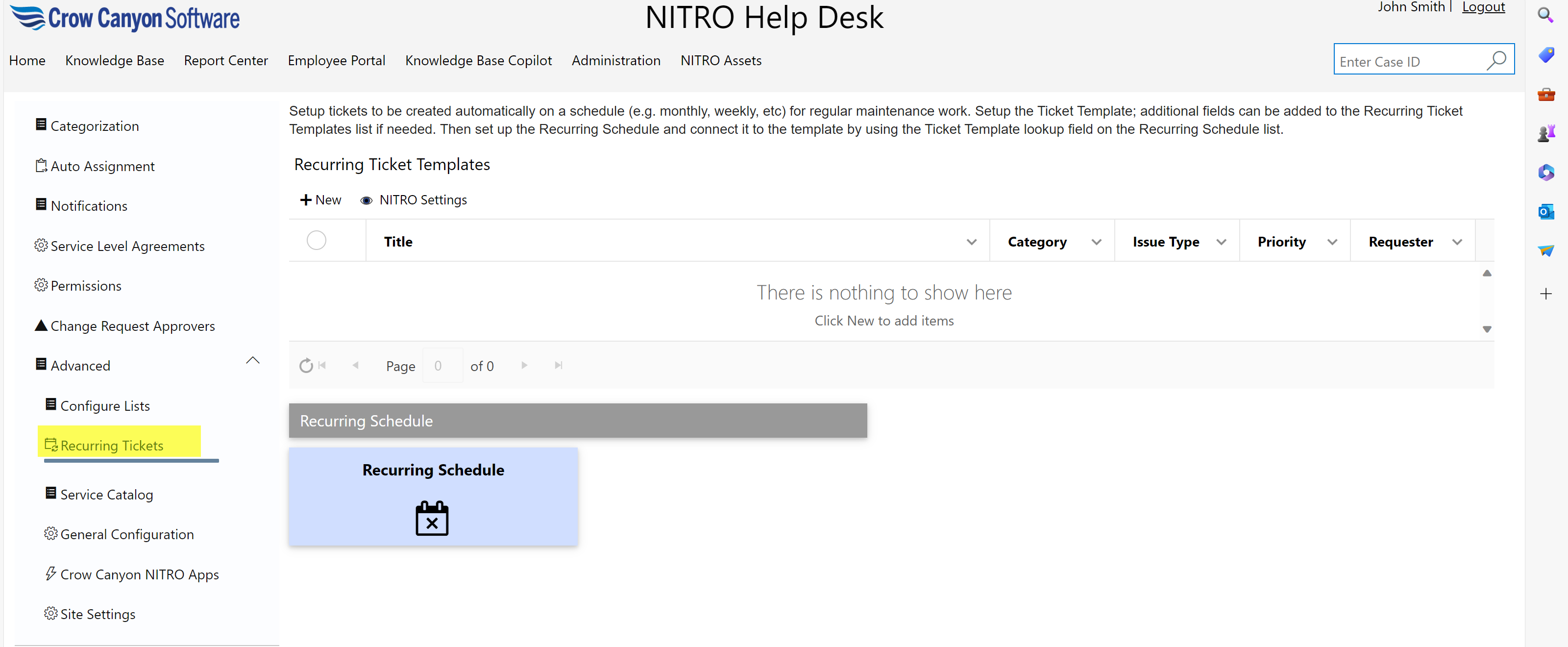
User can set up recurring Ticket template by clicking ‘New’ button. A ‘New Item’ form will pop up.
Fill up all necessary details in this form and click ‘Save’ button.
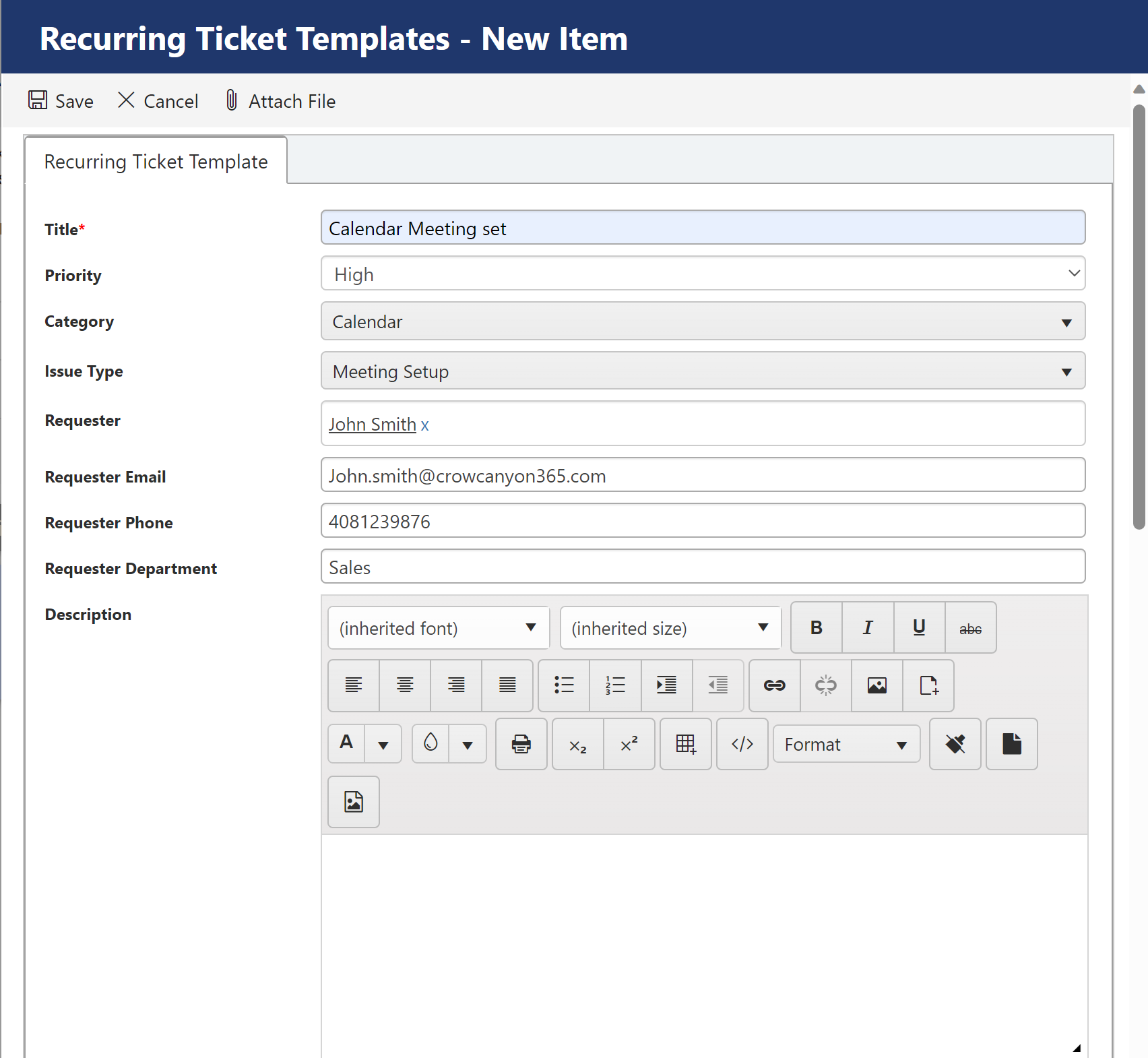
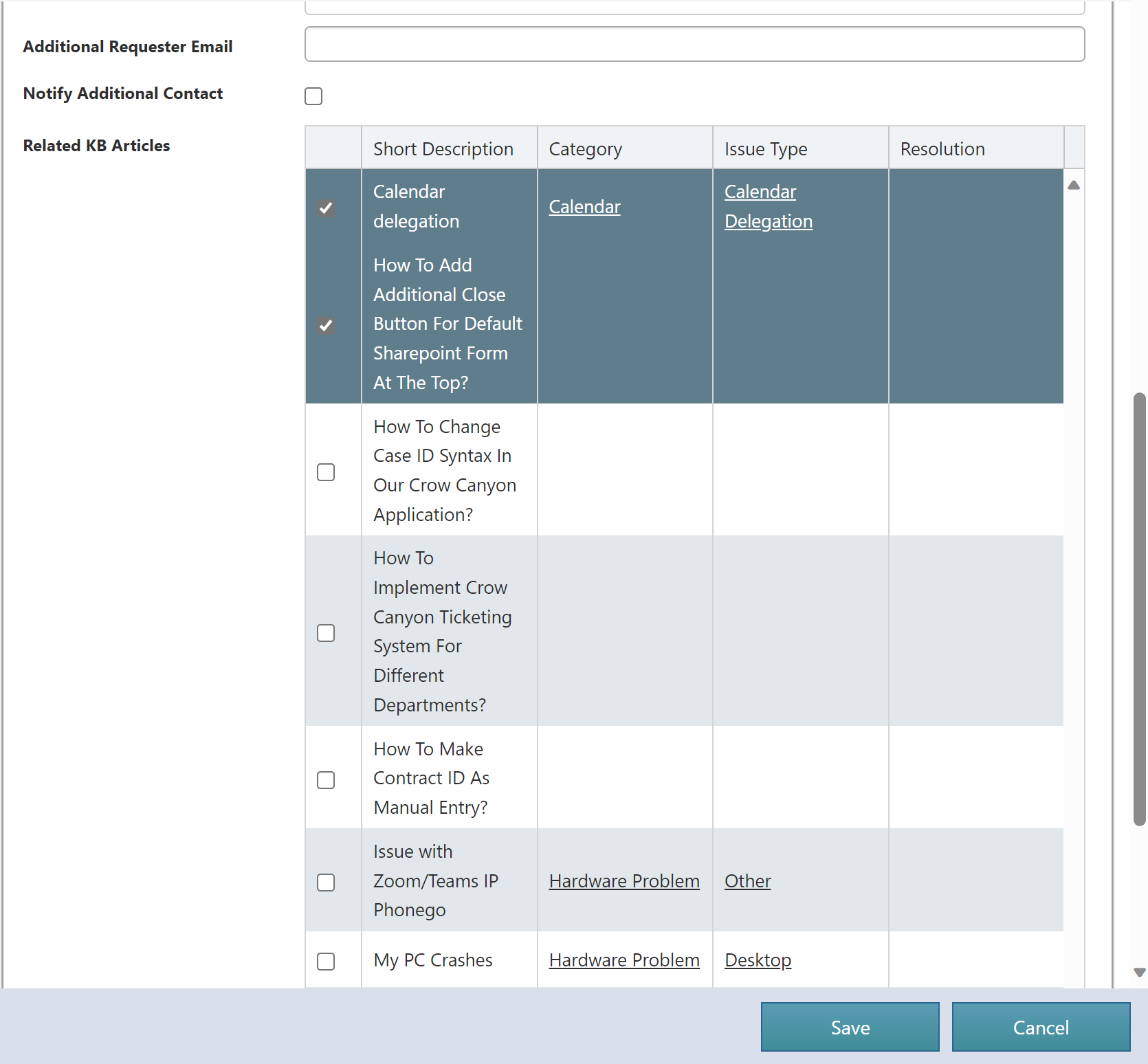
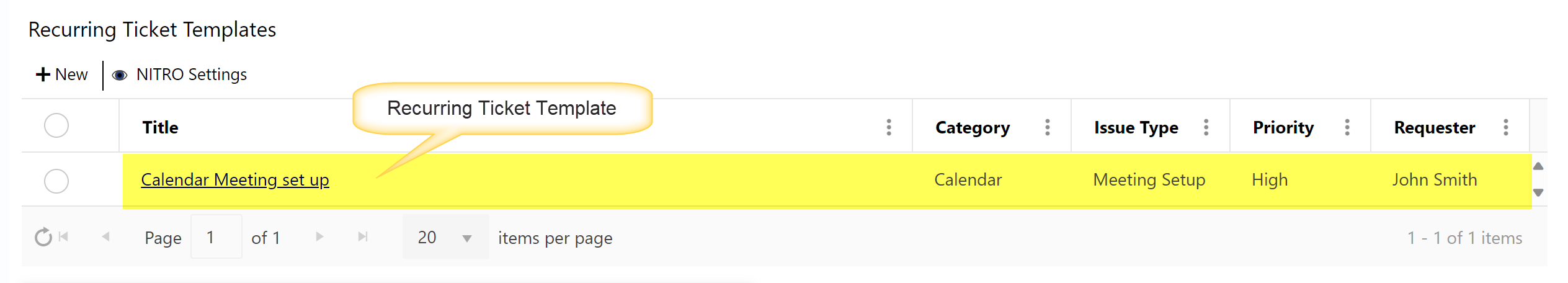
Configure recurring schedule to create Ticket with above template by clicking ‘Recurring Schedule’ tile.
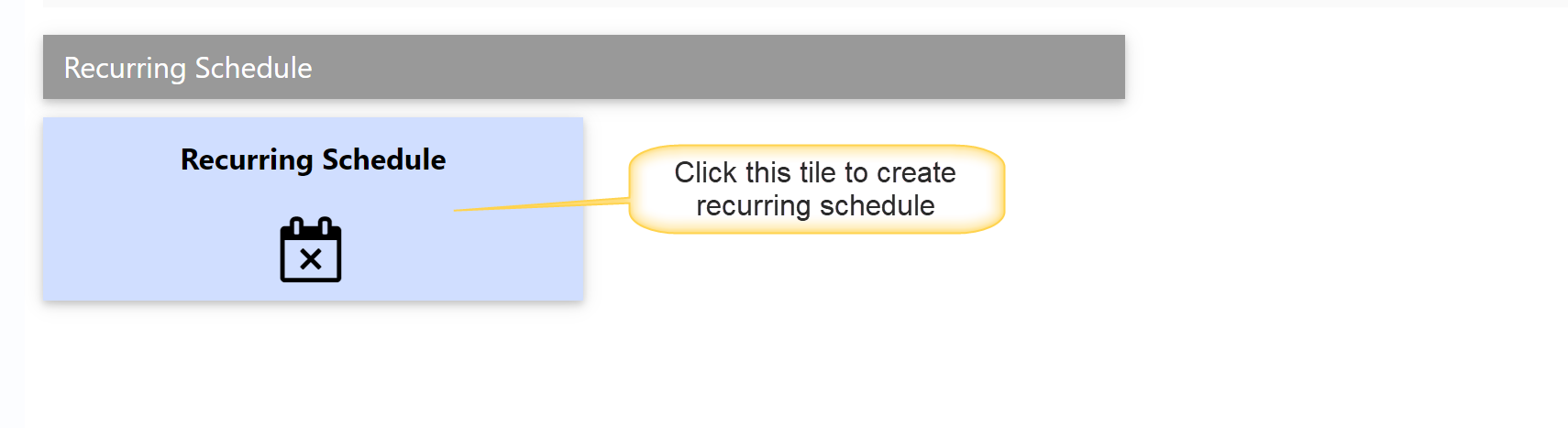
A calendar list will open. click on ‘New Event’ button to create new event for recurring Ticket.
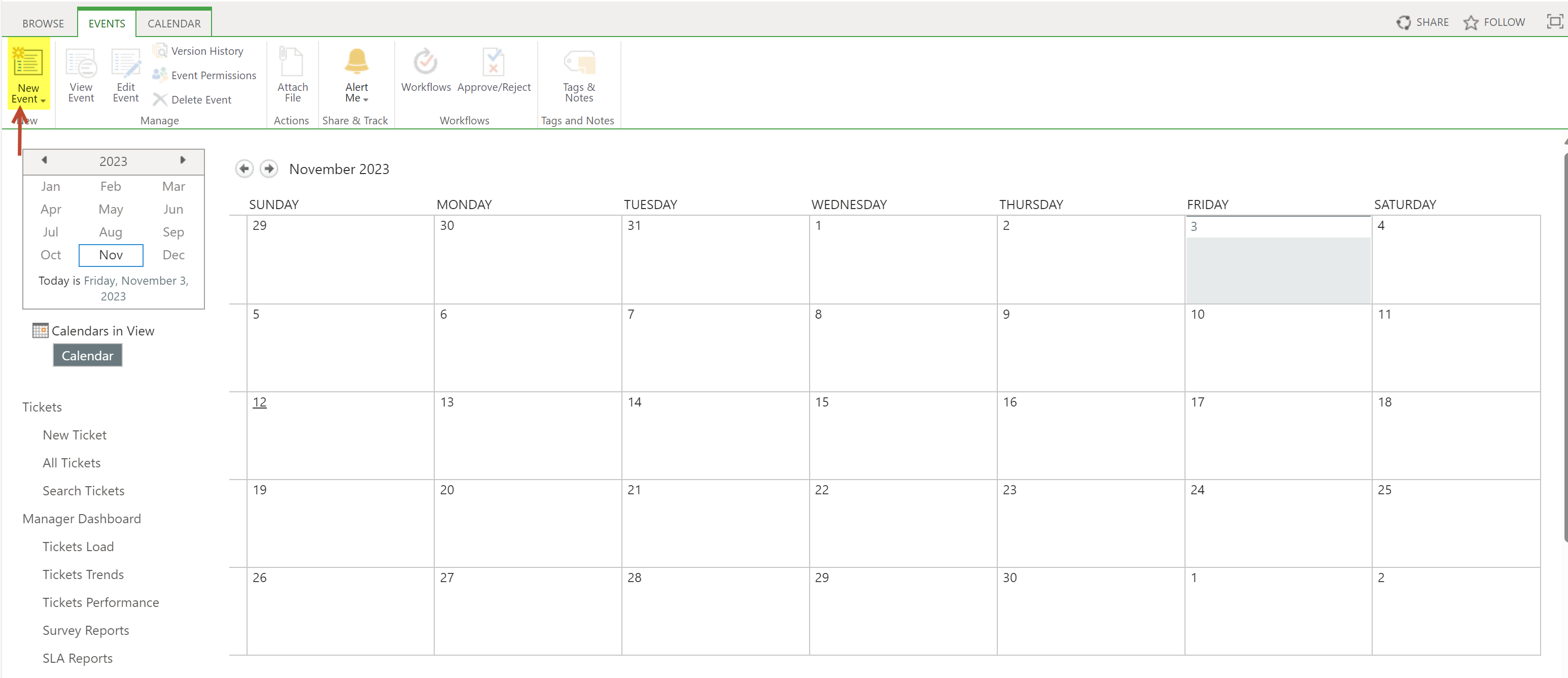
Click on ‘New Event’ button to create event.
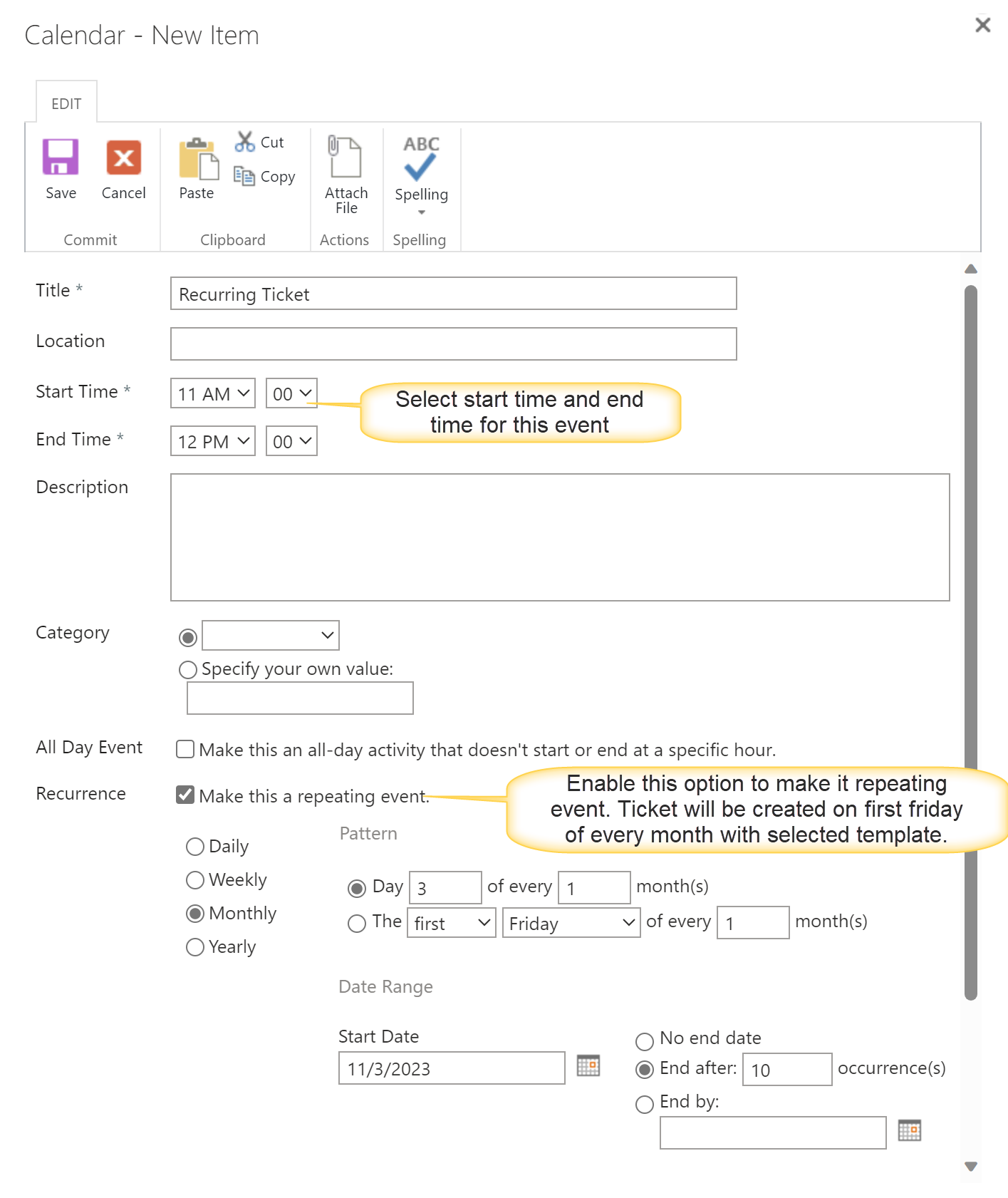
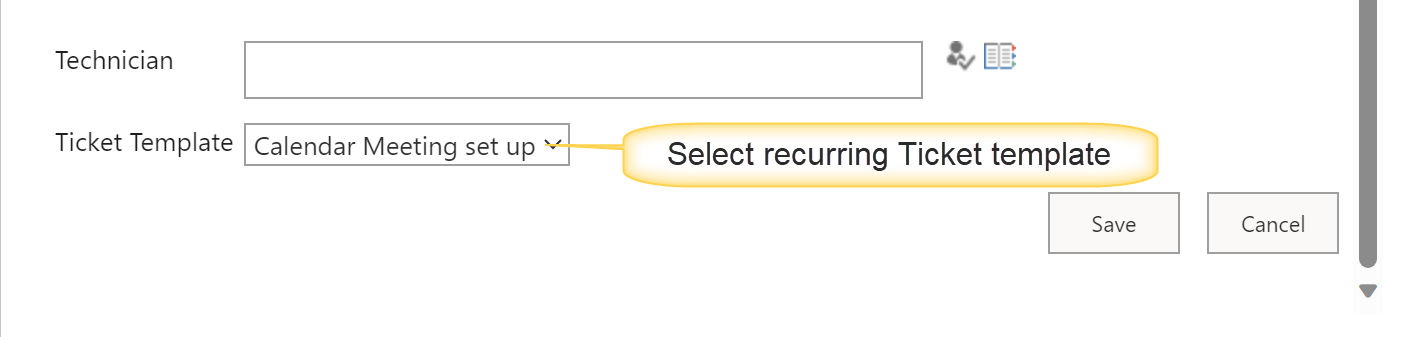
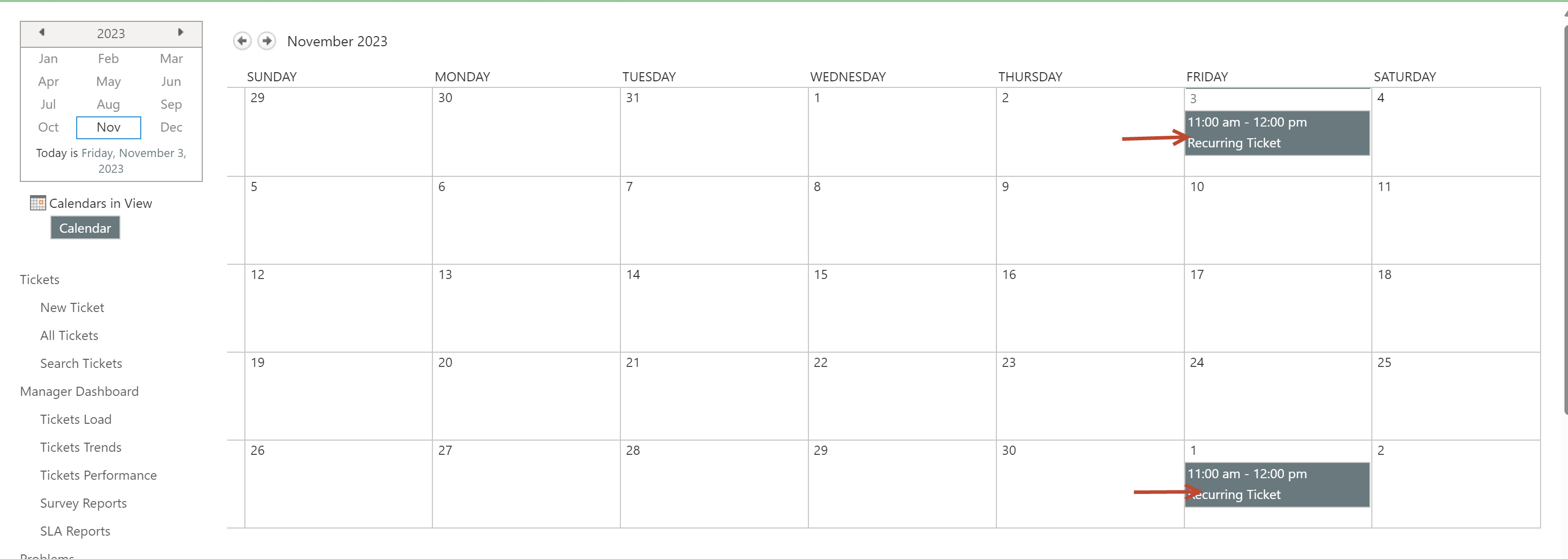
Ticket with above created template will create on first Friday of every month.