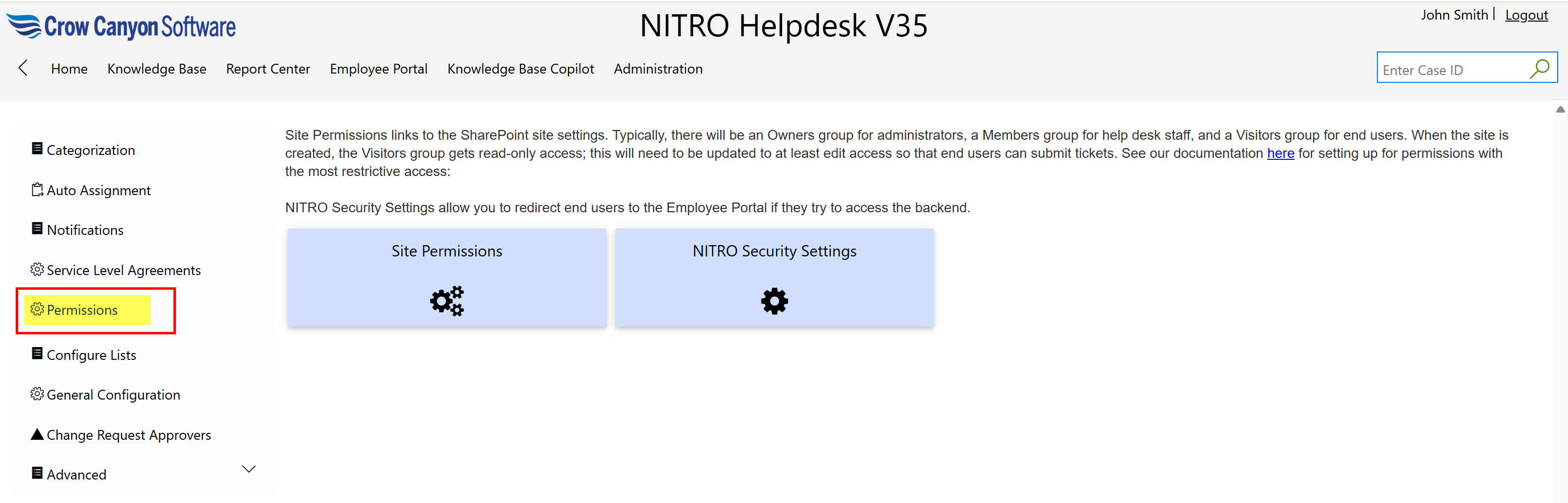Permissions Overview and Setup
SharePoint Site Permissions manage who can access and perform actions in the Helpdesk site. When the site is first created, it typically includes three user groups:
•Owners Group: Full control – for administrators.
•Members Group: Edit access – usually assigned to Helpdesk staff.
•Visitors Group: Read-only by default – often used for end users.
Important: By default, the Visitors Group only has read access. To allow end users to submit tickets, you'll need to grant them at least 'Edit' permissions.
For guidance on setting up secure and restricted permissions, refer to our detailed documentation here.
NITRO Security Settings
To further secure the Helpdesk:
•You can use NITRO Security Settings to automatically redirect end users to the Employee Portal if they try to access the backend Helpdesk interface.
•This ensures that only staff members see the full Helpdesk dashboard, while end users interact only through a simplified and user-friendly portal.
For setup instructions, check the article on configuring NITRO Security Settings.
NITRO™ Portal > Classic UI Portal > Portal Administration > Security Settings (crowcanyon.info)