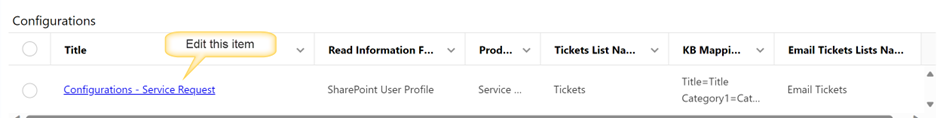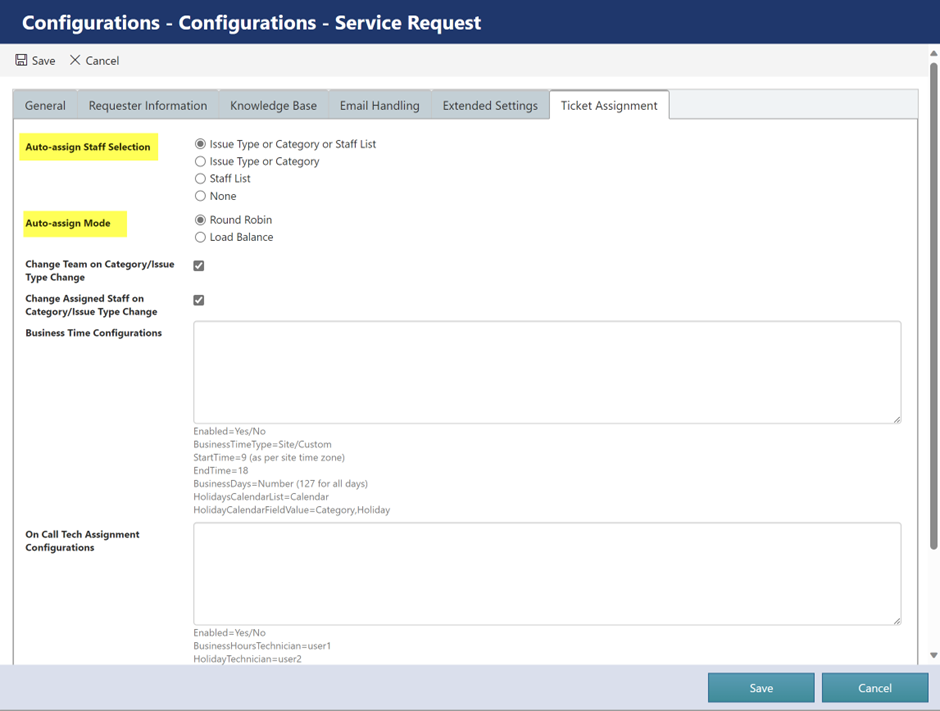In some cases, if we would like to auto assign Tickets by default even without selecting the Category and Issue Type then we can use general auto assignment feature.
In this feature, each new Ticket will be assigned automatically to available staff in ‘Round Robin Staff’ list.
To enable the general round robin assignment, refer below article
Auto-assignment in Crow Canyon helpdesk applications - Crow Canyon Software Support
Enable general auto-assignment feature in the Configurations list.
Go to Administration in top link bar -> Auto Assignment -> Edit Configuration item and select ‘Auto-assign Staff Selection’ and ‘Auto-assign Mode’ as shown below